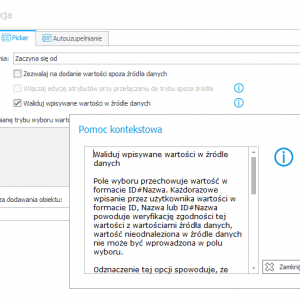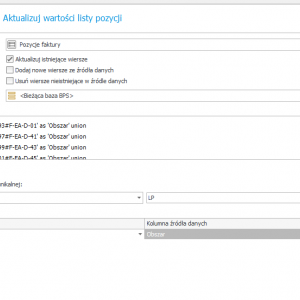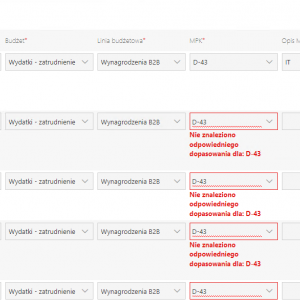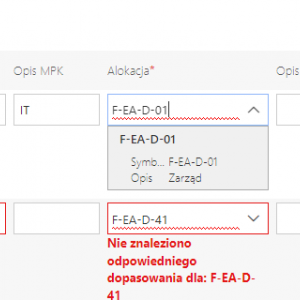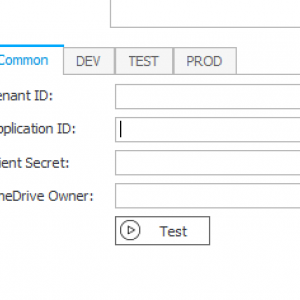Hello,
I had some issues with choicefields, in my case the configuration for the field was simple: ID and Name.
If I was adding by action a value that would match "Name", the field would display the value correctly, but when I was checking it in SSMS I would get only that value instead of ID#Name.
I had to change the action to add ID#Name in order to work.
You can try and do a test with a simple action and add ID#Name and see if its working.
Regards
Oh sorry, you're right - when parse in ID#Name value it's match. The problem is that i don't have ID, only Name (it's still unique, and when i confirm pressing ENTER it's match perfectly). And even when parse ID#Name - autocomplete for another column won't trigger.
In version 2023.1.2.123 this work fine.
It's some bug or i need a workaround this?