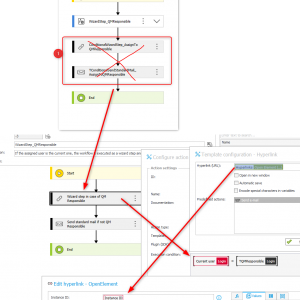Hi everyone,
it would be great if we would have an additional option to the "wizard mode".
The implementation of the wizard mode always displays the current workflow upon path transition.
At least I have quite often the situation, that I need a "conditional wizard mode". This means, that the wizard mode depends on the new assigned person. If it's the same person as the current one, the workflow needs to be executed in a wizard mode. In all other cases it's not executed in a wizard mode. Of course the standard mail would only need to be send in the later case.
I'm currently using a workaround with a conditional "hyperlink action" and conditional "send standard mail action". Thanks to the automations this will be easier with WEBCON BPS 2022 because I can move those two action to one automation (1). :)
In case of someone is wondering about the hyperlink action, I added the configuration to the screenshot.
Unfortunately the workaround has to be specific for the next step because I need to know the assigned persons. In a general solution it would be great, if this would also work if the workflow is assigned to multiple users. The mail would be send to all other users while the current user won't get a mail.
Best regards,
Daniel
Adding a conditional "wizard mode" UNDER REVIEW
Nobody has replied in this thread yet.