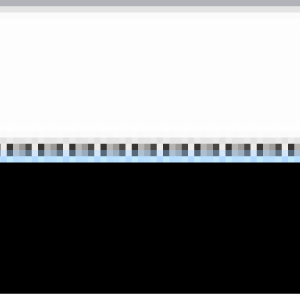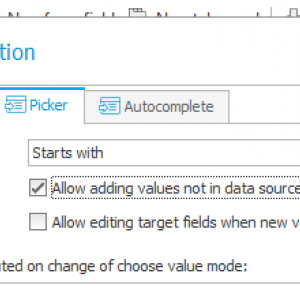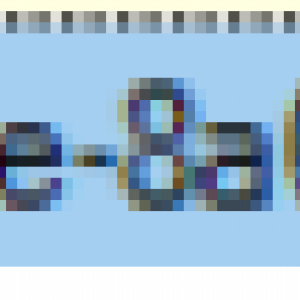Hi Marek,
I don't see anything strange.
In you screenshot I see GUID#blacked text, so this would match the ID#Name pattern. Id doesn't refer to an integer, it can be an integer or a text, for example the GUID of a workflow instance.
Best regards,
Daniel
Hi Daniel,
Thanks for your answer. But I still don't get why I get an ID as an integer when I test my SQL query in Designer Studio, but it is written with a guid into the database? I would expect the database to get the same integer for ID as Designer Studio, especially since other choice field entries seem to work that way based on the entries in the database - in other words, other values from the same choice field are written into the database in the format ID(as an integer)#Name.
Thanks!
Hi Daniel,
Thanks for your answer. But I still don't get why I get an ID as an integer when I test my SQL query in Designer Studio, but it is written with a guid into the database? I would expect the database to get the same integer for ID as Designer Studio, especially since other choice field entries seem to work that way based on the entries in the database - in other words, other values from the same choice field are written into the database in the format ID(as an integer)#Name.
Thanks!
Hi Marek,
that's a little strange but I have seen this ones before.
If you active "Allow adding values not in data source", a GUID will be generated as an ID for this value.
Maybe you can check the field configuration.
Best regards,
Daniel
Hi Marek,
that's a little strange but I have seen this ones before.
If you active "Allow adding values not in data source", a GUID will be generated as an ID for this value.
Maybe you can check the field configuration.
Best regards,
Daniel
Hi Daniel,
Yes, I tested this and it is indeed the case that manually added values get a guid. Thanks!
Best regards