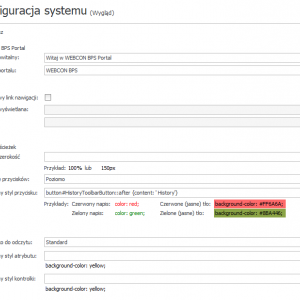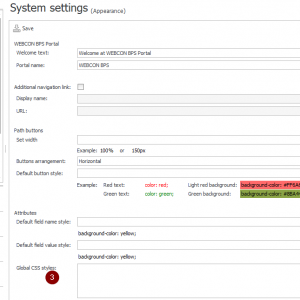Can I create a separate tab for dictionaries in the view (apart from reports)?
Can I hide the suggested tab and the archive?
Change tab in the View
Currently there is no way to add custom navigation elements in the navigation panel.
But you could raise a user voice to ask for the possibility of adding custom navigation elements on application and/or global level
We usually restrict the visibility of dictionaries to a small group of administrators who maintain the data. Or hiding them and use them in an admin dashboard.
You can hide the suggested and archive tab by adding this css to Global CSS Style which you find under System Settings > Global Parameters > Appearance
/*Hide for Me / archive*/
li[root-name=forMe], li[root-name=explore]
{
display:none;
}
Currently there is no way to add custom navigation elements in the navigation panel.
But you could raise a user voice to ask for the possibility of adding custom navigation elements on application and/or global level
We usually restrict the visibility of dictionaries to a small group of administrators who maintain the data. Or hiding them and use them in an admin dashboard.
You can hide the suggested and archive tab by adding this css to Global CSS Style which you find under System Settings > Global Parameters > Appearance
/*Hide for Me / archive*/
li[root-name=forMe], li[root-name=explore]
{
display:none;
}
Thanks for the answer, but I don't have an option like global CSS etc (in PL) under System Settings > Global Parameters > Appearance . Screenshot attached.
Thanks for the answer, but I don't have an option like global CSS etc (in PL) under System Settings > Global Parameters > Appearance . Screenshot attached.
Which WEBCON BPS Version are you using?
I don't know when this feature had been introduced.
Which WEBCON BPS Version are you using?
I don't know when this feature had been introduced.
Global CSS feature has been introduced in version 2021.1.4.36
https://download.webcon.com/docs/2021/Changelog_2021_1_4_36_EN.pdf