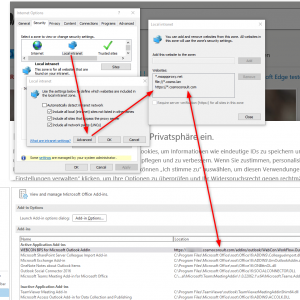Hello!
I've come accross a problem with installation of Outlook plugin (the full version of Outlook, the application, not the O365 lite one). Tried to do this in Internet Explorer, run as admin, with no luck. There is an error message saying the certificate used to sign the manifest or its' localisation is are not trusted. At the bottom of the error message there is a sentence saying the zone is incorrect: MyComputer. However there is no choice where to place the certificate or where to look for it. I've installed the plugin on several other machines with no trouble... The error message below (in Polish, as this is the language of my installation). What could be the problem? How can it be solved?
Error message:
Nazwa: WEBCON BPS for Microsoft Outlook AddIn
Od: http://webcon.artlocum.pl/addins/outlook/WebCon.WorkFlow.Outlook.vsto
************** Tekst wyjątku **************
System.Security.SecurityException: Dostosowane funkcje zawarte w tej aplikacji nie będą działać, ponieważ certyfikat użyty do podpisania manifestu wdrożenia dostosowania WEBCON BPS for Microsoft Outlook AddIn lub jego lokalizacja nie są zaufane. Aby uzyskać dalszą pomoc, skontaktuj się z administratorem.
w Microsoft.VisualStudio.Tools.Applications.Deployment.ClickOnceAddInTrustEvaluator.VerifyTrustPromptKeyInternal(ClickOnceTrustPromptKeyValue promptKeyValue, DeploymentSignatureInformation signatureInformation, String productName)
w Microsoft.VisualStudio.Tools.Applications.Deployment.ClickOnceAddInTrustEvaluator.VerifyTrustUsingPromptKey(Uri manifest, DeploymentSignatureInformation signatureInformation, String productName)
w Microsoft.VisualStudio.Tools.Applications.Deployment.ClickOnceAddInDeploymentManager.VerifySecurity(ActivationContext context, Uri manifest, AddInInstallationStatus installState)
w Microsoft.VisualStudio.Tools.Applications.Deployment.ClickOnceAddInDeploymentManager.InstallAddIn()
Niewłaściwa strefa zestawu to:
MyComputer
Installation of Outlook plugin
Good morning Michał,
I'm not sure, but I have in mind that the location, the URL/domain, from which you are installing the AddIn needs to be assigned to either "Local intranet" or "Trusted sites".
The attached screenshot shows this from the internet explorer settings. I have no idea, how to set this up without it. :)
Best regards,
Daniel
Good morning Michał,
I'm not sure, but I have in mind that the location, the URL/domain, from which you are installing the AddIn needs to be assigned to either "Local intranet" or "Trusted sites".
The attached screenshot shows this from the internet explorer settings. I have no idea, how to set this up without it. :)
Best regards,
Daniel
Hey Daniel!
You have helped ma a lot - your solution worked, thanks!
Michał