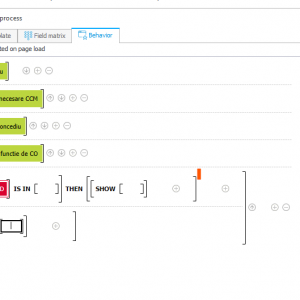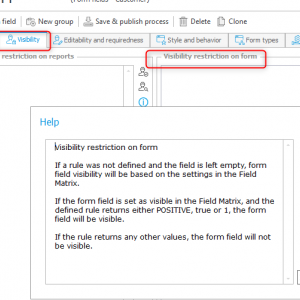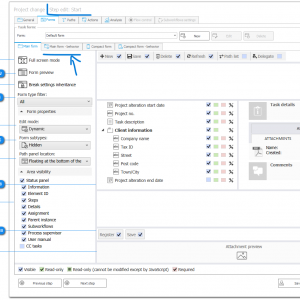hi team,
im trying to show a field in specific steps not in all of them, im using( if then )and (show hide) , it work in one step only.., how i can apply it in the next steps of the same workflow
any idea!
thanks
show field in specific steps
Hi,
if you only need to hide/show fields based in steps and there's nothing more involved, than there's a simpler option.
It's called field matrix and you can read up on it here:
https://docs.webcon.com/docs/2023R2/Studio/Workflow/Forms/
Field matrix – the tab provides options to define the level of form fields and system areas interactivity and visibility. The matrix is displayed as a table with its columns corresponding to workflow steps and rows assigned to individual form fields. By checking or unchecking respective coloured boxes, a user can manage form field visibility. There are four display modes available: Visible, Read-only, Read-only (cannot be modified except by JavaScript), and Required. When a box is left unchecked, a given form field is not displayed,
Best regards,
Daniel
Hi,
if you only need to hide/show fields based in steps and there's nothing more involved, than there's a simpler option.
It's called field matrix and you can read up on it here:
https://docs.webcon.com/docs/2023R2/Studio/Workflow/Forms/
Field matrix – the tab provides options to define the level of form fields and system areas interactivity and visibility. The matrix is displayed as a table with its columns corresponding to workflow steps and rows assigned to individual form fields. By checking or unchecking respective coloured boxes, a user can manage form field visibility. There are four display modes available: Visible, Read-only, Read-only (cannot be modified except by JavaScript), and Required. When a box is left unchecked, a given form field is not displayed,
Best regards,
Daniel
hi,
no the fact is more complicated.., since i have three fields in form 1 , and the condition if field 1 is filled with value then i need it to be shown in the next step form 2 and the other two fields does not show
Hi,
The only idea I have right now is: I think you can use the main form at the workflow level by placing an 'if' condition to check if the current step is in the required steps (if there are multiple steps, you can use the negation to ensure it's not in the undesired steps)
You can create this as a business rule and use it on fields where it's necessary.
Method 2: Implement the main form conditions at the level of each step.
Thanks,
Raluca
hi,
no the fact is more complicated.., since i have three fields in form 1 , and the condition if field 1 is filled with value then i need it to be shown in the next step form 2 and the other two fields does not show
Another alternative is to use the visibility restriction of the field.
You can read up on it in the blue info icon.
Another alternative is to use the visibility restriction of the field.
You can read up on it in the blue info icon.
Thanks, it works when put positive in visibility restriction.
Hi,
The only idea I have right now is: I think you can use the main form at the workflow level by placing an 'if' condition to check if the current step is in the required steps (if there are multiple steps, you can use the negation to ensure it's not in the undesired steps)
You can create this as a business rule and use it on fields where it's necessary.
Method 2: Implement the main form conditions at the level of each step.
Thanks,
Raluca
I would add the fact, that it is possible to set form rules to run on load on specific step without the ifs.
You can do it in step edit form: https://docs.webcon.com/docs/2023R2/Studio/Workflow/Step/Step_FormView/
@Edit
Ah, responses showed up while I've been writing :)
I would add the fact, that it is possible to set form rules to run on load on specific step without the ifs.
You can do it in step edit form: https://docs.webcon.com/docs/2023R2/Studio/Workflow/Step/Step_FormView/
@Edit
Ah, responses showed up while I've been writing :)
also this one looks solving it..
thanks