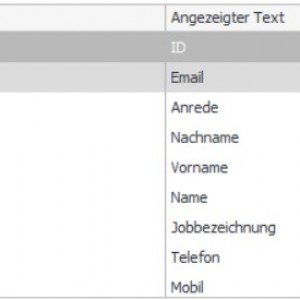Hello Community,
I want to set form fields based on a dropdown selection which gets its data from a sharepoint list. I can set the value from the selection just fine. However I can only access the data with type ID and Name. The rest of the data has no type and does not show up for any rules I want to configure. How can I address this data in the form?
Thanks
Oliver
SharePoint 2019 List Content in Webcon Form
Hi Oliver,
Answering directly your question in 1, and 2 might come in handy later ;)
1. After selecting value, automatically set values of another fields -> You might want to use different type of choice field:
* Picker -> https://docs.webcon.com/docs/2023R2/Studio/Process/Attribute/Basic/Itemlist/ChoiceColumns/VarcharPicker
* Autocomplete -> https://docs.webcon.com/docs/2023R2/Studio/Process/Attribute/Basic/Itemlist/ChoiceColumns/Autocomplete
There is column Target Field in config, which will do that job.
2. Access other than ID/Name column for some calculation inside Buisness Rule:
* Data Source Value, or SQL Command: https://docs.webcon.com/docs/2023R2/Studio/BusinessRules_General/#integration
Filter out row by ID, and return specified column only.