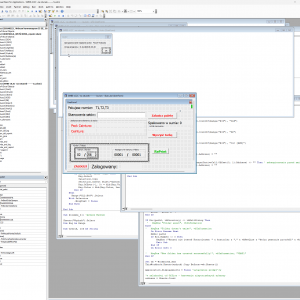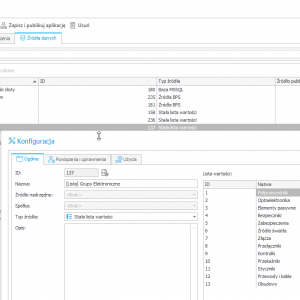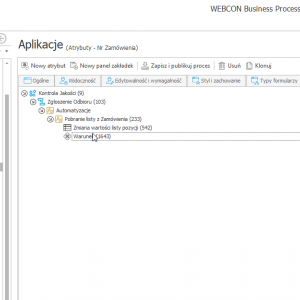1. child of child focus ....
I don't know how you, but for me is extremely annoying fact that I can't move one widow of "configuration" next other one and change focus and then modify what I need ...
I need close all windows jump to other attribute open window open window open windo and then change something .... I would like to have open 2 windows separately
[now I open 2x Design Studio, where 1st is for editing, 2nd if for "to see more ... "
So I would like to have option to:
- simply open window with graf (paths and steps) in separate window
- open source windows in separate window (no I need to print screen paste to mspain/irfanview) then do to configuration od field function ect. [I don't believe that no one in "Webcon Company" is not doing like that ... )
- open in new window attribute matrix .... I don't know on which step is visible or not particular attribute ... again I need to jump between designer studio "tree" ....
2. add option to colorize
- steps (no we have got arrows (OK, I would like maybe more colors up to 16 ... bot for now is not priority for me)
I would like to colorize "boxes" as light "body" of square (step) ... why? .. becouse I would like to set -blueish color for group 1, greenish for group 2, grayish for grup 3 ect.
by colors I see to ech grup in proces is signed task - generated diagram of steps of process don't need to have "yellow stickers" with description for how is tash ..
- more colors for arrows 16 should be fine or allow to set colors ... (maybe section colors - where you can set particular steps as colors ect. )
3. "Property section" like in for example in VBA - I see where attribute is visible (steps) ect. I can simply modify with out jumping on Designer Studio tree ....
4. Probably I have more ideas but they are not so much important ... ;-)
5. I would like to have option to save with out exporting project like I do change 1...2..3...20... but I need to jump to 3 and do other path of solution
what I mean ... freeze stage ... I decided to set in DS "where I am stage" and now I can do 3 different path of solution I would like to do something I don;t like it - fast back to freeze step (with out importing) ...
something like hot fix - remove hot fix (https://community.webcon.com/forum/thread/4503/15 )
5a) the idea of exorting is OK, but ... I need selec that I need to export ... what I need to modify by importing ... to make mistake ... is very simple
6. He window with importing ... yea ... do proper section I don't need to read:
"Data Source of name 1 ...bla bla bla will be overwrite
"Data Source of name 2...bla bla bla will be overwrite
"Data Source of name 3...bla bla bla will be overwrite
(I don't know how you but I read from left ... not from middle ... )
but simply:
"Data Source name:
- name 1
- name 2
- name 3
next column name" modify? yest now ... "reading "would you like to overwrite for each line ... c'mon If I have 200-500 lines .... I don't see ... maybe if use bold for variables / names - then OK, could stay but still is not perfect.
other word - simplify and clear view - remove "noise"
7. If I see "Use" .. I would like to jump to Automation by duble clicking or context menu ...
now I need scroll down, open tree ...
find te automation
click the Definition and then I see what I would like by doble click ...
Designer Studio eficiency modyfications - child window of child window ect ... UNDER REVIEW
Hi Paweł,
so many ideas at once :). Let me address them in order:
Ad.1 "One configuration window at a time" approach was our concious decision from the very beginning. For many, such solution helps with getting things done in order, without confusion and potential double/unwanted inputs (keep in mind the "save" button in Studio, saves all changes made in the process). Although I understand why advanced users would like to have a possibility to work with multiple configuration windows, in the foreseeble future we plan to stick to the original plan.
Ad.2 I see your point. If you look at it from a different angle, the current configuration settings enforce certain level of unification of all diagrams, which makes them more universal for every user. Therefore, it makes them easier to comprehend right away. I'm not saying "no", but there are always to sides of a coin :).
Ad.3 I'm not sure if I understand your case. You can see how given attribute (form field) can be visible in every step from the field matrix. This is the main "control panel" responsible for behavior of fields in every step of the workflow and we definitely plan to keep it.
Ad.4 Good! :)
Ad.5 I've already responded to the thread you mention, please have a look there :).
Ad.6. I see. No promises, but I'll bring it up when there's a discussion about export mechanism.
Ad.7. We're evaluating it. Stay tuned :).