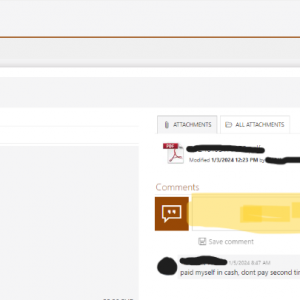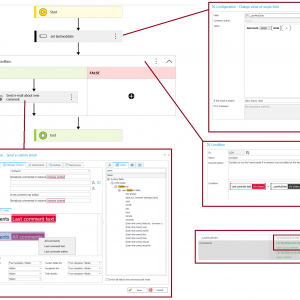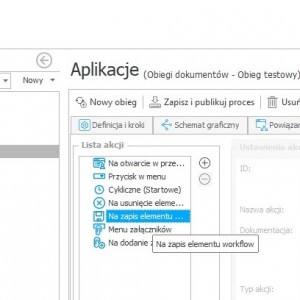Is it possible to get an email notification when somebody is posting a comment without pressing any "move to next path buttons"?
In the screenshot the yellow area.
Notification on comments
Sure, you can use the "On instance saving" trigger to send standard and custom e-mails.
This will also work when the Instance is in read-only mode and you press the "Save comment" button.
P.S. For extra spicy memes, you can add a condition that will -not- send an e-mail if a comment is not added, i.e. the user modified the form and "Saved" it, but did not necessarily add a comment.
I made a technical date and time field called "_LastModDate" with time selection enabled.
On save I set this field to NOW (I put in the ADD DATE -8 to cheat time zone settings on my machine)
In the condition, I say that this _LastModDate must equal the date of the last comment added.
Only then will an e-mail be sent.
It's dumb but it works :)
I tried putting the "ADD DATE NOW Hour -8" directly in the condition, but it didn't want to work, I'll try again during the week...
PS2. This might be a nice topic for a future Quick Tips video :)
Sure, you can use the "On instance saving" trigger to send standard and custom e-mails.
This will also work when the Instance is in read-only mode and you press the "Save comment" button.
P.S. For extra spicy memes, you can add a condition that will -not- send an e-mail if a comment is not added, i.e. the user modified the form and "Saved" it, but did not necessarily add a comment.
I made a technical date and time field called "_LastModDate" with time selection enabled.
On save I set this field to NOW (I put in the ADD DATE -8 to cheat time zone settings on my machine)
In the condition, I say that this _LastModDate must equal the date of the last comment added.
Only then will an e-mail be sent.
It's dumb but it works :)
I tried putting the "ADD DATE NOW Hour -8" directly in the condition, but it didn't want to work, I'll try again during the week...
PS2. This might be a nice topic for a future Quick Tips video :)
Thank you Grzegorz, you reminded me of an itch I've forgotten over the time.
When I first used the 'Last comment' variable some years ago it was strange for me, that it didn't return the latest/current/new comment. Also the name clearly states, that it will always return the last variable.
Since then I learned a few things so I put together a simple business rule, which will return the current comment otherwise it will return an empty string.
Maybe this will help some people:
https://daniels-notes.de/posts/2024/current-comment
select
case
when WFD_Version = 1 then '{WFLASTCOMMENT_TEXT}'
when cast(WFD_Description as varchar(max)) <> cast(WFH_Description as varchar(max)) then '{WFLASTCOMMENT_TEXT}'
else ''
end as CommentText
, WFD_Description
, WFD_Version
, WFH_Version
, WFH_Description
from WFElements left join WFHistoryElements
on WFD_ID = WFH_OrgID
and WFH_Version = (WFD_Version -1)
where WFD_ID = {WFD_ID}
Best regards,
Daniel
Sure, you can use the "On instance saving" trigger to send standard and custom e-mails.
This will also work when the Instance is in read-only mode and you press the "Save comment" button.
P.S. For extra spicy memes, you can add a condition that will -not- send an e-mail if a comment is not added, i.e. the user modified the form and "Saved" it, but did not necessarily add a comment.
I made a technical date and time field called "_LastModDate" with time selection enabled.
On save I set this field to NOW (I put in the ADD DATE -8 to cheat time zone settings on my machine)
In the condition, I say that this _LastModDate must equal the date of the last comment added.
Only then will an e-mail be sent.
It's dumb but it works :)
I tried putting the "ADD DATE NOW Hour -8" directly in the condition, but it didn't want to work, I'll try again during the week...
PS2. This might be a nice topic for a future Quick Tips video :)
It works great thank you :D I have one more quesition, is there a way that I dont have to do it for each step manually? Something like a global rule or copy it somehow easly? I was looking for a solution and could't figure it out. Thanks in advance.
It works great thank you :D I have one more quesition, is there a way that I dont have to do it for each step manually? Something like a global rule or copy it somehow easly? I was looking for a solution and could't figure it out. Thanks in advance.
Hi.
You can add global action in your workflow. It would work on every step.
Hi.
You can add global action in your workflow. It would work on every step.
It only works on save ... or on save comment when Element is "read mode"
In my case it didn't work on path with comment ... I needed to add "on entry"as Daniel wrote
It only works on save ... or on save comment when Element is "read mode"
In my case it didn't work on path with comment ... I needed to add "on entry"as Daniel wrote
yes - because the "save" action is not performed when moving a document by the path.
In such a situation, you need additionally to take action to entry or exit each step.
yes - because the "save" action is not performed when moving a document by the path.
In such a situation, you need additionally to take action to entry or exit each step.
this article is confusing:
https://community.webcon.com/posts/post/pending-in-transaction-vs-pending-after-transaction/347/3
because if you read it you think it should save .. so you expect action "on save" will be triggered but you need read help
to see https://docs.webcon.com/docs/2024R1/Studio/Workflow/Workflow_GlobalAction3/
" Upon instance saving – the action is executed when an instance is saved, [b]but does not advance to the next step.[/b]