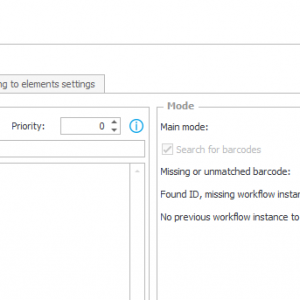How to import files from a folder into the Webcon application. It's not about using the HotFolder functionality. Do you have any ideas?
Hi Sławek,
why not hotfolder (what limitations does hotfolder have for you)?
Hi Sławek,
why not hotfolder (what limitations does hotfolder have for you)?
HotFolder requires a barcode
HotFolder requires a barcode
Not necessarily.
You can simply start workflows for each file.
thx
Hi Sławek,
In case you don't want to start a workflow with each file - you need to attach them to existing ones, then you could try using API.
Either executed by some external script, script executed by webcon (powershell action), or through another system.
/api/data/v5.0/db/{dbid}/elements/{id}/attachments
Details here:
https://portal.webconbps.com/api/index.html?urls.primaryName=API%20v5.0
Hi Slawek
In the past, in many projects we had to import elements along with multiple documents. We used different approaches.
1. We created a set of powershell cmdlets (connect to portal, create and update elements, upload documents), which basically use Rest API calls, but the handling is easier. We then use powershell to read the original metadata, create the elements and upload the documents.
2. We have an SDK action to read files from file shares, so we used this one to import the documents in a timerout action. This option allows to quickly create the elements and the time consuming part is done afterwards.