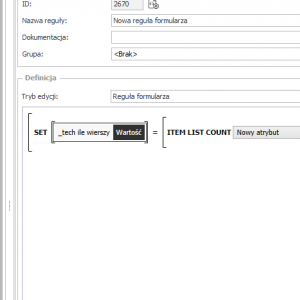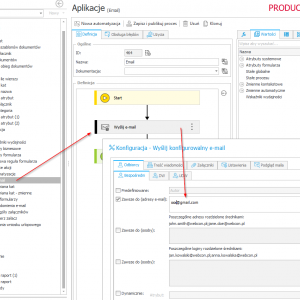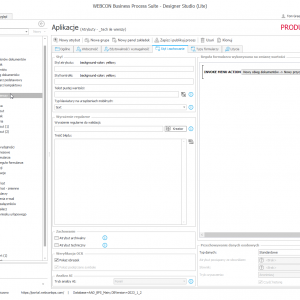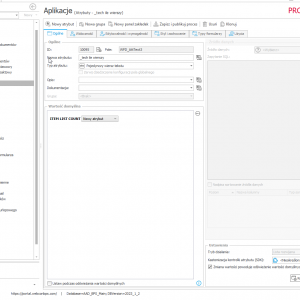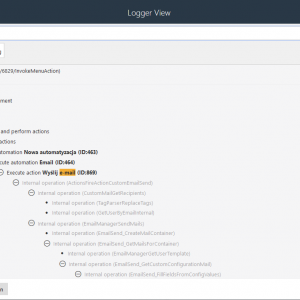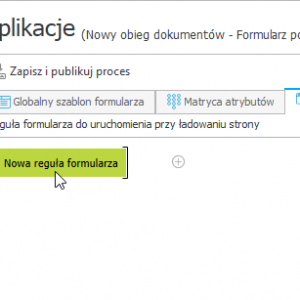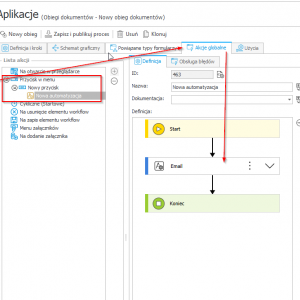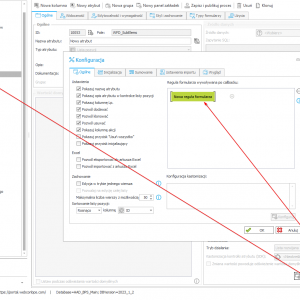Hello all,
I would like to ask if there's an option to send an email everytime that a new row in an item list is sent.
Thank you
Send email on new row
in theory i did it :)
in practice ... i don't have access to dev now 9weekend)
but in webcon portal I did it :) and no errors so ... it should work
https://portal.webconbps.com/db/1/app/452/element/6829/form
---edit---
(I'm still learning...)
probably is not perfect and it could be tweaked .. but mechanic should be similar.
- invoke menu
menu start automation
automation send email
ad row change value of tech field
change of value tigers menu button
in theory i did it :)
in practice ... i don't have access to dev now 9weekend)
but in webcon portal I did it :) and no errors so ... it should work
https://portal.webconbps.com/db/1/app/452/element/6829/form
---edit---
(I'm still learning...)
probably is not perfect and it could be tweaked .. but mechanic should be similar.
- invoke menu
menu start automation
automation send email
ad row change value of tech field
change of value tigers menu button
Hi,
I would implement it in another way. As far as I understand it, this would always set a technical field which in turn invokes the menu action. This would always save the instance, which may not be so good for the use experience.
I see two options, one with a technical field as suggested and one without.
- Technical field "Has been added"
- The field is defined in the item list.
- The form rule in the advanced configuration of the item list sets the field to true.
- An automation is executed in the OnSave trigger or a path.
- This automation checks whether the field is true for any row. Then you could decide whether to send a mail for all rows or for each row separately.
- At the end the automation sets the value to false for each row.
The alternative would compare the data of the item list against a previous version saved in WFHistoryElementDetails. This would work, but it may be more complex than using the technical field.
Best regards,
Daniel
Hi,
I would implement it in another way. As far as I understand it, this would always set a technical field which in turn invokes the menu action. This would always save the instance, which may not be so good for the use experience.
I see two options, one with a technical field as suggested and one without.
- Technical field "Has been added"
- The field is defined in the item list.
- The form rule in the advanced configuration of the item list sets the field to true.
- An automation is executed in the OnSave trigger or a path.
- This automation checks whether the field is true for any row. Then you could decide whether to send a mail for all rows or for each row separately.
- At the end the automation sets the value to false for each row.
The alternative would compare the data of the item list against a previous version saved in WFHistoryElementDetails. This would work, but it may be more complex than using the technical field.
Best regards,
Daniel
Hi Daniel,
Because the actions do not run sequentially, do you think this works?
I had these kind of configurations in the past, but the field was always changed before the email was sent out (when webcon would evaluate to send the email, the flag was already false). I had to configure timeouts and never got this working properly.
What is your suggestion using the history? Compare the number of rows?
Thank you
Hi Daniel,
Because the actions do not run sequentially, do you think this works?
I had these kind of configurations in the past, but the field was always changed before the email was sent out (when webcon would evaluate to send the email, the flag was already false). I had to configure timeouts and never got this working properly.
What is your suggestion using the history? Compare the number of rows?
Thank you
Hi Andreia,
I sometimes face a situation, where I want to access the data via SQL and the values are not yet written / available for different reasons.
In these cases I move those "read" actions from the path to the OnEntry and everything works fine.
I'm not sure whether this would apply in this case though. The technical field would be set via a form rule and if you use the for each operator in the automation then you should be able to access the actual value. If it is set to true you could set a automation local parameter and decide whether to send a mail or not using this parameter after the for each operator.
The WFHistoryElements shouldn't use a count but should compare the HDT_DETID column of the previous version. In the worst case an old row get's deleted and a new one get's added which would result in the same count.
Best regards,
Daniel
Hi Andreia,
I sometimes face a situation, where I want to access the data via SQL and the values are not yet written / available for different reasons.
In these cases I move those "read" actions from the path to the OnEntry and everything works fine.
I'm not sure whether this would apply in this case though. The technical field would be set via a form rule and if you use the for each operator in the automation then you should be able to access the actual value. If it is set to true you could set a automation local parameter and decide whether to send a mail or not using this parameter after the for each operator.
The WFHistoryElements shouldn't use a count but should compare the HDT_DETID column of the previous version. In the worst case an old row get's deleted and a new one get's added which would result in the same count.
Best regards,
Daniel
Hi Daniel,
I was reading all the messages again and I saw I didn't wrote correctly what I want to achieve.
The idea is to alert another user that a new row was added. I'm not interested in getting the row information on the email, just check if there's a new line to inform the user that he/she needs to go in the instance.
I've trying to check the options under the history tables, I think the count for example will simply what I actually need but I'm not sure on how to create a condition where you compare new version with last version for that instance.
Did you implemented something like that in your developments?
Thank you
Hi Daniel,
I was reading all the messages again and I saw I didn't wrote correctly what I want to achieve.
The idea is to alert another user that a new row was added. I'm not interested in getting the row information on the email, just check if there's a new line to inform the user that he/she needs to go in the instance.
I've trying to check the options under the history tables, I think the count for example will simply what I actually need but I'm not sure on how to create a condition where you compare new version with last version for that instance.
Did you implemented something like that in your developments?
Thank you
Hi Andreia,
I'm sorry but for some reason I don't receive any notifications and so I have to check any updates manually.
If you don't delete rows, than it would be fine to just compare the number of rows.
I haven't tested this in WEBCON but the below query could work when used in the OnEntry step. At least it does return the expected values in SQL Server Management Studio, which you could use to write your condition.
Of course you would need to replace the WFCONID and instance id with your values.
What this does.
It returns the number of rows of the current version from WFElementDetails, that's obvious.
The part for NumberOfRowsInPreviousVersion is a little more complex. The content of this table is only updated, when something was changed. If you just save the workflow instance without changing the rows, there will be no entry for this version. So we can't just simply get the rows for the previous version (instance.WFD_Version -1). It could be, that this version does not exist in the table. Therefore we have to return the latest entered version which is lower than the WFD_Version. While writing this I noticed that the - 1 may return wrong results in combination with the lower than operator. We can remove the -1. This is wrong in the screenshot.
In the screenshot we see the following:
The current workflow version is 7 and there are currently 4 rows. The history table contains rows for version 4 and 2.
1) Return the 4 rows of version 4.
2) Simulates a lower version number and return the number of rows of version 2. The current version is 7 -3 = 4 and we want to return the the rows for the version which is lower than 4.
Best regards,
Daniel
What this does:
select
instance.WFD_ID
, instance.WFD_Version
,
(
select COUNT(*)
from WFElementDetails
where DET_WFDID = instance.WFD_ID and DET_WFCONID = 841
) as NumberOfCurrentRows
,
(
select COUNT(*)
from WFHistoryElementDetails
where HDT_WFDID = instance.WFD_ID and HDT_WFCONID = 841
and HDT_Version = (
select Max(previousVersion.HDT_Version)
from WFHistoryElementDetails previousVersion
where HDT_WFDID = instance.WFD_ID and HDT_WFCONID = 841
and previousVersion.HDT_Version < instance.WFD_Version
)
) as NumberOfRowsInPreviousVersion
from WFElements as instance
where WFD_ID = 5728