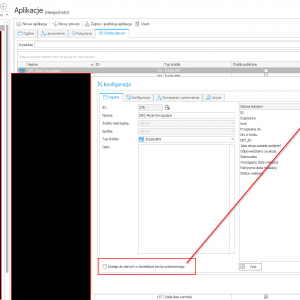Data sources TAB in Application - add column with "Access to data in the context of system account"
NO I need to click one by one to check if is marked or in each attribute "arrow" next to data source and jump to data source and then check is picked ...
(in some scenario arrow is not active ...so Application .. then the data source .. pick proper one and then check ... )
Could be easier to see that option in data source Tab
(I'm in webcon 2022.1.4.404 but probably in 2024 is still missing)
Data sources TAB in Application - add column with "Access to data in the context of system account" IN BACKLOG
Sounds good. Most probably we will create a column as you suggested and make it hidden by default for the clarity of interface.
For now I'm changing the status to "in backlog".