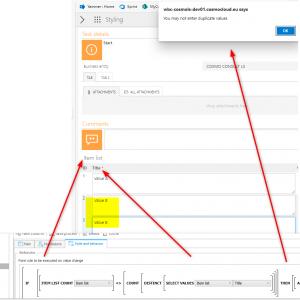Hello,
I would like to prevent users entering duplicate values in item list. The solution on KB is out of date and doesn't work. How do I prevent the user to enter a value that already use in the item list ?
Thank you.
Prevent duplicate entries in Item lists
Hi Sandra,
at which point in time want to check this? Should there be no duplicate in the item list for this single workflow instance or in all item list of the same workflow/form type?
If you want to check this while the user enters the value, you can make use of a form rule which is executed on value change of the column. I've attached an example.
In addition to the form rule you should verify the uniqueness during path transition with a "Validate form" action.
Best regards,
Daniel
Hi Sandra,
at which point in time want to check this? Should there be no duplicate in the item list for this single workflow instance or in all item list of the same workflow/form type?
If you want to check this while the user enters the value, you can make use of a form rule which is executed on value change of the column. I've attached an example.
In addition to the form rule you should verify the uniqueness during path transition with a "Validate form" action.
Best regards,
Daniel
Hi Daniel,
That's not what I meant.
I have an Item list where I select values from the choice list (dictionary data source). I want a JS script that will warn me when I select twice the same value from a list.
Best regards,
Sandra
Hi Daniel,
That's not what I meant.
I have an Item list where I select values from the choice list (dictionary data source). I want a JS script that will warn me when I select twice the same value from a list.
Best regards,
Sandra
Hi Sandra,
it shouldn't make a difference for the form rule in the attachment whether the field is a single one of text or any other type. Did you test it and it didn't work?
Depending on your use case it could also be an option to create an item list row for each option in advance and set the field to read only. If not all a necessary you could also add two columns:
Applicable yes/no
Reason not applicable:
I use this approach quite often.
Best regards,
Daniel
Hi Sandra,
it shouldn't make a difference for the form rule in the attachment whether the field is a single one of text or any other type. Did you test it and it didn't work?
Depending on your use case it could also be an option to create an item list row for each option in advance and set the field to read only. If not all a necessary you could also add two columns:
Applicable yes/no
Reason not applicable:
I use this approach quite often.
Best regards,
Daniel
Hello Daniel,
I'm working in the 2020 version, so there isn't 'Select value' function.
Best regards,
Sandra