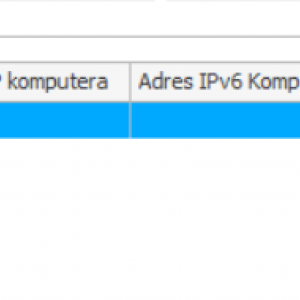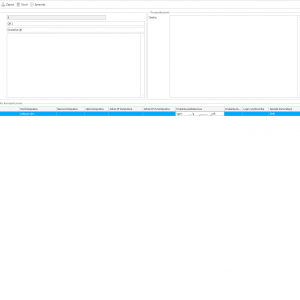Hello I have a question has anyone tried to set up a local printer in Registretion point? Is it possible?
I want to print a barcode using the barcode print action, and I want to try to set the local printer as the primary printer in the settings.
Registration point
Hello!
Could you please share your configuration of your registration point?
I think the best solution here is to share your device as a network printer and use its address at the registration point ( e.g. \\MYCOMPUTER\LabelPrinter). The BPS service account should have access to that printer.
WEBCON BPS can integrate with printers that:
- Supports EPL and ZPL printing language
- Supports printing at least 1D: Code-128 i 2D: DataMatrix
- Having an Ethernet interface is advised
Hello!
Could you please share your configuration of your registration point?
I think the best solution here is to share your device as a network printer and use its address at the registration point ( e.g. \\MYCOMPUTER\LabelPrinter). The BPS service account should have access to that printer.
WEBCON BPS can integrate with printers that:
- Supports EPL and ZPL printing language
- Supports printing at least 1D: Code-128 i 2D: DataMatrix
- Having an Ethernet interface is advised
Thank you for your reply, I solved it by connecting to a network printer as you wrote. The test passed, but when I try to print anything, the printer does not print anything. What could be the cause? The printer is not connected to the computer, but to the printer server.
Printer: CITIZEN CL-S521 II. Meets all the requirements you wrote about
Thank you for your reply, I solved it by connecting to a network printer as you wrote. The test passed, but when I try to print anything, the printer does not print anything. What could be the cause? The printer is not connected to the computer, but to the printer server.
Printer: CITIZEN CL-S521 II. Meets all the requirements you wrote about
If the printer test in the entry point passes, it might be an access-related issue.
In the document entry point configuration, please verify that you have specified the user, as shown in the screenshot attached.
The login format is important here. Depending on the environment, it needs to be inserted as a domain login or UPN.
To make sure if it's an access issue, you can use an action on the menu button. Please add a new menu button with the "Print a barcode label" action inside it. If you can't see the menu button in the form, it means your user is not set in the document entry point. It's also a great method to test a printer ad-hoc.
There is also a nice article on how to create printout templates: https://community.webcon.com/posts/post/how-to-create-barcode-printout-templates/399/17
If the printer test in the entry point passes, it might be an access-related issue.
In the document entry point configuration, please verify that you have specified the user, as shown in the screenshot attached.
The login format is important here. Depending on the environment, it needs to be inserted as a domain login or UPN.
To make sure if it's an access issue, you can use an action on the menu button. Please add a new menu button with the "Print a barcode label" action inside it. If you can't see the menu button in the form, it means your user is not set in the document entry point. It's also a great method to test a printer ad-hoc.
There is also a nice article on how to create printout templates: https://community.webcon.com/posts/post/how-to-create-barcode-printout-templates/399/17
IMHO I can access the printer whether I have specified a user or not (I add a button and see it all the time, regardless of whether the user is filled in). When I try to print the QR code manually, it only works when I do it using the command line and the command: copy /B test2.zpl \prin............
But when I try to print using the label print action, the file is displayed in the buffer but does not print at all. I also tried to access the printer using TCP and IP with port 9001, but that didn't help. My settings in screen
I set it up again and it works, thank you for your help.