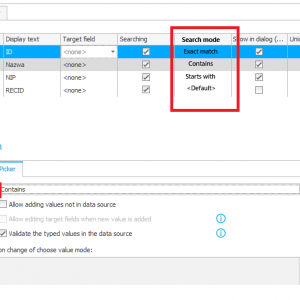For performance reasons, it would be very useful to allow the configuration of the search mode per source data column in pickers. This would enable more efficient searching by letting users explicitly define the most appropriate search mode for each column, leading to faster data retrieval and an overall better experience.
Backward compatibility example:
The current setting in the Picker tab would still define the default search mode. After migrating to a newer version of WEBCON BPS that supports this feature, all columns would initially inherit this default mode. However, administrators would then have the option to override the search mode per column if needed. This approach ensures full backward compatibility while providing more granular control for optimization.
Picker Search Mode per Source Data Column NOT NOW
Hi Kamil,
I don't think this will have any meaningful impact from a performance perspective.
The searching for start/contains happens after the data source has returned all available data. This means, that all data is already in memory.
While it's not possible to pass the filters to REST data sources at all, I don't see an option for SQL queries.
While it may work out somehow to add the condition for simple SQL statements like this:
Original query:
select WFD_ID from WFElements where WFD_DTYPEID = 1
->
Using filtered column
select WFD_ID from WFElements where (WFD_DTYPEID = 1) and (picker column like 'search value%')
I don't see a reliable option for complex queries where UNIONs are used or CTEs.
OK, for unions you could wrap the whole result in another SELECT again.
select * from (
select WFD_ID from WFElements where WFD_DTYPEID = 1
union
select WFD_ID from WFElements where WFD_DTYPEID = 2
) as temp where(picker column like 'search value%')
But for CTEs?
Best regards,
Daniel
Given the wide usage of the platform, at least in some cases, such a solution could complicate things. We decided not to proceed further with this idea. Thanks for posting it, though.