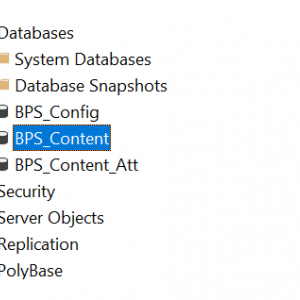Hi,
I tried to access the Design Studio and encountered this error.
Has anyone encountered this problem before?
Thank you,
Raluca
Type: System.Exception
-------------------------------------------------------
Message: Value cannot be null.
Parameter name: id
-------------------------------------------------------
CallStack
-------------------------------------------------------
at WebCon.WorkFlow.Base.Exceptions.Handling.ExceptionHandler.ThrowException(Error error)
at WebCon.WorkFlow.Studio.Logic.Authentication.PortalRequestHandler.CreateException(HttpResponseMessage response)
at WebCon.WorkFlow.Studio.Logic.Authentication.PortalRequestHandler.ExecuteGetRequest(String path)
at WebCon.WorkFlow.Studio.Logic.PortalService.PortalService.GetUserByBpsId(String id)
at WebCon.WorkFlow.Studio.Logic.Managers.PermissionsManager.ConvertLoginIntoPermission(String login)
at System.Linq.Enumerable.WhereSelectArrayIterator`2.MoveNext()
at WebCon.WorkFlow.Studio.Logic.Managers.BasePermissionsManager.FillPermisionsCollection(String permissionString, IPermissionsCollection collectionToFill, ConvertIntoPermission convertIntoPermission)
at WebCon.WorkFlow.Studio.Logic.Managers.ProcessTreeStructureDownloader.FillApplication(ApplicationEntity applicationEntity, IEnumerable`1 processes, IEnumerable`1 permissions, IEnumerable`1 dashboards, IEnumerable`1 linkedProcesses, IEnumerable`1 starts, IEnumerable`1 reports)
at WebCon.WorkFlow.Studio.Logic.Managers.ProcessTreeStructureDownloader.GetApplicationGroupsStructure()
at WebCon.WorkFlow.Studio.Forms.ModuleProcess.ProcessController.RefreshData()
at WebCon.WorkFlow.Studio.Forms.ModuleProcess.ProcessPanel.RaiseDataRefreshRequest()
at WebCon.WorkFlow.Studio.Forms.ModuleProcess.ProcessPanel.ModulesPanel_Load(Object sender, EventArgs e)
at System.EventHandler.Invoke(Object sender, EventArgs e)
at System.Windows.Forms.UserControl.OnLoad(EventArgs e)
at DevExpress.XtraEditors.XtraUserControl.OnLoad(EventArgs e)
at System.Windows.Forms.Control.CreateControl(Boolean fIgnoreVisible)
at System.Windows.Forms.Control.CreateControl(Boolean fIgnoreVisible)
at System.Windows.Forms.Control.CreateControl(Boolean fIgnoreVisible)
at System.Windows.Forms.Control.CreateControl()
at System.Windows.Forms.Control.SetVisibleCore(Boolean value)
at DevExpress.XtraNavBar.NavBarGroup.SetControlContainerVisibility(Boolean visible)
at DevExpress.XtraNavBar.NavBarGroup.UpdateControlContainer(Rectangle clientBounds)
at DevExpress.XtraNavBar.ViewInfo.NavBarViewInfo.UpdateGroupBounds()
at DevExpress.XtraNavBar.ViewInfo.NavBarViewInfo.Calc(Rectangle bounds)
at DevExpress.XtraNavBar.NavBarControl.CheckViewInfo()
at DevExpress.XtraNavBar.NavBarControl.OnPaint(PaintEventArgs e)
at System.Windows.Forms.Control.PaintWithErrorHandling(PaintEventArgs e, Int16 layer)
at System.Windows.Forms.Control.WmPaint(Message& m)
at System.Windows.Forms.Control.WndProc(Message& m)
at DevExpress.XtraNavBar.NavBarControl.WndProc(Message& m)
at System.Windows.Forms.NativeWindow.Callback(IntPtr hWnd, Int32 msg, IntPtr wparam, IntPtr lparam)
-------------------------------------------------------
Error opening Design Studio
Hi,
I've seen the same or similar error in the past. It happened when I wanted to open the REST Designer Studio 'from' an 'second' database. The environment had multiple databases and I believe the current URL was pointing to /db/4. Some time later I noticed that I always received this error and I had to uninstall the client.
I didn't had the time to verify this though and therefore didn't open a ticket.
Are you also trying to connect to another database than the first one?
Best regards,
Daniel
Hi,
I've seen the same or similar error in the past. It happened when I wanted to open the REST Designer Studio 'from' an 'second' database. The environment had multiple databases and I believe the current URL was pointing to /db/4. Some time later I noticed that I always received this error and I had to uninstall the client.
I didn't had the time to verify this though and therefore didn't open a ticket.
Are you also trying to connect to another database than the first one?
Best regards,
Daniel
Hi,
We have only one database installed , it’s a fresh install.
We use the Webcon version 2020.1.3.494.
When we try to access the Designer Studio from another machine than the one on which the webcon is installed, we get the error "Value cannot be null. Parameter name:id"
Thank you,
Raluca Lupu
Hi,
We have only one database installed , it’s a fresh install.
We use the Webcon version 2020.1.3.494.
When we try to access the Designer Studio from another machine than the one on which the webcon is installed, we get the error "Value cannot be null. Parameter name:id"
Thank you,
Raluca Lupu
Hi,
I solved problems by upgrading from version 2020.1.3.494 to version 2021.13.8
Thank you for the help
Thank you,
Raluca Lupu