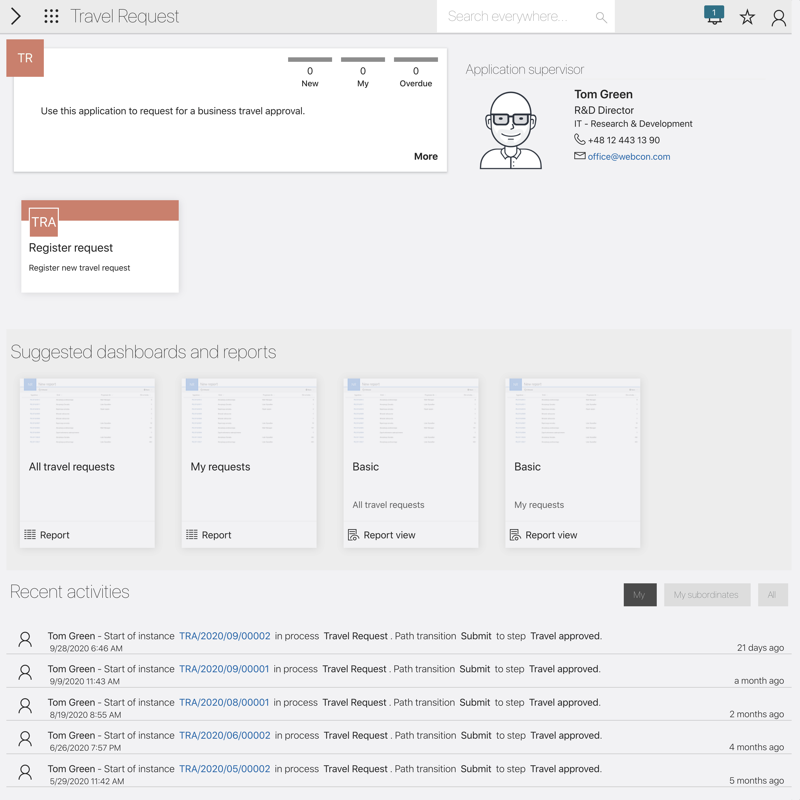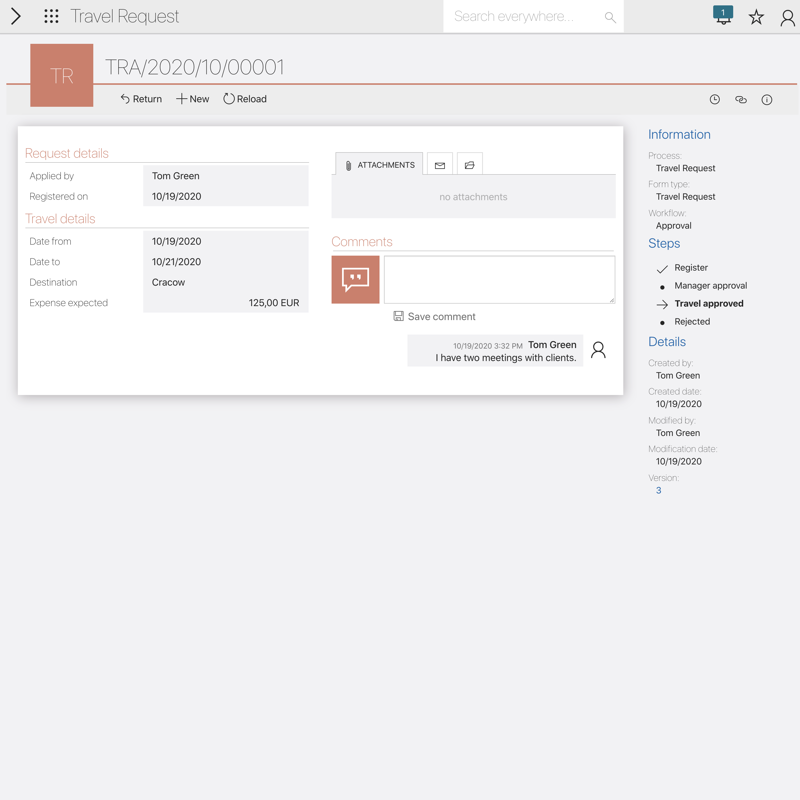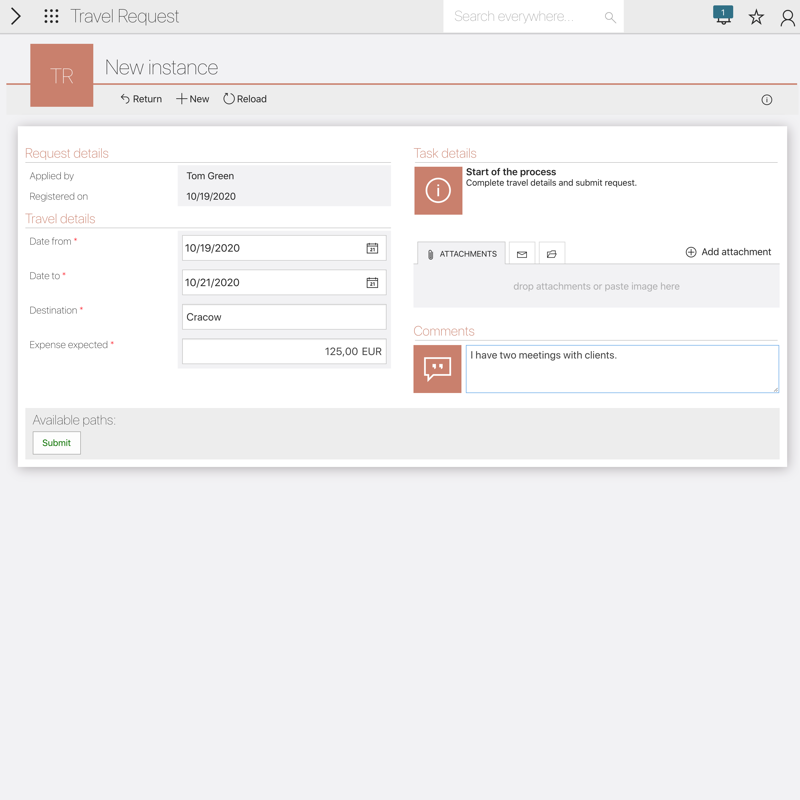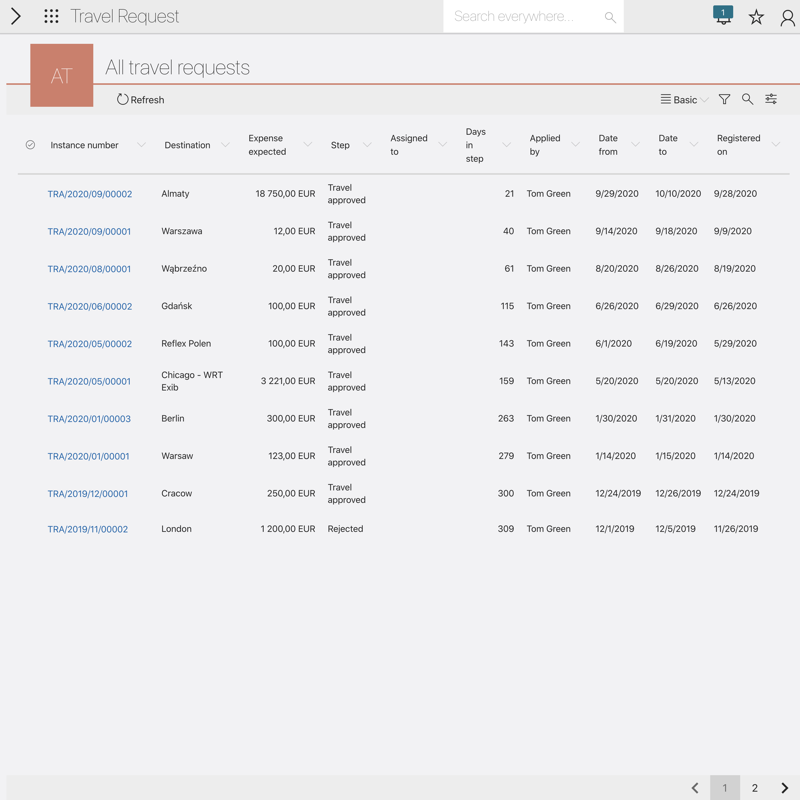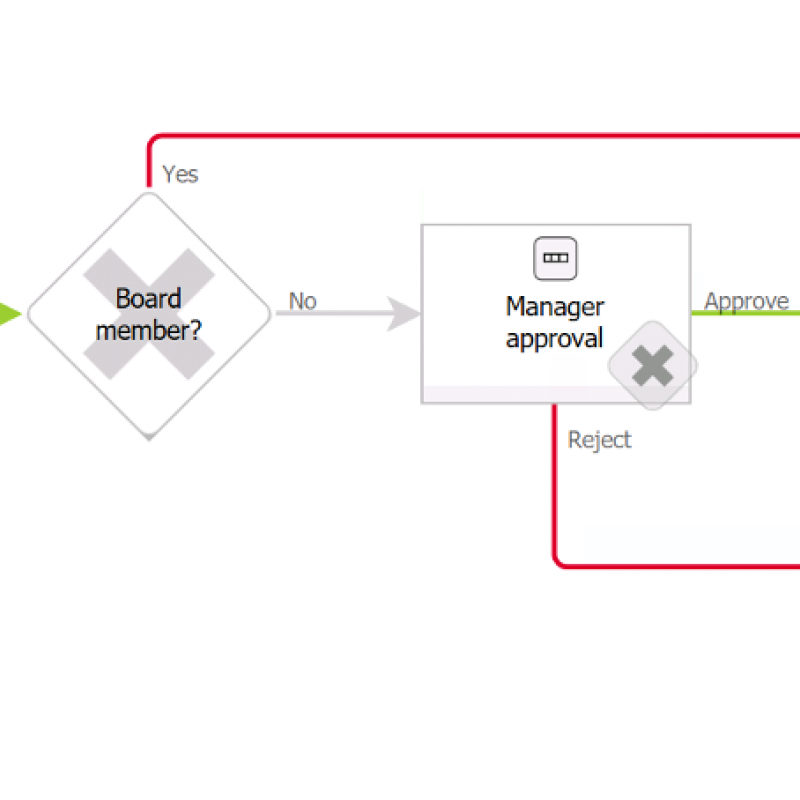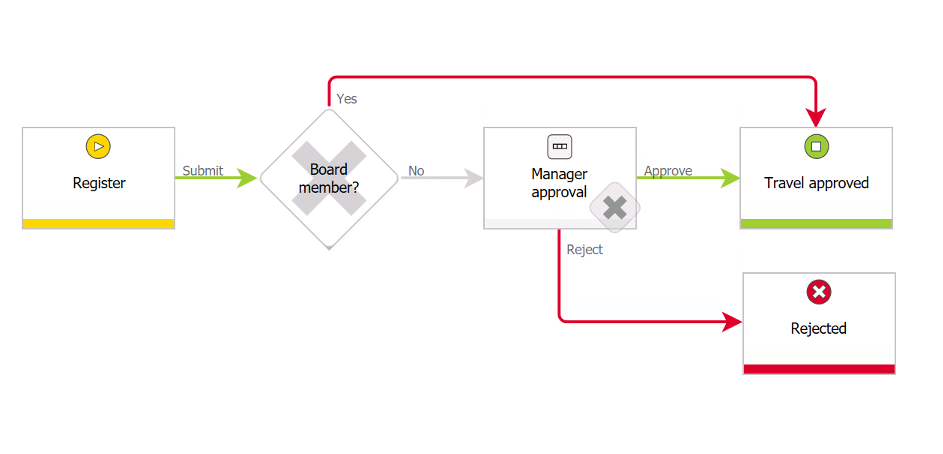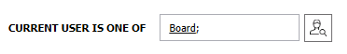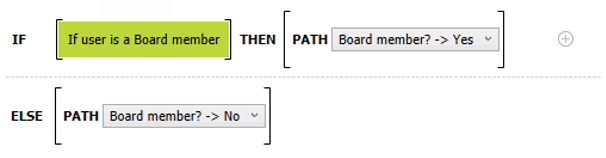Processes/workflows
The application is built from one main process called Travel request, in which the employee fills out the basic fields related to the travel – date from and to, destination, and expected travel expense. The request is sent to the employee’s superior, who can approve or reject the trip request. If the author of request belongs to the “Board” group, approval is not required, and the request is registered.
Main workflow diagram
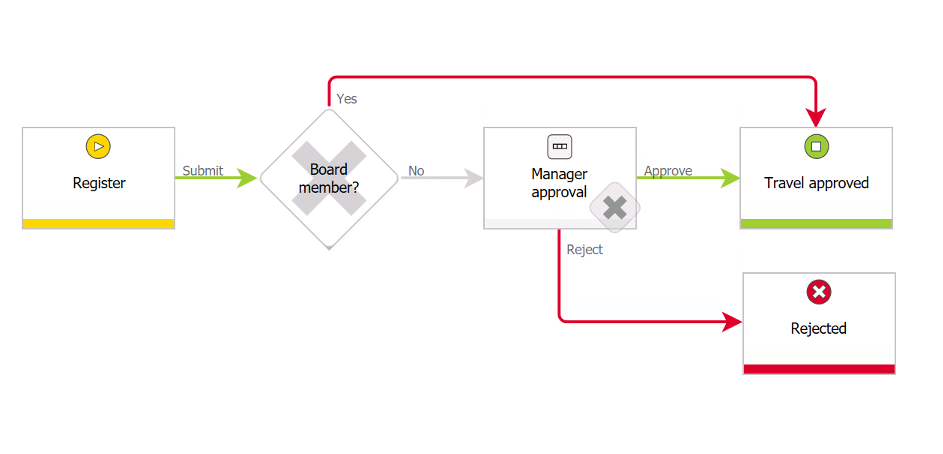
Actors & Roles
- Request author (employee) – after starting the process, this user is expected to fill out a simple form defining a date, destination, and expected travel expense. Then the request is sent to the superior who can approve (Approve path) or reject (Reject path) it.
- Manager – employee’s superior who receives a request to approve or reject (if a request author does not belong to the “Board” group).
Analysis & Reports
With the process, the basic reports are defined:
- All travel request – a report presenting all travel requests and approval details
- My request – a report presenting all travel requests of the currently logged in employee
FAQ & Additional tidbits
How does the “Board member?” step work?
In the Travel request process, an “If user is a Board member” business rule is defined. A definition of this rule returns a True/False value depending on whether the user belongs to the specified Active Directory group (in this case it is a “Board” group).
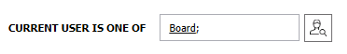
In the “Board member?” flow control step there is a simple If/Then rule, which directs the request to the manager’s approval or moves it to the final step of the workflow.
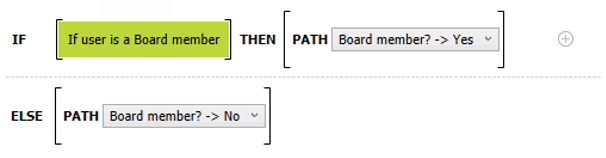
Can I automate adding users to the “Board” AD group?
Yes. You must define an additional process in this application. After defining an AD group that we want to use, just build a simple workflow that will run the “Active Directory/Add a user to a group” action after deciding to add a user.
How to correlate a business trip with the “Out of office” status?
To combine approved business trips with the Exchange calendar, on the entry to the “Travel approved” step, define an Exchange event type of action and provide the action configuration with the date fields filled out by the user on the first step.