Data source management in version 2021
Applies to version: 2021.1.x and above; author: Michał Kastelik
Introduction
Version 2021 has introduced a new feature for the environments in which there are many different people creating and modifying applications and processes. Now, you can define dedicated connections and data sources for your applications which should simplify the administration work. You will also avoid situations in which a person using a data source in one application modifies it without knowing that it may affect another application that also uses the same source.
Note that now only the connections and data sources associated with the application can be used during the process setup. Additionally, creating new or binding existing sources/connections can take place directly from the application configuration level.
Continue reading to learn more about this feature.
New tabs for the application
In the application details, next to the General and User privileges tabs, there are new tabs: Connections and Data sources. They offer a preview of all connections and sources related to the selected application. Connections and sources associated with the application can be created by the user with Application Administrator or System Administrator privileges.

There are four icons on the right side of the Connections or Data sources that you can use to:
• Modify the connection / source data
• Add a new connection / source
• Bind the application to an existing connection/source
• Disconnect the connection/source from the application in question.
Adding a new source
To add a new source, select the second of the listed icons ( ); a window will open where you can fill in the data of the new source. The fields you need to complete depend on the selected source type.
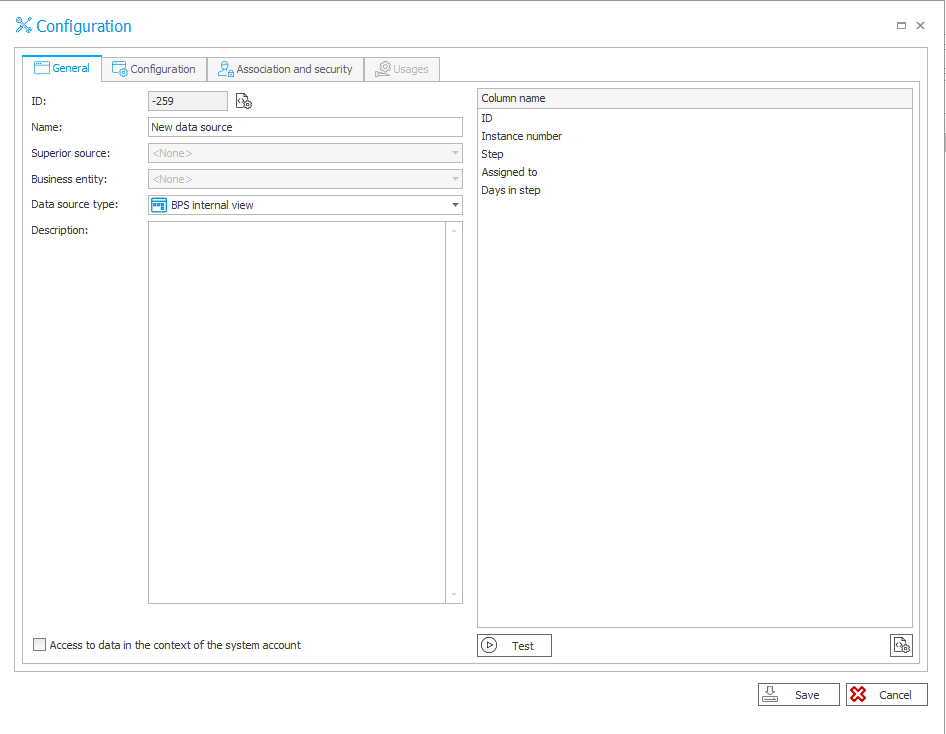
In the Association and security tab, you can connect the created source to more existing applications and mark whether the source should be public by checking the "Public data source" checkbox (above Data source owners).
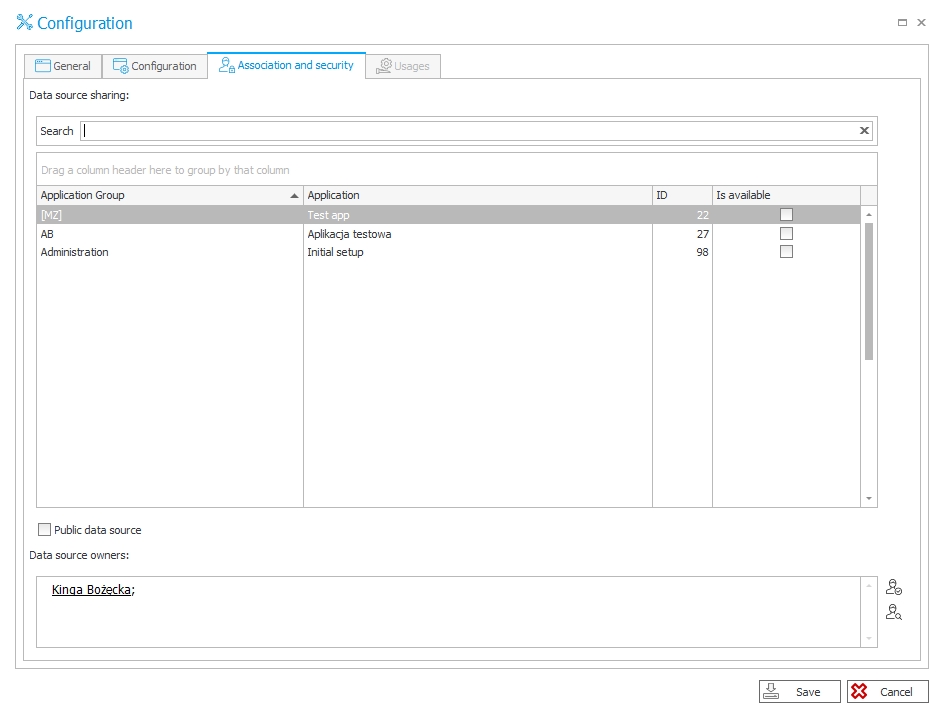
The connection is added in the same way - enter the name, connection data and optionally indicate other applications in which the added connection will be used.
Connecting / disconnecting sources / connection

Using the buttons on the right, you can link the application with an existing source (third icon from the top) or disconnect the source from the application (fourth icon from the top). By selecting the Attach existing connection, a window will appear where you should indicate which source is to be associated with the given application.
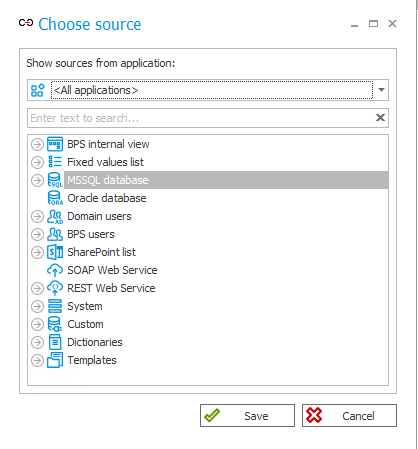
The user can associate an existing connection/source with the application if he is its owner (has the appropriate privileges in the data source configuration or has the System Administrator role) or the connection/source was marked as public. The owner of the connection/source can also edit it.
A new binding can also be added when configuring a form field whose type requires indicating a source or a connection (e.g., choice field, data table). In this case, in the data source of the given form field, you can choose one of the following options: Attach existing connection or Attach existing data source.
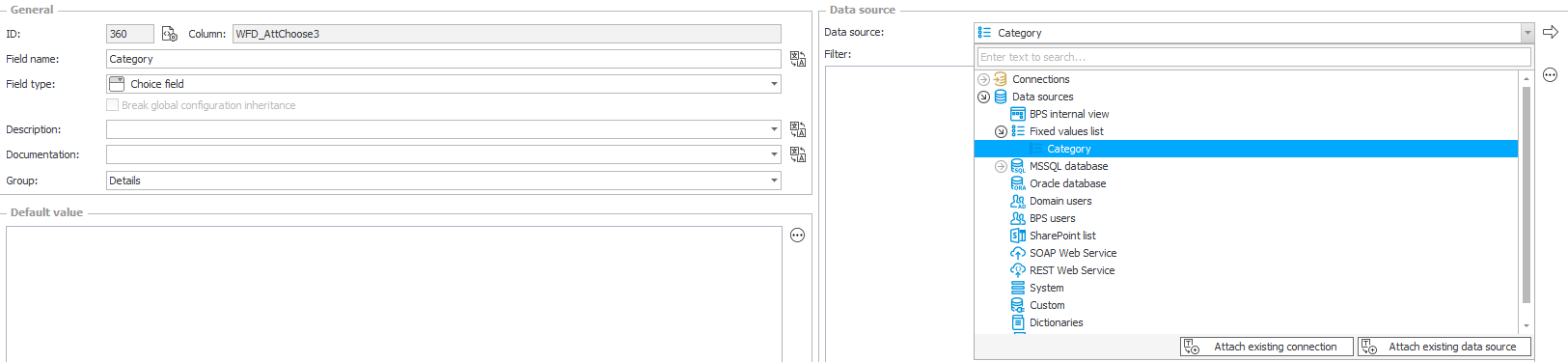
Data source and connection owner
In version 2021, data source and connection configuration were enhanced to define its owners and define their availability for applications (figure 3).
The System Administrator and the connection/data source owner have the right to change its configuration, including determining whether the connection/data source is publicly available for all applications or only for selected applications. The connections and data sources shared for the application can be used by users with the Application Administrator role. However, they cannot edit them.
Displaying all connections and data sources used in the process
A new feature was added in the process configuration, allowing displaying all connections and data sources used in the process. The option is available in the context menu of the process tree from the level of WEBCON BPS Designer Studio by clicking the buttons "Used connection" and "Used data sources."


