Displaying multiple attachments
Applies to version: 2021.1.x and above; author: Mateusz Syrek
In the WEBCON BPS 2020 version, the attachment preview window has been expanded with the option to switch to the preview of the next or previous attachment from the list of all files attached to instances. There is also the option to download an attachment directly from the preview window.

The preview window differs depending on the type of attachment:
- Graphic files such as .JPG, .JPEG, .PNG, .BMP or .GIF - using dedicated buttons, you can go to the next or previous image, and zoom in/out it.
The preview window can be closed with the cross in the upper right corner or by clicking outside the screen.

- Other files such as .PDF, .WORD, .XLSX, .XLS, .ODS, .TXT, .SQL, .MP4 video files, and e-mails - the attachment preview window is different from the previous one. Similarly, you can smoothly move between attachments using dedicated buttons.

Additionally, the preview window can be displayed on a full screen.
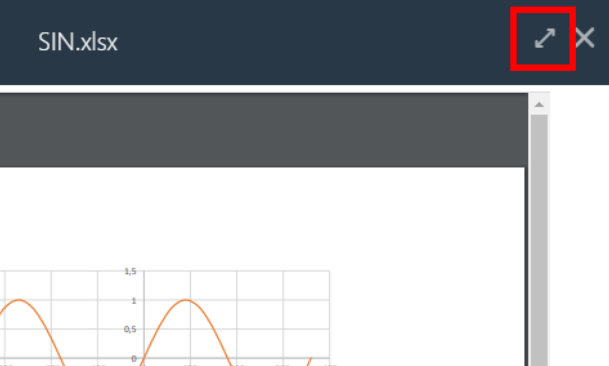
From here, you can also download the attachment you are viewing.
In the WEBCON BPS 2020 version, the 'Drag and Drop' mechanism was also expanded. It works more efficiently and you can drag e-mail directly from Outlook.


