Form rules for attachments
Applies to version: 2021.1.x and above; author: Konrad Wojtycza
Introduction
Form rules for attachments in WEBCON BPS allow you to receive information about attachments added to the workflow instances, without the need to know the WFDataAttachments table structure and to use SQL queries.
- GET ATTACHMENTS - returns identifiers of attachments related to the current instance, it can be a component rule for other rules operating on attachments.
- ATTACHMENTS COUNT - returns the number of attachments added to the current instance.
- FILE NAME - returns the full name of the attachment based on the attachment’s ID.
- CONTENT TYPE - returns internet media type (MIME type), a binary identifier for the format of internet files (e.g. text/plain, image/gif) based on the attachment’s ID.
- CONTENT AS BASE64 - returns the content of the file encoded in the Base64 text format. The content is returned based on the attachment's ID.
Rules will be presented using the “Change value of single field” action which has been configured for each rule separately (Fig.1). The sample configuration of the action with a rule is shown in Fig.2.
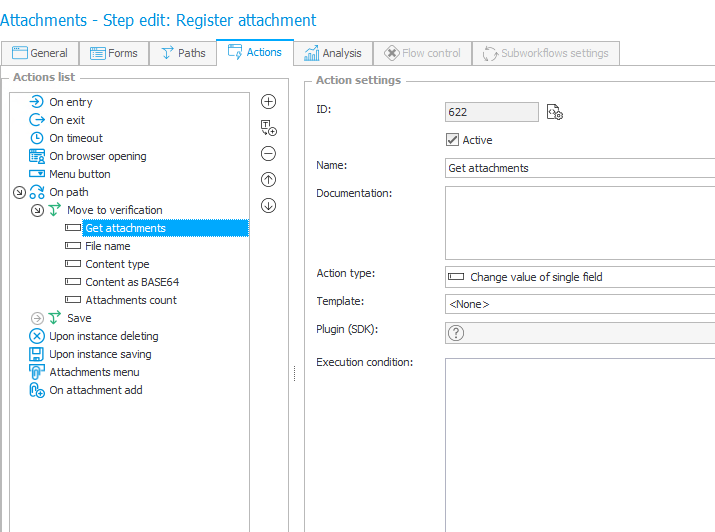
Fig. 1. The "Change value of single field" action on the Save path
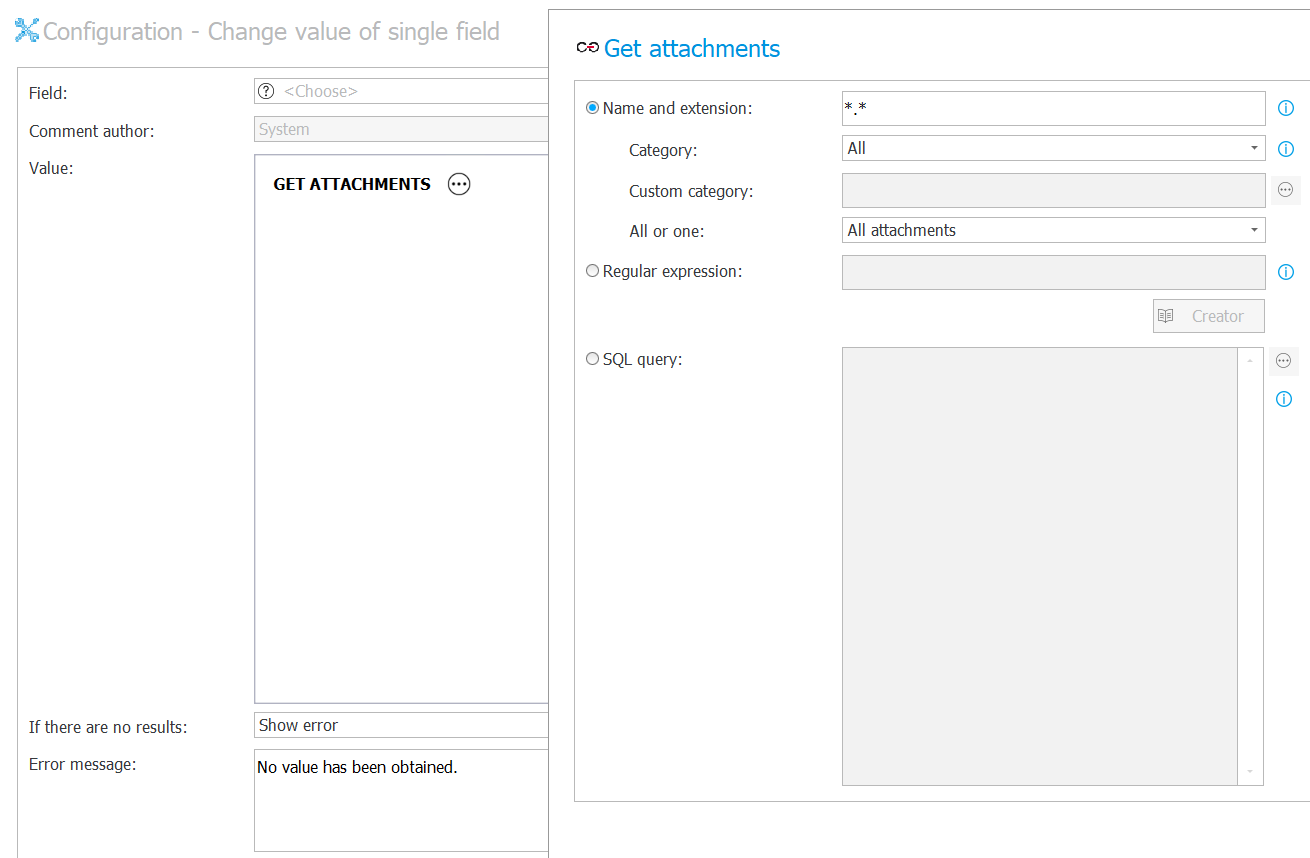
Fig. 2. Configuration of the "Change value of single field" action
Configuration
The configuration of subsequent rules operating on attachments is described below.
GET ATTACHMENTS
In the configuration of the Get attachments rule, indicate one of three available modes of selecting attachments whose ID will be returned.
A) Name and extension – allows you to select an attachment based on its name, extension and category.
When searching for an attachment, you can use special characters:
* - any string of characters
? - any single character
Example:
* .pdf - downloads all attachments with a .pdf extension
Agreement * - downloads all attachments that begin with "Agreement"
The Category field allows you to indicate the category in which attachments are searched for. In addition to categories defined in the process configuration, there are built-in options:
- All – search attachments belonging to all categories.
- Custom – dynamically construct a category (using variables from the editor) or enter it manually. The category should be provided in the BPS format (i.e. ID#Name) or just the ID.
- None – search attachments not belonging to any category.
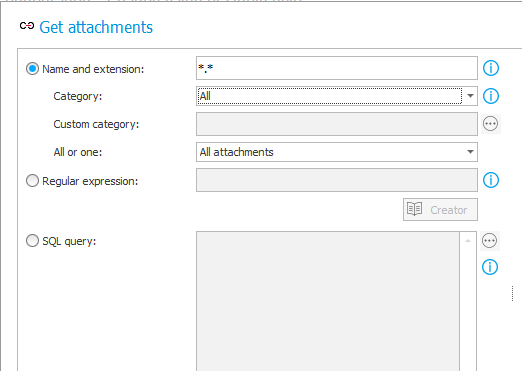
Fig. 3. An sample configuration of the first attachment selection mode in the Get Attachments rule
B) Regular expression – attachments will be selected from all attachments added to the instance based on the defined regular expression that filters names and extensions.

Fig. 4. Sample configuration of the second attachment selection mode in the Get Attachments rule
C) SQL query – the rule will return attachment’s IDs based on the defined SQL query. In the example, the rule will return the ID of attachments created by the currently logged in user.
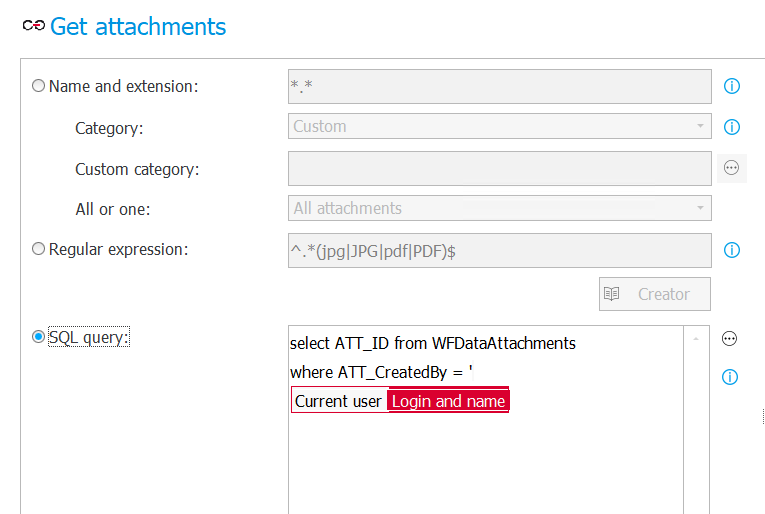
Fig. 5. Sample configuration of the third attachment selection mode in the Get Attachments rule
ATTACHMENTS COUNT
The Attachments count rule will return the number of attachments added to the currently edited instance.
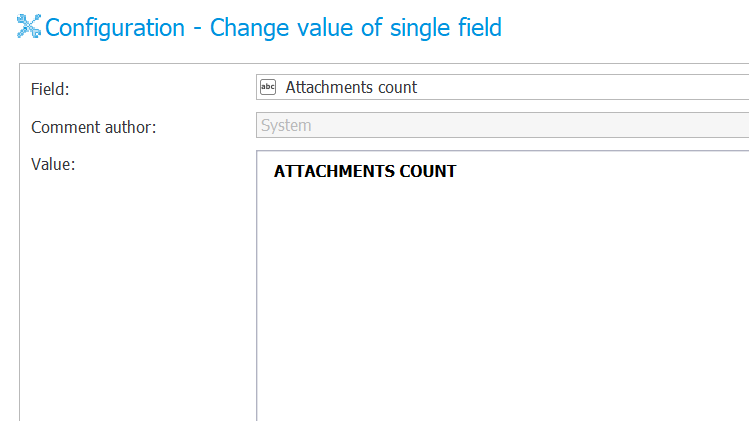
Fig. 6. Configuraton of the Attachments count rule within the action
FILE NAME
When configuring the File name rule, provide the attachment’s ID, the name of which should be returned. To do this, the value returned by the nested Get attachments rule was used as a rule parameter, which will return the ID of the latest attachment in the .jpg format. The rule operates on a single attachment’s ID – an error will be returned if you try to enter more than one identifier.
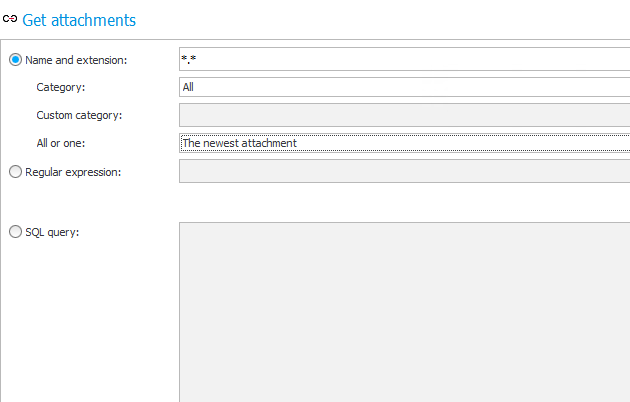
Fig. 7. Configuration of the File name rule within the action
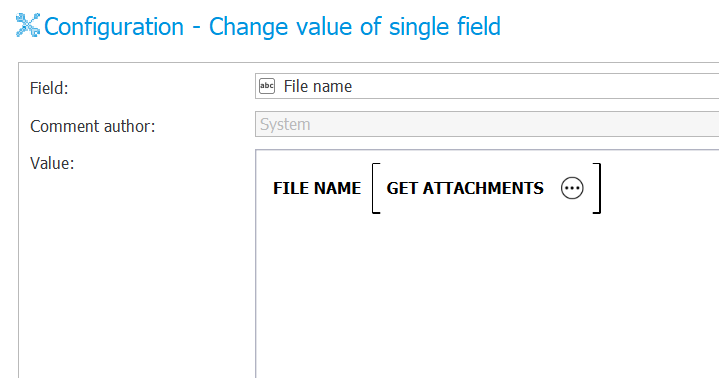
Fig. 8. Configuration of the Get attachments rule for the File name rule
CONTENT TYPE
Configuration of the Content type (Fig.9) rule (as the File name rule) operates on a single attachment’s ID. The Content type rule returns the internet media (MIME) attachment type which is a two-part identifier for files format used on the internet.

Fig. 9. Configuration of the Content type rule within the action
CONTENT AS BASE64
The Content as Base64 operates on a single attachment’s ID as a parameter. It returns the attachment content in Base64 transport encoding.
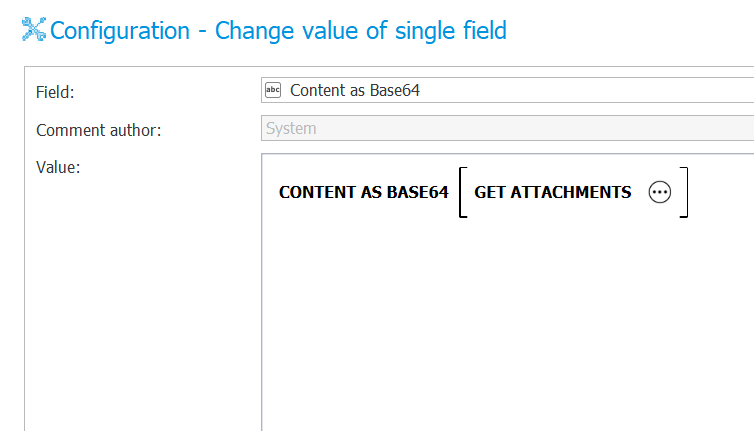
Fig. 10. Configuration of the Content as Base64 rule within the action
The result of rules
The effect of the above-described rules is visible in Fig . 11.
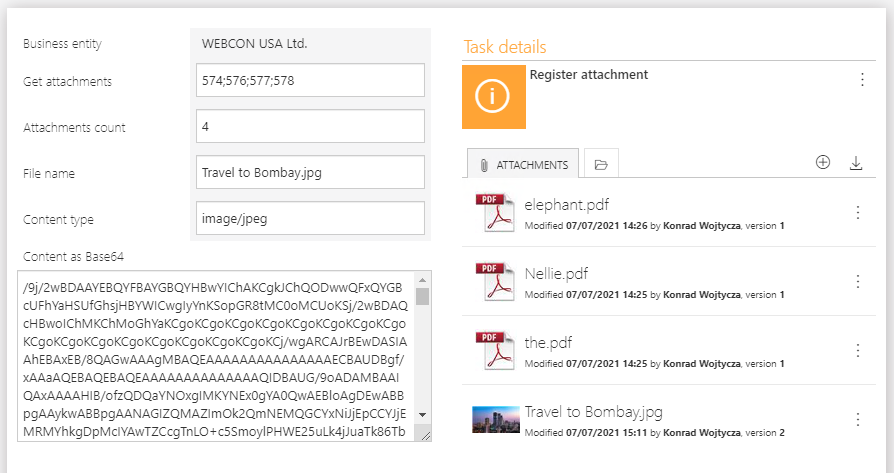
Fig. 11. The effect of the form rules described in the article
Summary
Form rules operating on attachments increase the wide range of form rules available for use in WEBCON BPS and allow for easier retrieval of information about attachments from the form level, without the need to know the WFDataAttachmets table, which stores information about attachments.

