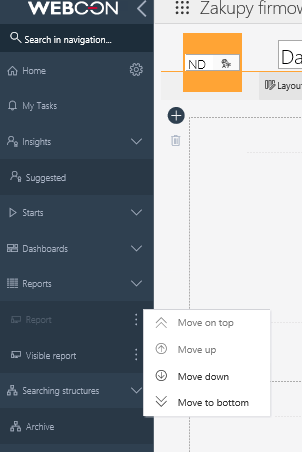Applies to version: 2020.1.x; author: Małgorzata Dębowska
Introduction
WEBCON BPS gives us the ability to create reports in the application and then embed them on dashboards and external websites. However, there may be a situation when, for a particular application, many reports have been created, which will result in the long list of reports in the navigation menu (located on the left in the WEBCON BPS Portal) that we don’t use every day.
How can we deal with this situation? In the 2020.1.1. version, we have access to new functionality – “Hide in the navigation menu” that allows us to hide such reports.
Configuration
Let’s enter the selected report's configuration and check the “Hide in navigation menu” option in the “User privileges” tab.
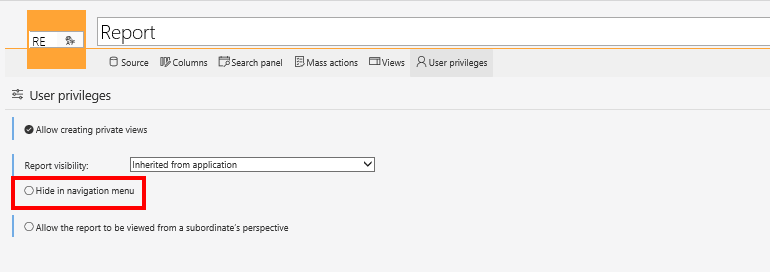
After saving the changes, our report will be displayed everywhere as before (on dashboards, as an embedded code, etc.), but it won’t appear in the navigation menu on the left.
However, if we enter the WEBCON BPS Portal in edit mode, the report will be visible – such reports then have a translucent font color on the menu.
Also, to manage the reports' visibility, we can modify the order in which they are displayed – we can do this by dragging reports on the list and using the navigation menu next to each report.