Applies to version: 2020.1.x and above; author: Franciszek Sakławski
In WEBCON BPS Portal, you can view the instances created in the system. To display them, use search structures. Read this article to learn how.
Let’s go to WEBCON BPS Portal and check how you can view the created instances.
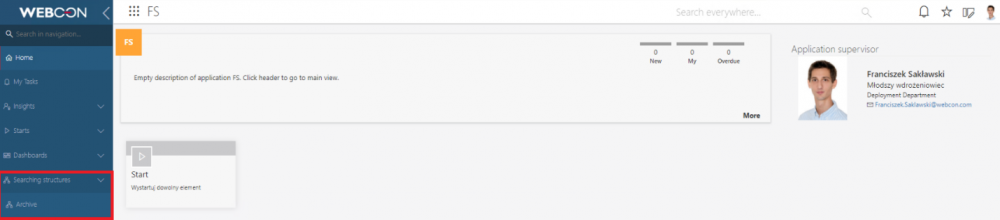
On the main screen of the panel on the left, there is a “Searching structure” list. Click on it, and the “Archive” system structure will appear on the screen. Choose it, and a list of applications existing in the system will appear – select the application you are interested in.
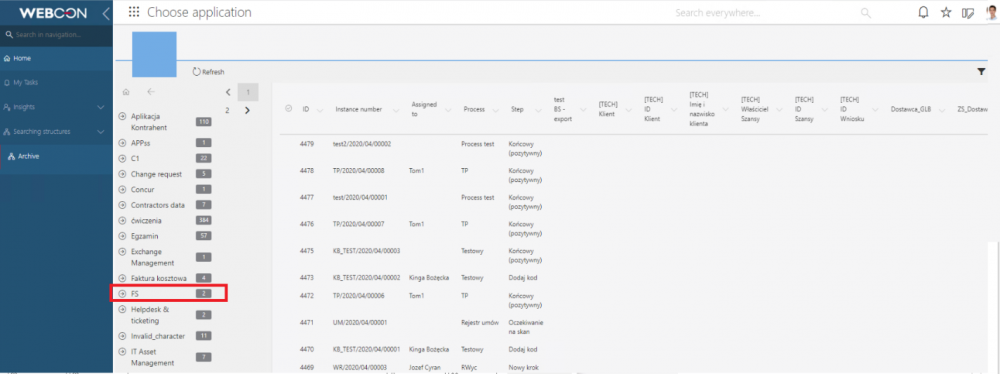
After selecting the application (“FS” application in our case), a list of instances belonging to the application will appear on the screen.
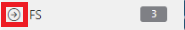
After clicking the arrow next to the application name, a window will appear in which the types of the application form will be listed.
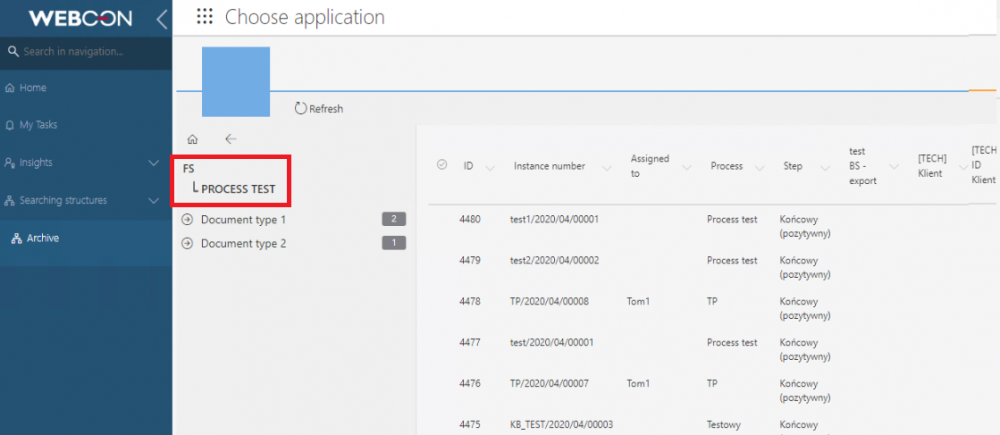
After clicking the arrow next to the application name, a window will appear in which the types of the application form will be listed.
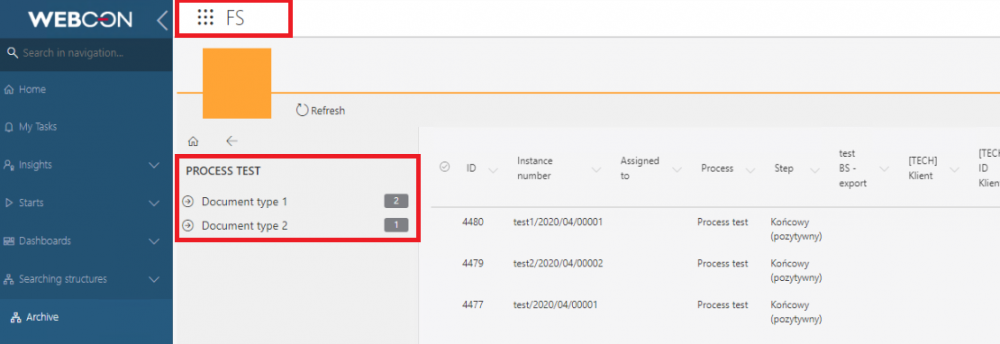
The searching structure allows viewing instances without spending time defining a report. Thanks to this, you can quickly search the structure and find the instance you are interested in.

