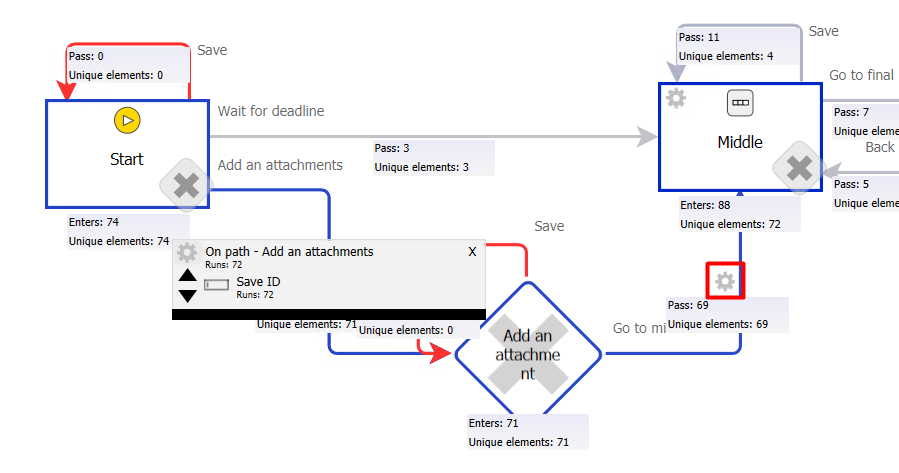Tool for workflow analysis
Applies to version: 2020.1.x and above; author: Paweł Drab
When creating large and complex processes, problems with workflows becoming too complicated can often appear, which can be problematic especially for end-users. To check if our process requires reconstruction and simplification, we recommend making an audit of such workflow.
Why should we do a workflow audit?
A workflow audit in WEBCON BPS allows you to quickly obtain detailed information about the workflows. By generating the report we can check:
- How many instances have gone through a given path – this function allows you to check which paths in the workflow are most often chosen. They should be particularly closely monitored in terms of query optimization and execution time of procedures.
- How many instances have ever been found in a specified step – seeing how many instances and how often have gone through a specified step, we can react quickly e.g. when invoices often return to re-check or signed contracts are blocked by the archive department.
- Have every step and path been used – we can see if there are some obsolete steps or paths
- What and how many actions have been executed – an incorrectly written condition can make it so that the action is not used at all.
- How many instances were processed during a given period – by checking how many instances have been processed in a month, we can specify e.g. required demand.
- How many instances have been processed that have a higher ID than specified – when the process has been improved, we can perform the audit again, skipping all instances with an ID lower than some selected ID instance from before we made changes the system.
How can we conduct an audit in WEBCON BPS Designer Studio
A workflow audit is available from the level of the workflow wizard. To better present the results of audit, you can select appropriate organize elements on the diagram.
To run the analysis go to the workflow diagram and from the “Designer” tab select the Audit button.
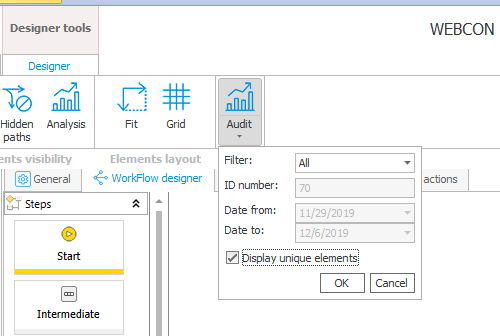
The system will perform calculations – the results will be displayed under individual elements. Also, cogwheel icons will appear on the paths, on which we can check the number of actions and a summary saying whether all steps have been used.

After selecting the Audit, several options appear that allow you to execute a more advanced analysis.
a) Filter – you can choose which instances will be checked
- Above ID – only instances with WFD_ID higher than the specified one will be selected
- Date from/Date to – only instances processed in the specified workflow will be analyzed
- All – all instances created in the specified workflow will be checked
b) Display unique elements – this option allows you to avoid a situation when an instance goes through a given path several times or appears again in a given step.
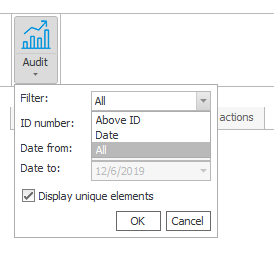
Clicking on the cogwheel icon will display a list of actions executed on a path.