WEBCON BPS WORD Modern – How to use
Applies to version: 2022.1.3 and above; author: Krystyna Gawryał
Introduction
WEBCON BPS allows you to create templates that will then be used to automatically generate standard documents containing the data entered on the form. Previously, such automation was only possible with the Word Classic add-in for MS Word, but now the all new add-in: Word Modern is available, which can also be used in Microsoft Word Online and Microsoft 365 Word on Windows and macOS.
This article describes how the Word Modern add-in works in Microsoft Word Online in the context of a sample business case.
Installing the add-in
For detailed information on how to download and install the add-in, visit: Installation of WEBCON BPS Word Modern.
After installation
If the installation was successful, the add-in will be visible on the Microsoft Word Online ribbon. A new WEBCON BPS tab will appear in the application, with options allowing to, e.g. view the document version history, check workflow information or values entered on the form.

Note: The option Show Last Changes for comparing two history versions of a document is not available in Word Modern.
Operation
To create a new .docx document template with the data defined on the form, select File Generation Templates. A panel will appear on the right side of the document, from which select your preferred Applications and Processes/Form Types, as well as form fields.
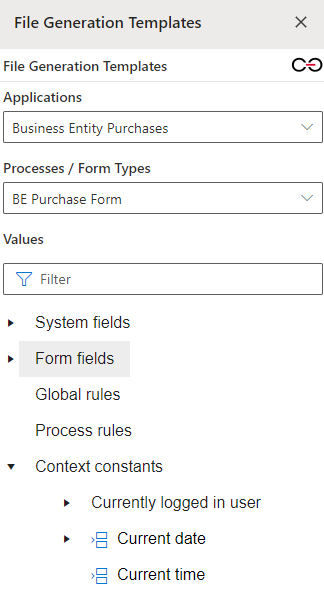
The next step is to create a printout with the indicated form fields. The new Word document will be a template on which you can enter any formatted text. In the described example, it is the text of the equipment purchase decision.
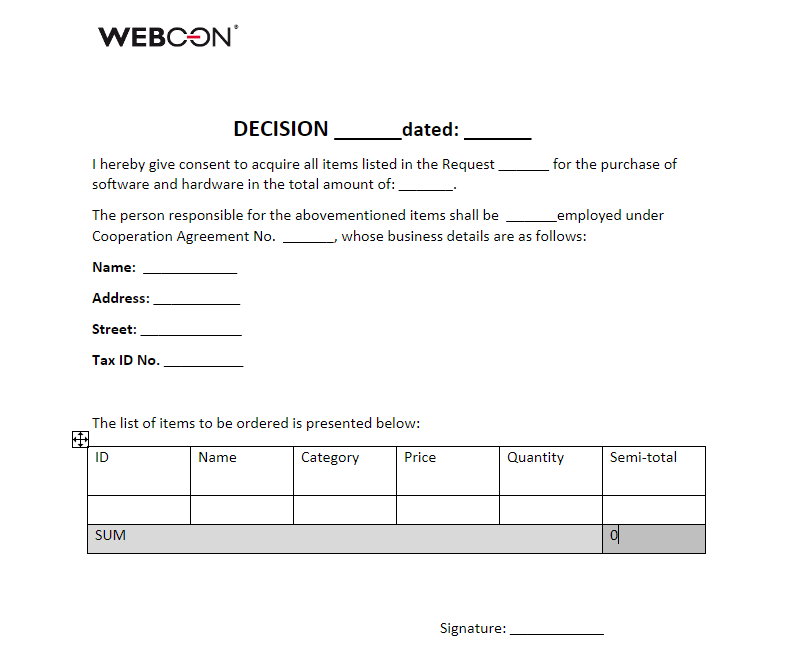
Labels of process and system form fields can be applied to the desired place on the document by double-clicking on the form field with the left mouse button.
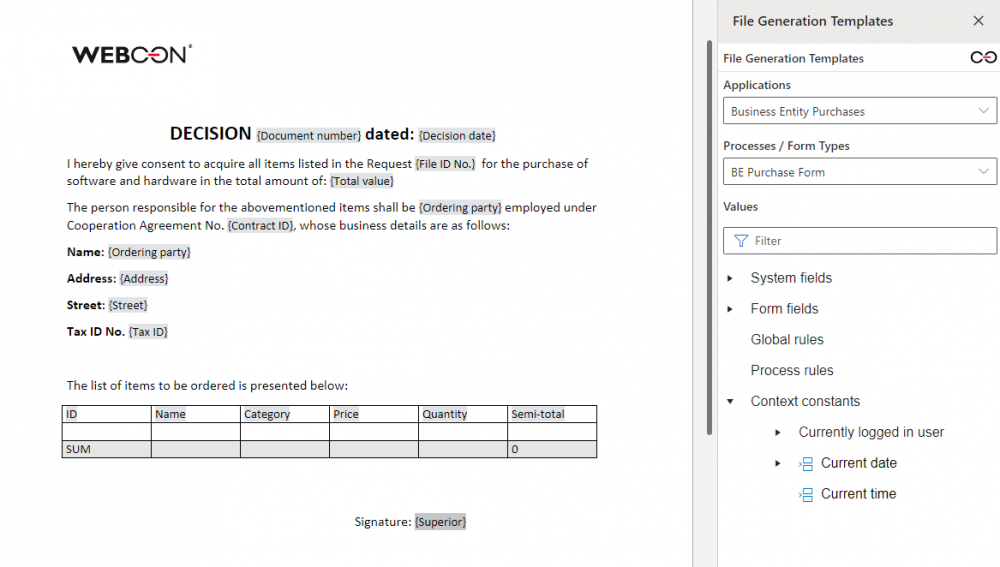
The document templates process is used to store document templates. The method of creating and configuring such a process is described in the article: Storage methods of document templates (webcon.com).
Download and place the created template in a dedicated process so that it can be shared as a configuration template.
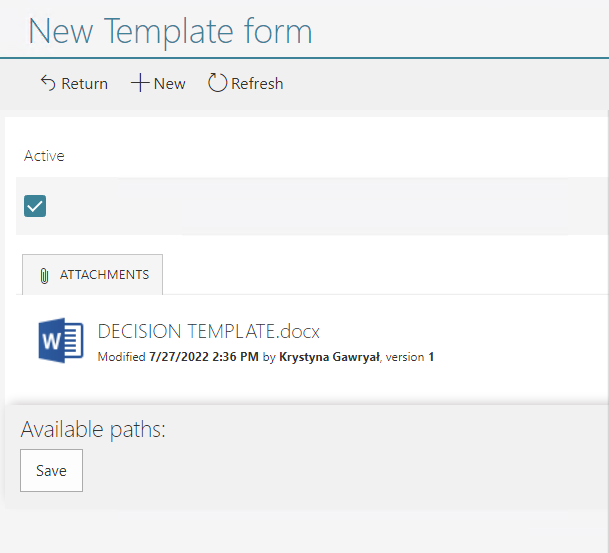
The Generate/Update a Word file action is configured on the path, which in the described example will be used to generate the decision. On the Template tab, in the Document template section, specify the source created from the document templates process. Select the appropriate file from the available list of templates.
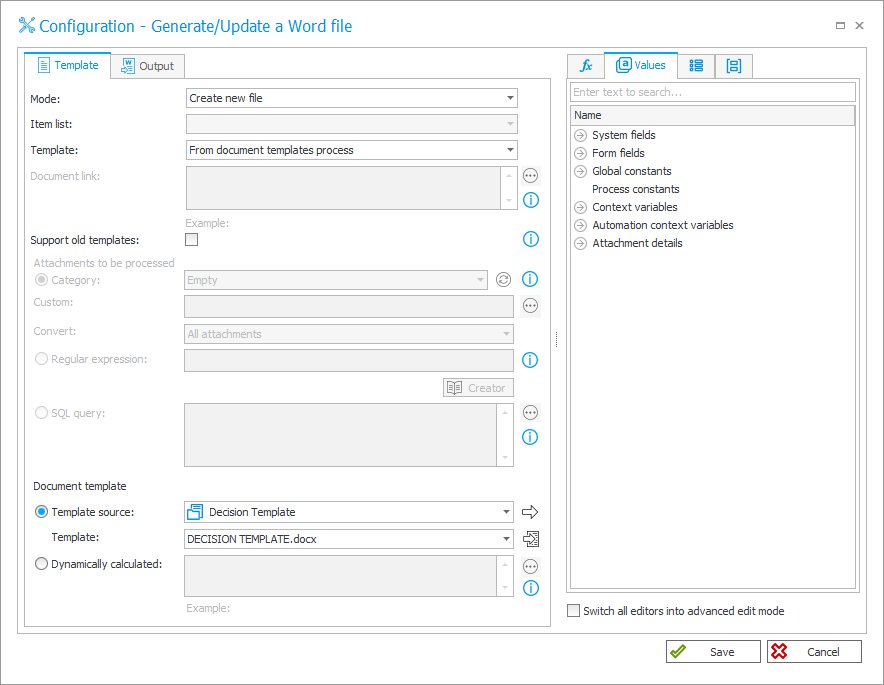
After following the path, the attachment will be visible on the workflow instances in the Attachments section.
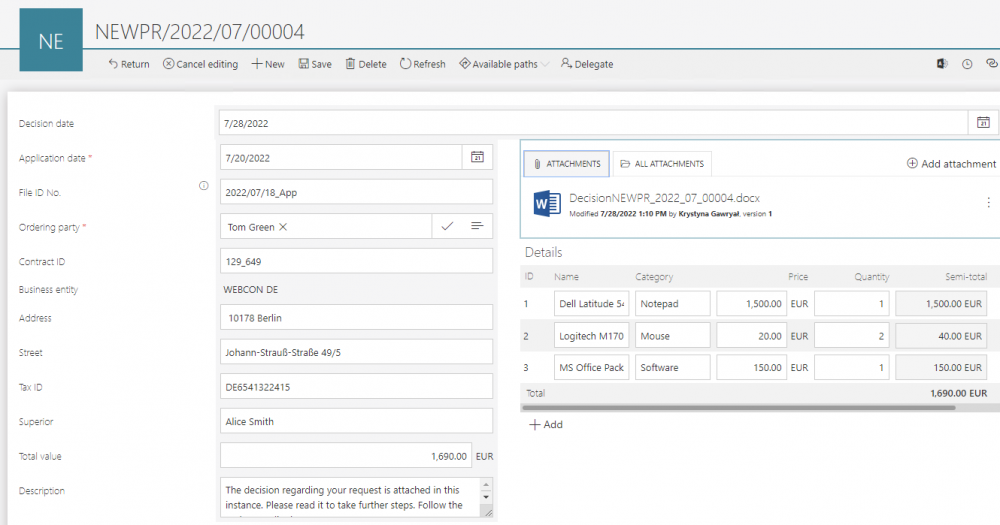
The attached decision will be automatically filled out with the data entered on the workflow instance. Just click on an attachment to preview it.

The superior will send the decision prepared in this way to the employee, who will be able to send it further, for example, to the financial department, to place an order for the requested equipment.
Summary
The WEBCON BPS Word Modern add-in supports the process of generating documentation in an enterprise, so that it is no longer necessary to manually complete and duplicate standard documents. The use of ready-made templates automates the process, and the other features offered by the tool allow you to obtain additional information on the versions of created documents, values entered on the form, as well as workflow instances.

