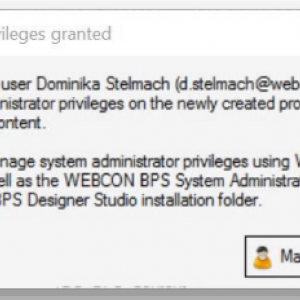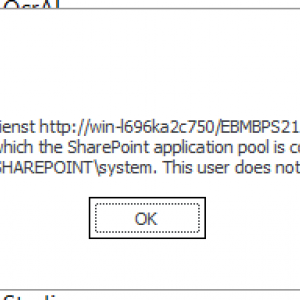Hi everyone,
i installed WEBCON WITHOUT integrated authentication.
Unfortunately, i skipped the step, where you have the option to setup a Windows User (see pic 1) - the manual said, it is not required (even though recommended).
Now i cannot log into the Webcon BPS Designer Studio.
Do you have an idea, how to setup the Windows authentication Connection to the Database afterwards - without integrated authentication?
Thank you for your help.
on Prem Sharepoint 2016 installation: Did not setup a windows user while NOT using integrated security
We've set up an environment without integrated authentication to the sql server. The customer's IT does not allow integrated authentication for SQL server.
As long as you connect via Rest API version of the Designer Studio (the one you start via WEBCON BPS Portal), there should be no issue, because you are not connecting to the database directly.
Hi, thanks for the response.
Forgot to mention, that i installed the software On-Prem with SharePoint 2016 Full-Trust.
When i try to log into Webcon BPS Designer Studio i get this error (see picture) that the connection was not sucessfull (second and third line is in english).
It says, i don't have access, but the account i use is the one i used during the installation - which means, it should have access (according to the installation manual).
on the other picture it says, that it is possible to use a "WEBCON BPS System administrator tool" which is located in the installation folder.
I did not find it yet.
Might that be an option?
Thank you for your help.
Hi Christian,
System Administrators tool should be located in the Designer Studio installation folder, by default it is in "C:\Program Files (x86)\WEBCON\WEBCON BPS Designer Studio"