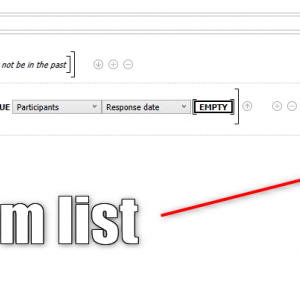Hi,
First question is how to create absence plans. Should I use "Absence process wizard or I can create it as "new standard process"?
The second question if I use "New standard process" how can I use "Gant chart"?
Third question is how can I create rules an attribute that validates the date on the item list?
Absence plans - rules and how to create
Hi Jakub,
you need to use the "Absence process wizard" there are fixed references in the absence charts. At least this was the case when I took a look at it about two years ago.
Regardings the validation of the item list. I'm assuming that you want to do it immediately after the user entered the date and not on path transition. In this case you can use a form rule in the "Style & Behavior" tab.
In the "Values" tab you can select a field from the item list. This will have the value of the referenced cell of the current row.
Best regards,
Daniel