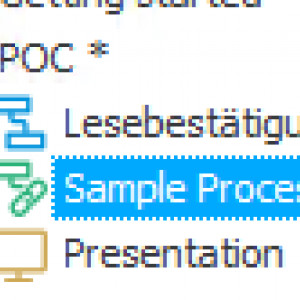Good morning,
How to disable showing attachments from a specific workflow in search results?
Attachments in search
Hello,
I don`t think you can disable it for specific workflows, only for entire procces by unchecking the option 'Add attachment content to SOLR search index' in Settings
Hello,
I don`t think you can disable it for specific workflows, only for entire procces by unchecking the option 'Add attachment content to SOLR search index' in Settings
Thanks for the hint Sebastian. I wasn't aware of this setting. If Damian is lucky and there's only a single workflow in his process.
If this is not the case the only option would be to restrict the access by using appropriate permissions.
Thanks for the hint Sebastian. I wasn't aware of this setting. If Damian is lucky and there's only a single workflow in his process.
If this is not the case the only option would be to restrict the access by using appropriate permissions.
Thanks for the help.
I have several processes / workflows and for one only I don't want attachments to be in search results.
Disabling the content of attachments allows attachments to be shown in search results.
Sorry for my English.
Thanks for the help.
I have several processes / workflows and for one only I don't want attachments to be in search results.
Disabling the content of attachments allows attachments to be shown in search results.
Sorry for my English.
Hi Damian,
if you don't feel comfortable writing in englisch, you could add your question/response in your native language. I'm pretty sure that there is someone here who understands it. :)
Back to topic:
I will elaborate on Sebastian answer. The setting is set on the process level (1) in the screenshot. So it applies to all workflows (2) in this process. If your workflow is the only one in this process. You can simply activate the setting without any further issues.
If there are other workflows too, you could do the following:
1. Export the process as a template, this will allow you to create a copy.
2. Import the process
3. Delete all other workflows and unnecessary objects in the new copy.
4. Remove the permissions on the application level of the copy.
5. Disable the checkmark for "Add attachment content to SOLR Search index"
6. Add the copy as a related process back to the original
This will allow you to create reports on the workflow/process copy in the original application.
Depending on you use case this may help or it isn't feasible if the workflow has a lot of dependencies with need to be redone.
Best regards,
Daniel
Thanks for the help.
I have several processes / workflows and for one only I don't want attachments to be in search results.
Disabling the content of attachments allows attachments to be shown in search results.
Sorry for my English.
Damian.
If you want to remove all information about process attachments (names, titles, properties etc..) from the Search index you have to disable (uncheck) the option "Add attachment content to SOLR search index" and then Clear the Solr index and then Reindex SOLR database (WEBCON BPS Designer Studio -> Reports -> Basic Reports -> SOLR indexer queue -> ADD -> Clear index.
WARNING! WARNING! WARNING!
"Clear index" removes "Recent activities" information also, and it is not possible to recover that information. Some of your users will hate you after that, so think twice before you start "Clear index".
WARNING 2
"Reindex database" operation can take time, depending on your database size. Users can not search during that operation.
WARNING 3
"Add attachment content to SOLR search index" option has been designed to remove content information from the SOLR database not to remove header info - so my solution is only a workaround. Be careful with SOLR Index operations. Test it first on a separate environment, please!
Damian.
If you want to remove all information about process attachments (names, titles, properties etc..) from the Search index you have to disable (uncheck) the option "Add attachment content to SOLR search index" and then Clear the Solr index and then Reindex SOLR database (WEBCON BPS Designer Studio -> Reports -> Basic Reports -> SOLR indexer queue -> ADD -> Clear index.
WARNING! WARNING! WARNING!
"Clear index" removes "Recent activities" information also, and it is not possible to recover that information. Some of your users will hate you after that, so think twice before you start "Clear index".
WARNING 2
"Reindex database" operation can take time, depending on your database size. Users can not search during that operation.
WARNING 3
"Add attachment content to SOLR search index" option has been designed to remove content information from the SOLR database not to remove header info - so my solution is only a workaround. Be careful with SOLR Index operations. Test it first on a separate environment, please!
Thank for help!
I disabled SOLR search only for my process and ran cleanup and reindex for it.
It worked!
On the test database, of course :)
Thanks a lot!