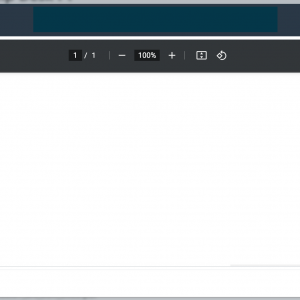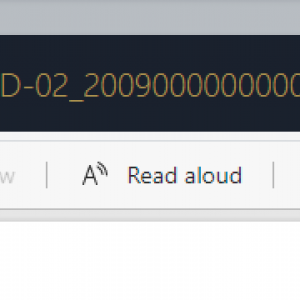Hey everyone,
When an attachment is opened on the form, it shows the download button. Can we disable it?
Also, when previewing the attachments there is always the top bar that contains the download and print button. Anyone knows if it is possible to disable it?
Thank you,
Martin
Prevent users from printing and downloading the attachment
Hi Martin,
we may be able to hide the download button at the bottom, but the other action bar comes from the installed tool which displays the content. Excel and probably Word documents are converted to pdf and your PDF reader renders it.
Take a look at my screenshot, I have a completely different tool bar.
If you really want to prevent the download/distribution you will need to check out Azure Information protection or similar solutions.
https://docs.microsoft.com/en-us/azure/information-protection/
With this you can even prevent making screenshots from the displayed files, also I don't have an idea how this works. Ok, you could still take a picture with your mobile, but that's beside the point:)
Of course this comes with the typical drawback, the higher the security the lower the user experience. You will lose the preview functionality and maybe you won't be able to edit these protected documents directly. I haven't tested it though.
Best regards,
Daniel
Hi Martin,
we may be able to hide the download button at the bottom, but the other action bar comes from the installed tool which displays the content. Excel and probably Word documents are converted to pdf and your PDF reader renders it.
Take a look at my screenshot, I have a completely different tool bar.
If you really want to prevent the download/distribution you will need to check out Azure Information protection or similar solutions.
https://docs.microsoft.com/en-us/azure/information-protection/
With this you can even prevent making screenshots from the displayed files, also I don't have an idea how this works. Ok, you could still take a picture with your mobile, but that's beside the point:)
Of course this comes with the typical drawback, the higher the security the lower the user experience. You will lose the preview functionality and maybe you won't be able to edit these protected documents directly. I haven't tested it though.
Best regards,
Daniel
Hi Daniel,
Thank you for your answer. I'm aware of the browser specific pdf viewer issue. Your link to the Azure solution made me think... Obviously there are no out of the box solutions. I will explore options to embed an external control to view the documents in a new tab or something like that. This two results came as possible solutions:
https://developer.adobe.com/document-services/apis/pdf-embed/
https://mozilla.github.io/pdf.js/
It would be nice if Webcon implemented a custom pdf viewer that would be customizable from the Designer Studio.
Cheers,
Martin