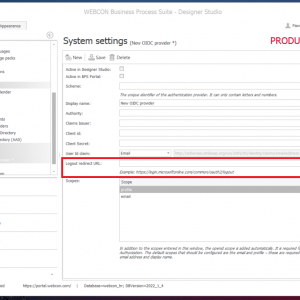I have a problem with session not ending after logging into WEBCON system. Even after turning off computer, the webcon session continues. How to solve it? Maybe you have some tips?
Hi Michal
WEBCON BPS does not use server sessions. The authentication process relies on cookies.
The logoff process is different depending on the authentication provider you use.
If you use a Windows Integrated (on-prem Active Directory) authentication, then the logoff is practically unavailable. SSO by design.
If you use other authentication providers eg. Azure Active Directory, ADFS, or OpenID you define "Logout redirect URL" and then this should ensure the user is logged out.
Hi Michal
WEBCON BPS does not use server sessions. The authentication process relies on cookies.
The logoff process is different depending on the authentication provider you use.
If you use a Windows Integrated (on-prem Active Directory) authentication, then the logoff is practically unavailable. SSO by design.
If you use other authentication providers eg. Azure Active Directory, ADFS, or OpenID you define "Logout redirect URL" and then this should ensure the user is logged out.
Hi Pawel, thank you for your answer. I use open id connect to authentication. So, how and where can i define the "Logout redirect URL"?
Hi Pawel, thank you for your answer. I use open id connect to authentication. So, how and where can i define the "Logout redirect URL"?
WEBCON BPS Designer Studio -> System Settings ->Authentication providers -> OpenID Connect -> your OpenId provider -> Logout redirect URL.
Your provider must have a logout page to do so.