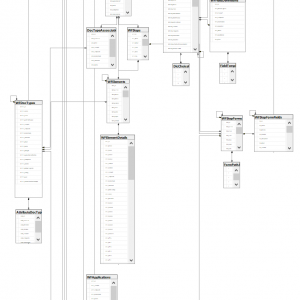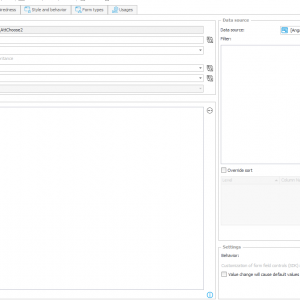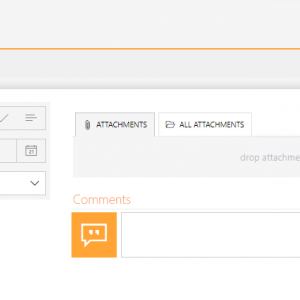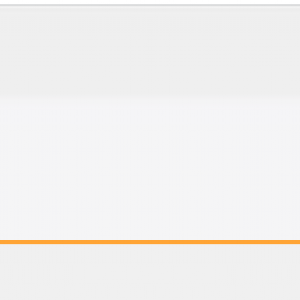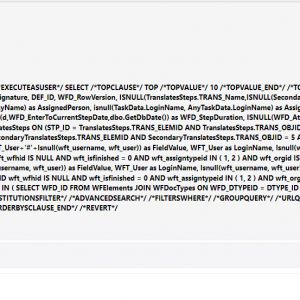Hi, I really need to understand and find out where in BPM_Content I can find all my BPS Internal View data sources, because I would like to use some columns from there that don't exist in WFElements (like STP_Name). But seems like I'm failing to find it everytime I try. I understand that all my dictionaries are stored in Views folder.. which makes me think that BPS internal views are stored somewhere separately as well. Is anyone kind and able to help me with this? Thank you
Hi Joanna,
I might be wrong here, but based on what i've seen i doubt that there are some internal hidden views.
When you are using webcon data source and try to filter it (for example on a dropdown field) you can see whole sql which is used to query the data - an example here: https://pastebin.com/9pRb9FzC
It uses V_WFElements, and joins it with different tables.
You can find documentation for database here: https://developer.webcon.com/2023/resources/db/, but i personally like to have my own db diagram created in sql management studio (see attachment).
Getting STP_Name is as easy as:
SELECT
...
FROM WFElements JOIN
WFSteps ON WFD_STPID = STP_ID
Hi Joanna,
We can see how Webcon accesses the database to populate data into a ChoiceField mapped with a BPS Internal View, as follows:
1.You can create a field of type "autocomplete choice" and associate it with the Bps internal view (img 1.Config_ChoiceField_WithBpsInternalview).
2.After configuring the field, enter the browser to start an instance.
3.Activate "diagnostics mode" (img 2.EnableDiagnosticsMode).
4.Choose a value from the newly created field (3.ChoiceValueFromField).
5.View what diagnostics mode captured (4.ShowDiagnosticsMode).
6.Expand what you found to identify the SQL script. In the diagnostics screen, you will find the field name; expand until you find the SQL (img 5.ShowSql_BpsInternalview, 6.Sql).
Thank you,
Raluca
Hi Joanna,
We can see how Webcon accesses the database to populate data into a ChoiceField mapped with a BPS Internal View, as follows:
1.You can create a field of type "autocomplete choice" and associate it with the Bps internal view (img 1.Config_ChoiceField_WithBpsInternalview).
2.After configuring the field, enter the browser to start an instance.
3.Activate "diagnostics mode" (img 2.EnableDiagnosticsMode).
4.Choose a value from the newly created field (3.ChoiceValueFromField).
5.View what diagnostics mode captured (4.ShowDiagnosticsMode).
6.Expand what you found to identify the SQL script. In the diagnostics screen, you will find the field name; expand until you find the SQL (img 5.ShowSql_BpsInternalview, 6.Sql).
Thank you,
Raluca
Hi,
As you can see, the SELECT query is performed within WfElements, with various joins to other tables.
Thank you,
Raluca
Hi,
As you can see, the SELECT query is performed within WfElements, with various joins to other tables.
Thank you,
Raluca
Hi,
Have you associated the form type with the workflow?
Thanks,
Raluca