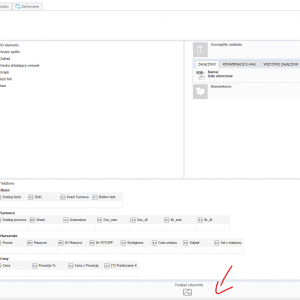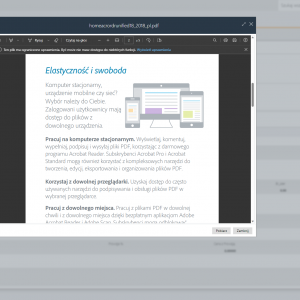Hello everyone!
I have the following challenge. I need to open the pdf attached to a workflow in a popup. I successfully managed to do so using the base64 encoded string and some javascript. Now the problem is that the pdfs are larger than expected. Some of them are 5MB and even more. For those large pdfs the script is not working, nor is effective to try make it work.
I can go the Python way, create a server-side endpoint that would serve the PDF to, e.g. PDF.js. But I was wondering if there is any other solution, maybe something based on the scripts included in Webcon?
Any help would be much appreciated.
Cheers,
Martin
[SOLVED] Open PDF in a popup
Hi Martin,
Could you give us some more informations?
When you want to open in, by popup you mean new browser window, or just html element?
There is a checkbox on the form configuration page, when you have attachments selected, that will allow users to open attachment in new window, which they could just drag out to new browser instance:
https://docs.webcon.com/docs/2023R2/Studio/Workflow/Forms/module_2_4_7_6_1#open-in-new-window
Also, there is built in HTML popup, when you select 'Attachment preview' on the form template, in Properties you will find 'Show in dialog' (not sure how it's in en version, don't have one at this moment, hopefully screenshot will help).
Hi Martin,
Could you give us some more informations?
When you want to open in, by popup you mean new browser window, or just html element?
There is a checkbox on the form configuration page, when you have attachments selected, that will allow users to open attachment in new window, which they could just drag out to new browser instance:
https://docs.webcon.com/docs/2023R2/Studio/Workflow/Forms/module_2_4_7_6_1#open-in-new-window
Also, there is built in HTML popup, when you select 'Attachment preview' on the form template, in Properties you will find 'Show in dialog' (not sure how it's in en version, don't have one at this moment, hopefully screenshot will help).
Hi Maksymilian,
Unfortunately I'm working with 2022 version so I don't have the open in a popup option available. I will try to update it because this would solve a big issue for me. Does that open the pdf in a new tab or in a new window?
Thank you also for the link to the documentation. I wasn't aware it existed.
Best regards,
Martin
Hi Maksymilian,
Unfortunately I'm working with 2022 version so I don't have the open in a popup option available. I will try to update it because this would solve a big issue for me. Does that open the pdf in a new tab or in a new window?
Thank you also for the link to the documentation. I wasn't aware it existed.
Best regards,
Martin
I'm running 2021.1.5.417, and I'm able to configure both of those.
First one opens file in new tab, second one opens it in HTML popup like on screenshot.
I'm running 2021.1.5.417, and I'm able to configure both of those.
First one opens file in new tab, second one opens it in HTML popup like on screenshot.
Sorry, I found that option. I had to enable "Open in new window" on attachments tab in designer studio.