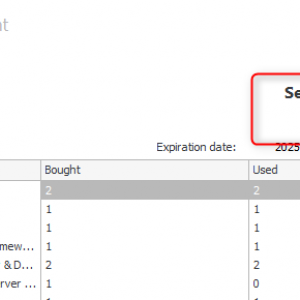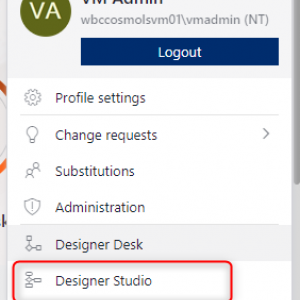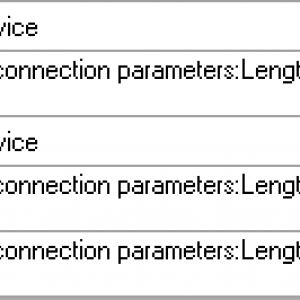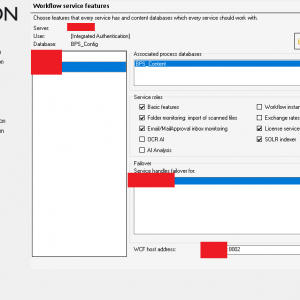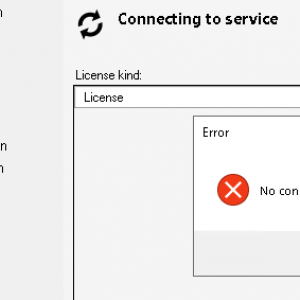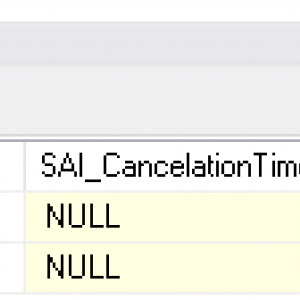Hi,
We would like to transfer our test license from one test server to another. Before we proceed, we would like to know the correct procedure. Does anybody care to give step-by-step instructions?
Thanks in advance!
Transfer license from one test server to another
Hi,
You need to deactivate the license on the current server and then activate the license on the new server.
Thanks,
Raluca
Hi,
You need to deactivate the license on the current server and then activate the license on the new server.
Thanks,
Raluca
Hi,
Thank you for you answer. I was looking for a bit more detail.
Also, is it possible to deactivate the license without designer studio?
We have an issue with opening the studio and the current version is 2021_1_3 and the download files apparently aren't available for this version anymore.
Best regards
Hi,
Thank you for you answer. I was looking for a bit more detail.
Also, is it possible to deactivate the license without designer studio?
We have an issue with opening the studio and the current version is 2021_1_3 and the download files apparently aren't available for this version anymore.
Best regards
Hi Mark,
you can only activate/deactivate a license using the designer studio.
I don't remember since when it is possible but at some point in time an option was added to download the Designer Studio from the portal. I don't know when the option was added to use it remotely and I have to admin that it wasn't really useable in the beginning. This has changed and for deactivating the License it should be fine.
If you are intending to move the server you could also make a backup of the databases, install a new version and deactivate the server license afterwards.
Best regards,
Daniel
Hi Mark,
you can only activate/deactivate a license using the designer studio.
I don't remember since when it is possible but at some point in time an option was added to download the Designer Studio from the portal. I don't know when the option was added to use it remotely and I have to admin that it wasn't really useable in the beginning. This has changed and for deactivating the License it should be fine.
If you are intending to move the server you could also make a backup of the databases, install a new version and deactivate the server license afterwards.
Best regards,
Daniel
Hi,
Thanks for all your help. We have a peculiar issue with the license service not activating/the new server not recognizing the license service. The new server is checked as the one with the license service.
We however can't configure licenses, since it says there is no connection to the license service.
I checked the ServiceActivityInfos table and there is a NULL under SAI_LicenceServiceLocation, where I presume the new server name should be.
Please see screenshots attached.
Any ideas?
Thanks