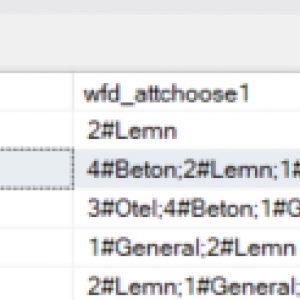Hello,
I have created a Choice field that allows multiple values.
I noticed that the 'wfd_attchoose' column saves both the ID and Name, while the 'wfd_attchoose1_id' column only stores the first ID.
I am wondering why I cannot see all the IDs and how I can extract each value individually.
Can you help me with a suggestion? Thank you.
Choice field multiple values
Hi
This is by design - you can read more here: https://community.webcon.com/posts/post/indexed-choice-columns/406
If you want to get all the ID's you should look at the dbo.ClearWFElemID function - it's also mentioned in above article.
Hi
This is by design - you can read more here: https://community.webcon.com/posts/post/indexed-choice-columns/406
If you want to get all the ID's you should look at the dbo.ClearWFElemID function - it's also mentioned in above article.
I have created a DB with the following query:
select dbo.ClearWFElemID(WFD_AttChoose1) as CategoryIDs, wfd_id as id from wfelements
and it is returning only the first ID from my Choice field-multiple values.
I have created a DB with the following query:
select dbo.ClearWFElemID(WFD_AttChoose1) as CategoryIDs, wfd_id as id from wfelements
and it is returning only the first ID from my Choice field-multiple values.
Hi AndreeLi,
the one for returning a comma separated string with all ids is called:
ClearWFElemIDAdv
You can take a look at the content database Programmability\Functions\Scalar-valued functions
Best regards,
Daniel
I have created a DB with the following query:
select dbo.ClearWFElemID(WFD_AttChoose1) as CategoryIDs, wfd_id as id from wfelements
and it is returning only the first ID from my Choice field-multiple values.
Ah, this one is not in the article - you could use ClearWFElemIDAdv like this:
SELECT WFD_AttChoose1, dbo.ClearWfElemIDAdv(WFD_AttChoose1) as x FROM WFElements WHERE WFD_ID = 123123
You will probably also need dbo.SplitToTable, below two possibilities how to use them:
-- ClearWFElemID Example
SELECT
dbo.ClearWfElemID(query.item) As ID,
dbo.ClearWfElem(query.item) As Value
FROM
dbo.SplitToTable((
SELECT WFD_AttChoose1 as x FROM WFElements WHERE WFD_ID = 123123
), ';') as query
-- ClearWFElemIDAdv Example
SELECT
query.item
FROM
dbo.SplitToTable((
SELECT dbo.ClearWfElemIDAdv(WFD_AttChoose1) as x FROM WFElements WHERE WFD_ID = 123123
), ',') as query