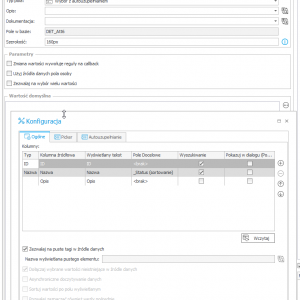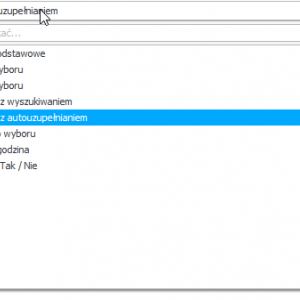I have got problem (I don't see option / feature)
Problems:
a) Item list row no ...
is not related with row ... :/
- solution >> on path (I don't need earlier) add extra column with index no. to "fix" (create relation) the row no.
[semi solution] any other solutions?
b) sorting by status:
I have got Item List with column "status" (drop down list) I have 3 option to pick:
- choice field (the fastest) - I would like to use that option - how to copy value to other cell in row?
- choice field picker (I don't like it)
- Autocomplete [it work I like but is so slow .... ]
If I pick Autocomplete then I fill the _tech_status and sorting by _tech_status works but: "how to copy value to other cell in row? "
c) sorting by _tech_status
how to create own order of sorting groups ?
[I don' know how]
[semi solution] add string 1,2,3,4,5,6 to prefix of value ... :/
Item List grupping and editing by group and update
Hi Paweł,
a) Could you share where do you need to use that list row no? Is it context of designer studio, or are you creating SQL query? (if so, then there is DET_RowIndex, which could be helpful).
b) Autocomplete shouldn't be much slower than choice field, that's what I'm using as default for all dropdowns, and haven't had speed issues yet.
If you want to copy value to other cells with Autocomplete, you can select in 'Target field' to which column the value should be copied: https://docs.webcon.com/docs/2023R3/Studio/Process/Attribute/Basic/Itemlist/ChoiceColumns/Autocomplete
Or you could use SET ROW VALUE form rule.
c) I don't think there is other way to sort groups
Hi Paweł,
a) Could you share where do you need to use that list row no? Is it context of designer studio, or are you creating SQL query? (if so, then there is DET_RowIndex, which could be helpful).
b) Autocomplete shouldn't be much slower than choice field, that's what I'm using as default for all dropdowns, and haven't had speed issues yet.
If you want to copy value to other cells with Autocomplete, you can select in 'Target field' to which column the value should be copied: https://docs.webcon.com/docs/2023R3/Studio/Process/Attribute/Basic/Itemlist/ChoiceColumns/Autocomplete
Or you could use SET ROW VALUE form rule.
c) I don't think there is other way to sort groups
>>> a) Could you share where do you need to use that list row no? Is it context of designer studio, or are you creating SQL query? (if so, then there is DET_RowIndex, which could be helpful).
I have got Purchase order and item list to buy ... if is few than OK,
but if you have got 200+ rows .... and different delivery times then ....
the vendor/supplier is giving delivery with invoice for:
row 23 - 60 items
row 44 - 30 items
ect.
so I can't sort or grup with out static index row no. set to row.
>> b) Autocomplete shouldn't be much slower than choice field, that's what I'm using as default for all dropdowns, and haven't had speed issues yet.
If you want to copy value to other cells with Autocomplete, you can select in 'Target field' to which column the value should be copied: https://docs.webcon.com/docs/2023R3/Studio/Process/Attribute/Basic/Itemlist/ChoiceColumns/Autocomplete
Or you could use SET ROW VALUE form rule.
I was thinking about "form rule" ... - autocomplete is to slow ... is buffering every time is "clicked" ....
>> c) I don't think there is other way to sort groups
that's a pity