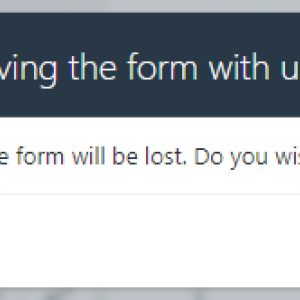Hi,
Is it possible to remind the user to save the form after adding several items to the item list (WFD_SubElems).
I ask because users report a problem, such that they forget to save (click on the transition path).
User reminder
Hi Radel,
I’m also not sure in which context this is necessary. If they leave the element they should get the message from Jack. This should apply also if the tab is closed.
The only situation I could think of, if the users leave the tab open in the background.
Then you could get into a situation where you forget to save.
In theory you could create some JavaScript to check whether an alert should be created after a specific time. I’m not sure that it would work in an inactive tab though. You could test it by setting a timeout to 3 minutes, execute the code and switch to other tabs so that the browser may decide to put these to sleep.
Best regards,
Daniel
HI,
When would you like have a reminder? Move each path saves the entire form.
By default, WEBCON reminds you to save (screenshot)
Thanks for responding so quickly. The Webcon reminder is the answer, but that default reminder does not work in the 2021 version
Thanks for responding so quickly. The Webcon reminder is the answer, but that default reminder does not work in the 2021 version
so you can try some script (Daniel wrote about it and I checked, it works even when the tab is inactive)
or (this will be easier) you can simply add a HTML attribute above/below the subelement list that displays e.g. in red "Remember to save the document!"
so you can try some script (Daniel wrote about it and I checked, it works even when the tab is inactive)
or (this will be easier) you can simply add a HTML attribute above/below the subelement list that displays e.g. in red "Remember to save the document!"
In case the attribute(field) is enough, you could also display it when something was changed.
You can use the advanced configuration of the item list to show the field which could be hidden on form load.
Best regards,
Daniel
so you can try some script (Daniel wrote about it and I checked, it works even when the tab is inactive)
or (this will be easier) you can simply add a HTML attribute above/below the subelement list that displays e.g. in red "Remember to save the document!"
can you share your checked solution? How to do that?
can you share your checked solution? How to do that?
Yes of course
but I only checked (what Daniel wrote about) whether the script works in the case of an inactive browser tab/window.
Below is a script that displays an alert after 2 minutes OR automatically saves the document
setTimeout(() => {
alert(' test '); //alert
//OR
$("#SaveToolbarButton").trigger('click'); //"autosave"
}, "120000");
but I think that html field with a message would be better/easier ;)
Yes of course
but I only checked (what Daniel wrote about) whether the script works in the case of an inactive browser tab/window.
Below is a script that displays an alert after 2 minutes OR automatically saves the document
setTimeout(() => {
alert(' test '); //alert
//OR
$("#SaveToolbarButton").trigger('click'); //"autosave"
}, "120000");
but I think that html field with a message would be better/easier ;)
Thanks, yes, it works. Although, it require some modification like mouse and keyboard listeners to launch clock after process of inserting data.
In case the attribute(field) is enough, you could also display it when something was changed.
You can use the advanced configuration of the item list to show the field which could be hidden on form load.
Best regards,
Daniel
I think, Jack's answer with Daniel's upgrade is the best course of action in my case.
I think, Jack's answer with Daniel's upgrade is the best course of action in my case.
Why do you still use v. 2021 ?