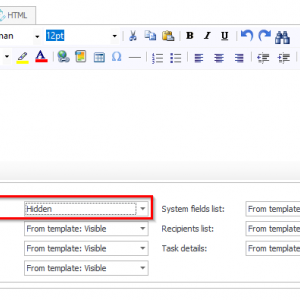I noticed in Webcon 2022.1.4.404
if I do action "Send custom email"
and the action is not related with "Action templates" then there is no prefix
if action is saved as "Action templates" and template is using "default" Template - no prefix
but if any Action template is using "E-mail notifications" template then prefix appears like: "[PROBPS#21293]"
I don't know where I can configure it to remove or change prefix ...
P.S.
I have on " Deployment mode for e-mail notifications" ...
Prefix in Email added by Webcon in emais template - how to remove it?
THX, it works
Hi everyone,
I'll add to this, that this option is possible to select on 3 different scopes:
1. Global - on mail settings, where system wide default mail template is defined. -> https://docs.webcon.com/docs/2024R1/Studio/SystemSettings/GlobalParams/EmailConfig/GlobalTempl
2. Process e-mail templates - in each process. -> https://docs.webcon.com/docs/2024R1/Studio/Process/EmailNotifications/Templates_General
3. Inside of an action 'Send configurable e-mail' configuration. -> https://docs.webcon.com/docs/2024R1/Studio/Action/Notifications/Action_CustomEmailSen1#message-content
Of course it is possible to override that behavior on specific actions, as Jack already showed :)
This knowledge comes in handy, when you are also sending 'Standard email' when task is created. -> https://docs.webcon.com/docs/2024R1/Studio/Workflow/Step/Path/Action_StepEditPathsCreatingTask
By changing Global / Process standard email (which might be also customized) this will apply to those 'Standard emails' too, not only configurable ones.