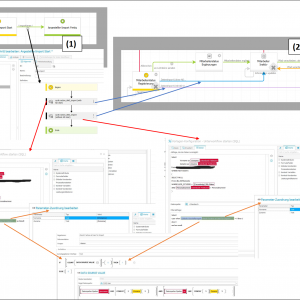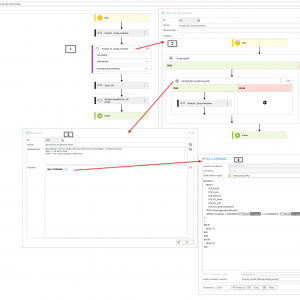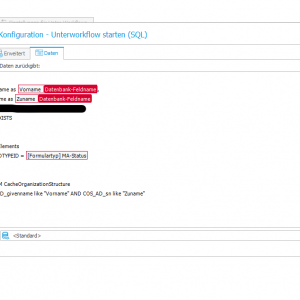Hello,
I'm trying to import user data from the import WF (1) into the employee WF (2) and route based on whether the user has an Active Directory account.
Depending on whether the user has an Active Directory user or not, the user should either be sent to the blue path or to the purple path in WF (2).
The issue is that the business rule in the 'Start a Sub Workflow (SQL)' actions, which checks if someone has an AD user or not, isn't working when I pass parameters like ##Vorname## [engl. Firstname] and ##Zuname## [engl. Surname] (which turns into {Vorname} & {Zuname}).
The filter works with hardcoded names but fails with passed parameters.
Any ideas on what I'm doing wrong or how to fix it? Is there a better approach?
[solved] Parameters in filter query don't work
Hi,
I have to admit, I have never seen the benefit of the filter condition and always applied the filter in the SQL statement itself. So, I'm not sure whether there can be an actual issue with business rules and parameters in this action.
Besides this, did you activate the diagnostic mode and checked the executed SQL statements?
Best regards,
Daniel
Hi,
I think (like Daniel), that it would be easier to do it with a SQL condition in the first query.
You can add the condition
AND EXISTS (
SELECT 1 FROM CacheOrganizationStructure
WHERE COS_AD_givenname like '%%' AND COS_AD_sn like '%%'
)
Hi,
I think (like Daniel), that it would be easier to do it with a SQL condition in the first query.
You can add the condition
AND EXISTS (
SELECT 1 FROM CacheOrganizationStructure
WHERE COS_AD_givenname like '%%' AND COS_AD_sn like '%%'
)
I had few days ago similar problem to check if user is Active or not in AD ..
in my case I have item list with "people"
I do first check to see if they can do or not do something [you don't need this condition]
then 2 check is user active by SQL >> 1 or 0 result
1 is "active"
0 is "not active"
so here you can put sub flow or what ever on yes or no path condition or use case select [2023 /2024 webcon] (i'm on 2022 ... so I need yes/no ... )
Hi,
I think (like Daniel), that it would be easier to do it with a SQL condition in the first query.
You can add the condition
AND EXISTS (
SELECT 1 FROM CacheOrganizationStructure
WHERE COS_AD_givenname like '%%' AND COS_AD_sn like '%%'
)
Hi,
that worked - Thank you very much!
Hi,
I have to admit, I have never seen the benefit of the filter condition and always applied the filter in the SQL statement itself. So, I'm not sure whether there can be an actual issue with business rules and parameters in this action.
Besides this, did you activate the diagnostic mode and checked the executed SQL statements?
Best regards,
Daniel
Hi Daniel,
is a license required for the diagnostic mode?
Hi Daniel,
is a license required for the diagnostic mode?
Hi,
here you have some information about diagnostic mode: https://community.webcon.com/posts/post/diagnostics-and-form-behavior-registration-mechanism/215/40