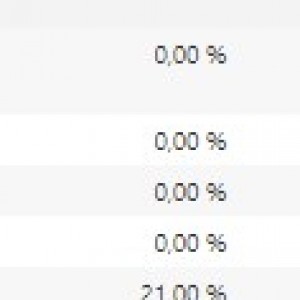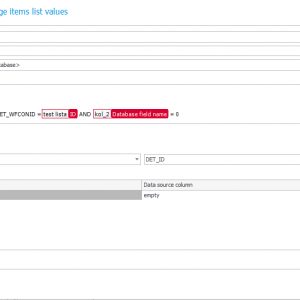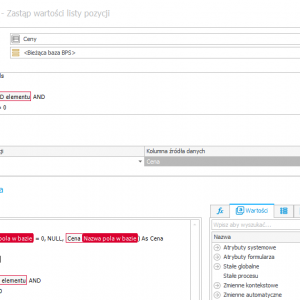Hey, I set up the default value 0 in column A of the Item list. How do you clean it by action or something on that condition where it is 0 then set an empty value in that row?
A screen of the part item listed above
Clean default value of the item list
Hi,
I think the easiest way to do this is with the "change items list values" action.
Example in the attachment
Hi,
I think the easiest way to do this is with the "change items list values" action.
Example in the attachment
thanks that works ;) tested both solution :)
thanks that works ;) tested both solution :)
I've checked both solutions a bit deeper, and there is a slight difference in behavior.
Jack's solution will update existing rows in database - while mine will add new rows to WFElementDetails table.
In most cases I think it would be better to use Jack's solution, as this is more expected behavior.
I've checked both solutions a bit deeper, and there is a slight difference in behavior.
Jack's solution will update existing rows in database - while mine will add new rows to WFElementDetails table.
In most cases I think it would be better to use Jack's solution, as this is more expected behavior.
Regarding different behaviors of item list actions I can recommend reading this:
https://daniels-notes.de/posts/2024/importing-applications-using-an-application#empty-and-null-handling-depends-on-the-item-list-action