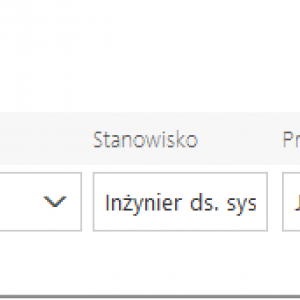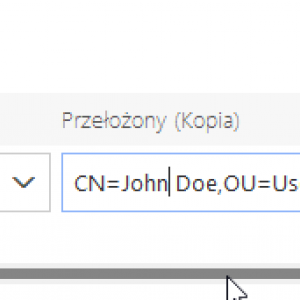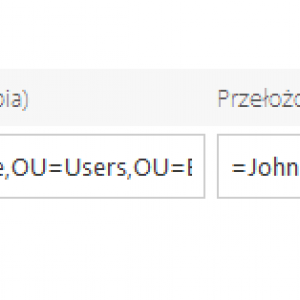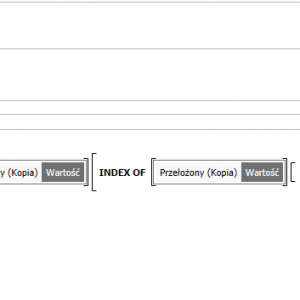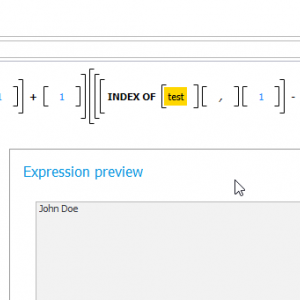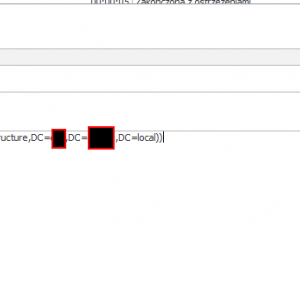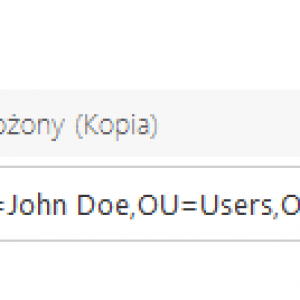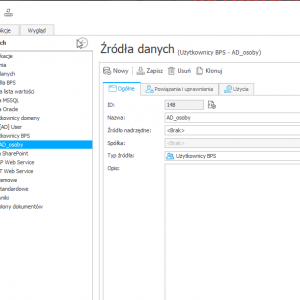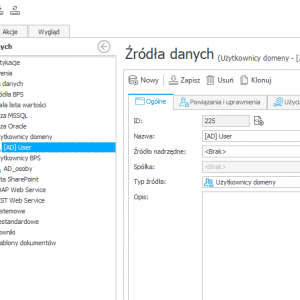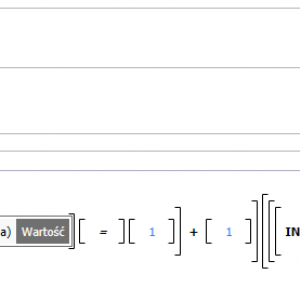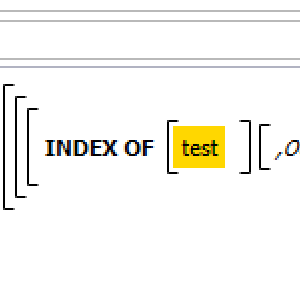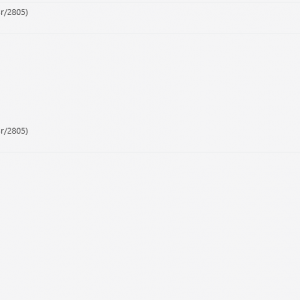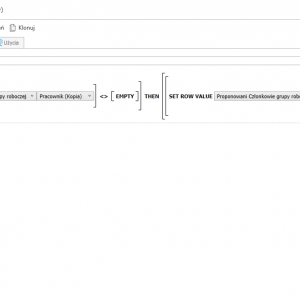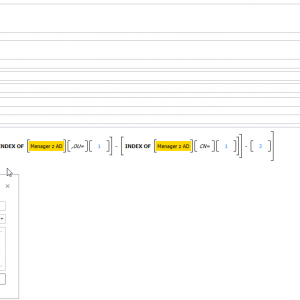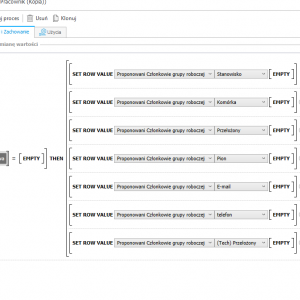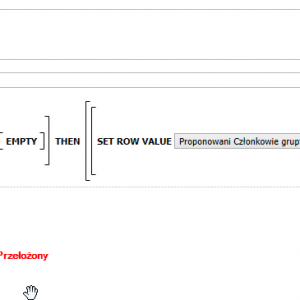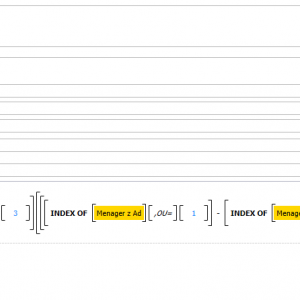Unfortunately I can't use as source "BPS Users"
and I need to change source to "AD Users".
The BPS Users have 100 users
but AD Users have 300 users
In both sources I need name of Manager.
I use item list with dropdown list with Autocomplete when source id BPS user is fine
but if I switch to AD Users then
I would like to column "manager" but it give me:
CN=John Doe,OU=Users,OU=Employees,OU=CTM,OU=People,DC=xyz,DC=xyz,DC=local
and I need just "John Doe" in text box ...
[solved] Source AD - grab just "manager" name to item list
maybe this is a workaround ;) but you can always make a SQL data source with users.
e.g.
SELECT COS_BpsID, COS_DisplayName, COS_ManagerDisplayName FROM CacheOrganizationStructure WHERE COS_AccountType = 1
maybe this is a workaround ;) but you can always make a SQL data source with users.
e.g.
SELECT COS_BpsID, COS_DisplayName, COS_ManagerDisplayName FROM CacheOrganizationStructure WHERE COS_AccountType = 1
I'm afraid it gives me only users with license ...
not all users in AD ...
[---edit---]
this source is giving me only 100 from 300 users only with license ...
I try to split grab part of text .. but I don't know how to grab "XXXX from string "CN=XXXX, where XXXX could by XXXXXXXXXXXXXXX or XX
the webcon text function gives me TRUE where I need string ... [part of string]
https://docs.webcon.com/docs/2024R1/Studio/BusinessRules_General/#funkcje
Text
You can use the following functions that operate on text values:
TO UPPER – converts a text value to capital letters, e.g., contract → CONTRACT,
TO LOWER – converts a text value to lowercase, e.g., CONTRACT → contract,
TEXT LEN – returns an integer value representing the number of characters in the text (string),
SUBSTRING – allows you to extract a text fragment based on the starting character's index and the number of characters to be downloaded. The first character in the text has an index = 1,
STRING REPLACE – allows you to replace a phrase in a given text with another phrase,
INDEX OF – returns the position of the first occurrence of the specified string in the provided text. This function searches the text starting from the indicated position. The first character of the text has the value = 1,
CONCAT – it is used to combine several texts into one text string,
TRIM – removes whitespace at the beginning and at the end of the selected text,
LIKE – enables checking whether the selected text contains a given text pattern. If so, "TRUE" is returned,
tip
Using the CONCAT function within the LIKE function enables creating advanced filter conditions related to Data sources. This solution allows you to narrow down the list of values returned by a data source, for example, when configuring a Choice field.
For more information, see the ARTICLE on our technical blog.
CONTAINS – checks if a given text fragment is present in the selected text; if it is, it returns "TRUE". This function is not case sensitive,
STARTS WITH – checks if the given text begins with the specified fragment; it is not case sensitive,
SPLIT – allows you to divide the text into parts separated by a character of your choice (e.g., a semicolon). You can also use any string of characters as the separator,
REMOVE HTML TAGS – removes all HTML tags from a given text,
TEXT – allows to define text with translations.
I'm afraid it gives me only users with license ...
not all users in AD ...
[---edit---]
this source is giving me only 100 from 300 users only with license ...
I try to split grab part of text .. but I don't know how to grab "XXXX from string "CN=XXXX, where XXXX could by XXXXXXXXXXXXXXX or XX
the webcon text function gives me TRUE where I need string ... [part of string]
https://docs.webcon.com/docs/2024R1/Studio/BusinessRules_General/#funkcje
Text
You can use the following functions that operate on text values:
TO UPPER – converts a text value to capital letters, e.g., contract → CONTRACT,
TO LOWER – converts a text value to lowercase, e.g., CONTRACT → contract,
TEXT LEN – returns an integer value representing the number of characters in the text (string),
SUBSTRING – allows you to extract a text fragment based on the starting character's index and the number of characters to be downloaded. The first character in the text has an index = 1,
STRING REPLACE – allows you to replace a phrase in a given text with another phrase,
INDEX OF – returns the position of the first occurrence of the specified string in the provided text. This function searches the text starting from the indicated position. The first character of the text has the value = 1,
CONCAT – it is used to combine several texts into one text string,
TRIM – removes whitespace at the beginning and at the end of the selected text,
LIKE – enables checking whether the selected text contains a given text pattern. If so, "TRUE" is returned,
tip
Using the CONCAT function within the LIKE function enables creating advanced filter conditions related to Data sources. This solution allows you to narrow down the list of values returned by a data source, for example, when configuring a Choice field.
For more information, see the ARTICLE on our technical blog.
CONTAINS – checks if a given text fragment is present in the selected text; if it is, it returns "TRUE". This function is not case sensitive,
STARTS WITH – checks if the given text begins with the specified fragment; it is not case sensitive,
SPLIT – allows you to divide the text into parts separated by a character of your choice (e.g., a semicolon). You can also use any string of characters as the separator,
REMOVE HTML TAGS – removes all HTML tags from a given text,
TEXT – allows to define text with translations.
"I'm afraid it gives me only users with license ...
not all users in AD ..."
-----
have you checked this?
this should return ALL users - not just those with licenses.
but if you really want to cut it out from the string (although in my opinion it's not very certain) try this from the screenshot ("test" is your string "CN=John Doe,OU=Users,OU=Employees,OU=CTM,OU=People,DC=xyz,DC=xyz,DC=local" )
"I'm afraid it gives me only users with license ...
not all users in AD ..."
-----
have you checked this?
this should return ALL users - not just those with licenses.
but if you really want to cut it out from the string (although in my opinion it's not very certain) try this from the screenshot ("test" is your string "CN=John Doe,OU=Users,OU=Employees,OU=CTM,OU=People,DC=xyz,DC=xyz,DC=local" )
Yes I did ...
My IT did filtration on AD sync
as:
CN=WEBCON,
OU=Webcon
but previously I have in filter nothing ...
and now it shows the same list of users who had license ...(is added to group which allow to login)
my IT did restriction [license restrictions]
... and now I need to change a lot of item lists ... where I need put person from company not from allowed users ... :/
BTW: your "construction" works .. thank you.
Why do you think is not reliable?
Yes I did ...
My IT did filtration on AD sync
as:
CN=WEBCON,
OU=Webcon
but previously I have in filter nothing ...
and now it shows the same list of users who had license ...(is added to group which allow to login)
my IT did restriction [license restrictions]
... and now I need to change a lot of item lists ... where I need put person from company not from allowed users ... :/
BTW: your "construction" works .. thank you.
Why do you think is not reliable?
ok - I understand :-)
it's just that using substring always carries a certain risk of incorrect data (that's all :-) )
In some ADs, for example, the user's DisplayName is made so that it is "Last Name, First Name" (with a comma in the middle). Then such a mechanism is not very reliable.
If there is no other way and substring must be, then it may be better to use the separators "CN=" and ",OU=" instead of "=" and "," - lower risk of failure
(example in the attachment)
Thank you.
Actually I have one more question ...
I did Business rule,
to not type all the same "matrix" and ...
it works (sets proper value in set cell in row)
but returns error ...
I don't know why ...
---EDIT---
I noticed the error appars when:
1. put value >person<
2. remove person. (not pick another one)
the rule in column I have is:
if Pracownik (kopia) = Empty then >>> set row value [the same item list] = empty
but if I don't use business rule no errors ....
Actually I have one more question ...
I did Business rule,
to not type all the same "matrix" and ...
it works (sets proper value in set cell in row)
but returns error ...
I don't know why ...
---EDIT---
I noticed the error appars when:
1. put value >person<
2. remove person. (not pick another one)
the rule in column I have is:
if Pracownik (kopia) = Empty then >>> set row value [the same item list] = empty
but if I don't use business rule no errors ....
Hi
try to add an IF condition inside the rule and do:
IF ( "Manager z AD" <> EMPTY ) THEN substring (...)
ELSE EMPTY
OR maybe change the condition (screen)
Hi
try to add an IF condition inside the rule and do:
IF ( "Manager z AD" <> EMPTY ) THEN substring (...)
ELSE EMPTY
OR maybe change the condition (screen)
Thank you,
I did in Businesses Rule
and it works perfectly.