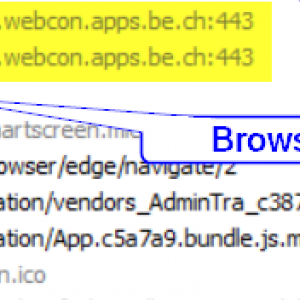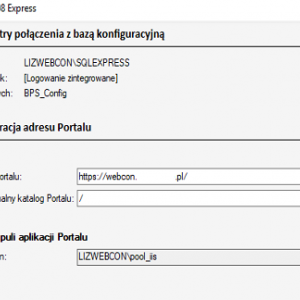Dear Forum,
We have completed our test installation of webcon environment but can't connect to designer with https. Webcon portal, and main access to system works through https but with designer we're getting an error that portal is not under that address. when we switch to http it works.
Where do we change this setting for designer?
Designer - portal connection through https
Interesting and good to know that we are not the only one facing this problem. I opened two cases at the support portal, but up to now there is no solution.
We have a customer, who's using a load balancer as reverse proxy which is routing the https url to the IIS in the back end. The url in the back end is different to the one used in the front end. However, portal and everything else is working nicely.
Currently we are only able to initially connect with Designer Studio via the http url of the back end.
Here a brief conclusion about my findings:
1. I checked via fiddler tool and have noticed that Designer Studio connects via http protocoll and 443 as port number instead of the https address. Apparently, when the load balancer (could be also IIS) is forcing https protocoll, Designer Studio fails with the known error.
2. After being connected via the http url, i am able to switch between the Portal connection from Test<->Prod by using the https url!!
For me it is obvious, that the login is handled differently on starting up Designer Studio and changing the portal connection. Even though it seems to be the same dialog.
@WEBCON-Support:
The related support cases with all screenshots are
https://support.webcon.com/db/1/app/21/element/62801
https://support.webcon.com/db/1/app/21/element/65853
Interesting and good to know that we are not the only one facing this problem. I opened two cases at the support portal, but up to now there is no solution.
We have a customer, who's using a load balancer as reverse proxy which is routing the https url to the IIS in the back end. The url in the back end is different to the one used in the front end. However, portal and everything else is working nicely.
Currently we are only able to initially connect with Designer Studio via the http url of the back end.
Here a brief conclusion about my findings:
1. I checked via fiddler tool and have noticed that Designer Studio connects via http protocoll and 443 as port number instead of the https address. Apparently, when the load balancer (could be also IIS) is forcing https protocoll, Designer Studio fails with the known error.
2. After being connected via the http url, i am able to switch between the Portal connection from Test<->Prod by using the https url!!
For me it is obvious, that the login is handled differently on starting up Designer Studio and changing the portal connection. Even though it seems to be the same dialog.
@WEBCON-Support:
The related support cases with all screenshots are
https://support.webcon.com/db/1/app/21/element/62801
https://support.webcon.com/db/1/app/21/element/65853
Hi,
We are not facing this situation and this is just a wild guess.
Have you activated the sal offloading?
https://community.webcon.com/posts/post/ssl-offloading-vs-webcon-bps-portal/161
Best regards,
Daniel
Hi,
We are not facing this situation and this is just a wild guess.
Have you activated the sal offloading?
https://community.webcon.com/posts/post/ssl-offloading-vs-webcon-bps-portal/161
Best regards,
Daniel
The article https://community.webcon.com/posts/post/ssl-offloading-vs-webcon-bps-portal/161 should be the answer for Marcus. It covers not only SSL offloading but URL redirect too.
For Patryk
Have you installed WEBCON BPS Portal with https protocol, or first http and then protocol has been changed on IIS?
If first install was HTTP, you have to change the WEBCON BPS Portal URL address to HTTPS using WEBCON BPS Installer and a Tools for Application Management" option.
The article https://community.webcon.com/posts/post/ssl-offloading-vs-webcon-bps-portal/161 should be the answer for Marcus. It covers not only SSL offloading but URL redirect too.
For Patryk
Have you installed WEBCON BPS Portal with https protocol, or first http and then protocol has been changed on IIS?
If first install was HTTP, you have to change the WEBCON BPS Portal URL address to HTTPS using WEBCON BPS Installer and a Tools for Application Management" option.
Hi Pawel
We tried the settings according the article describing ssl offloading.
This setting works perfect, when both, http and https protocol, are enabled on the load balancer.
However, the customers governance does not allow to enable http on the load balancer, it must be https.
Because Designer Studio uses http as a protocol on first connection, this request will be forced to use https by the load balancer, which makes Designer Studio show this error.
When Designer Studio would use the right protocol, e.g. https -> portal.webcon.com instead of http -> portal.webcon.com:443, everything would work fine.
The article https://community.webcon.com/posts/post/ssl-offloading-vs-webcon-bps-portal/161 should be the answer for Marcus. It covers not only SSL offloading but URL redirect too.
For Patryk
Have you installed WEBCON BPS Portal with https protocol, or first http and then protocol has been changed on IIS?
If first install was HTTP, you have to change the WEBCON BPS Portal URL address to HTTPS using WEBCON BPS Installer and a Tools for Application Management" option.
Portal is set to use https and was set in this way from the start. See screen attached