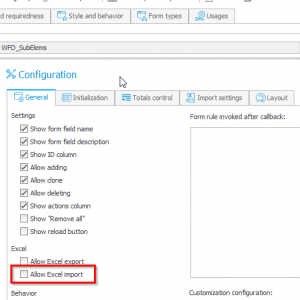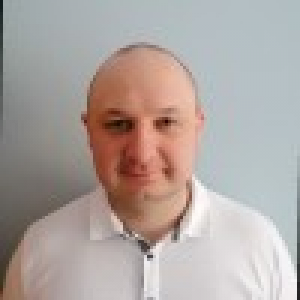Hi Community!
Is there any possible ways to start subworkflows from Excel file?
Business case is that, I have MS Excel file with estimated 500 rows. I want to attach sheet to attachments section and start workflow by path or button on menu bar with starting workflow action. Is any way to do it without special SDK customization?
Subworkflows should have data from in excel sheet. Every workflow contains one row.
Start subworkflows from excel sheet
Hi Cezary,
it's definitely possible with the options Jacek mentioned.
There's only one thing to keep in mind. Starting so many workflows will take some time and you will probably run into a timeout starting all of these in one go.
Therefore you should create a loop and always start only a batch of maybe 50 -100 workflows in on iteration.
Best regards,
Daniel
Hi Cezary,
it's definitely possible with the options Jacek mentioned.
There's only one thing to keep in mind. Starting so many workflows will take some time and you will probably run into a timeout starting all of these in one go.
Therefore you should create a loop and always start only a batch of maybe 50 -100 workflows in on iteration.
Best regards,
Daniel
Cezary, you can use openrowset function from ms sql.
https://www.sqlpedia.pl/import-danych-z-excela-do-bazy-sql-server-za-pomoca-t-sql/
https://www.mssqltips.com/sqlservertip/6178/read-excel-file-in-sql-server-with-openrowset-or-opendatasource/
hi,
you can use standard functionalities and import Excel to Item list and based on the list start workflows with the action "Start a subworkflow (SQL)"
Hi!
Of course, I know that functionality. My mistake, i did not specify thread clearly enough. We can't start subworkflows from item list because we have to create all of the columns to verify data by user.
It is my first time when I stuck because MS Excel file has 50 column and item list has limiter to 40 columns (and we should have some columns to accept rows in WEBCON).
Of course, thank you for response!
Cezary, you can use openrowset function from ms sql.
https://www.sqlpedia.pl/import-danych-z-excela-do-bazy-sql-server-za-pomoca-t-sql/
https://www.mssqltips.com/sqlservertip/6178/read-excel-file-in-sql-server-with-openrowset-or-opendatasource/
It looks like solution. I will try and come back with effects. Thank you!
Hi Cezary,
it's definitely possible with the options Jacek mentioned.
There's only one thing to keep in mind. Starting so many workflows will take some time and you will probably run into a timeout starting all of these in one go.
Therefore you should create a loop and always start only a batch of maybe 50 -100 workflows in on iteration.
Best regards,
Daniel
Thank you for your response Daniel, but We can't do it in simple way like import data to item list. We have too much columns to create in webcon and I'm looking for another solution maybe with using database.
The loop with create large numbers of instances from item list is valuable observation. Thank you!
Thank you for your response Daniel, but We can't do it in simple way like import data to item list. We have too much columns to create in webcon and I'm looking for another solution maybe with using database.
The loop with create large numbers of instances from item list is valuable observation. Thank you!
Ah, respoding too fast, I've read through whole topic and it seems like response is a bit off - not really importing from the list / webcon here.
~~~~Original below
Hi Cezary, I'd go with using WEBCON REST API in that case, you should be able to invoke it from VBA and maybe from OfficeScript, but you could also convert that excel to CSV and process it with any programming language you feel comfortable with.
This way you also won't have to worry about action timeouts.
You might look at this KB, which will guide you a little bit further:
https://community.webcon.com/posts/post/importing-data-into-webcon-two-approaches/483/3
Example imports using PowerShell: https://github.com/lumenn/webcon-data-import.
Ah, respoding too fast, I've read through whole topic and it seems like response is a bit off - not really importing from the list / webcon here.
~~~~Original below
Hi Cezary, I'd go with using WEBCON REST API in that case, you should be able to invoke it from VBA and maybe from OfficeScript, but you could also convert that excel to CSV and process it with any programming language you feel comfortable with.
This way you also won't have to worry about action timeouts.
You might look at this KB, which will guide you a little bit further:
https://community.webcon.com/posts/post/importing-data-into-webcon-two-approaches/483/3
Example imports using PowerShell: https://github.com/lumenn/webcon-data-import.
Thank you for another solution.
We solved this problem with new table in database and SQL procedure + powershell script.
Thank you all!
I close thread.