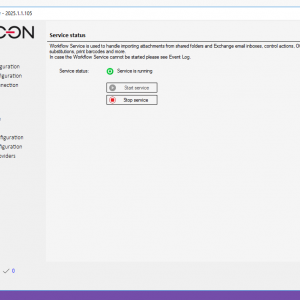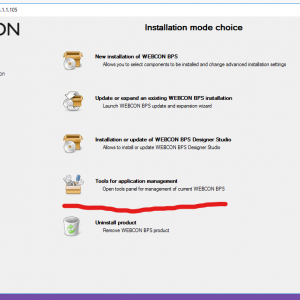Hi, it happens more and more often that we get an error
"License download error. Check that the license service is enabled."
From what I understand, the license service is in the background, do you know what the process is called and what to do in such a case. At the moment, it saves the server restart, but it's not an elegant solution.
License download error
Hello Michal,
You can use the WEBCON installer to start the service again. By using the "Tools for application management" and then selecting the Service Status Option where you can trigger a service start.
The whole license server thing seems a bit misleading (it's more of a symptom of the general issue), as it's usually the workflow service which needs your attention. And can be started by the described method.
Hi Michał,
We've got the same problem on version 2023. As we found out, it should be solved with version 2025, on which we're upgrading now. What version do You have?
Regarding to service, it's called "Webcon WorkFlow Service" - restarting only this service should help.