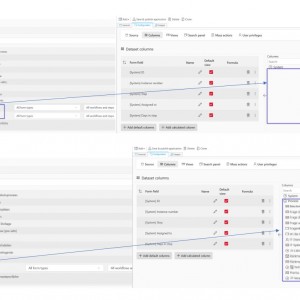Hi guys,
i think my question is quite easy to answer but i didn't get the solution :-(
I need a report regarding instances and some fields of their subintances.
Therefor i tried to build report in the portal, which selects the 2 affected Processes. If i do so, i can not select any columns?! If i only select 1 process the fields appear.
Where is my mistake and how can i build an report with informations including subinstances?
Thanks in advance
Gerd
Question on reports in Portal
Dear Gerd,
have you tried to use Calculated column with "wfelems."? Not an expert here, but recently I heard about use of "wfelems." in calculated column, where you can "join" data from related item (like parent item).
Here is a thread by Max Stachowiak on this forum where you can see an example:
https://community.webcon.com/forum/thread/5144?messageid=5144
"(
SELECT
dbo.ClearWFElem(WFD_AttChoose2) /* Customer */
FROM
WFElements JOIN
WFSteps ON WFD_STPID = STP_ID JOIN
WorkFlows ON WF_ID = STP_WFID
WHERE
WF_GUID = 'af556142-7ad9-44e1-9xy2-550c2cxz361cf' AND /* GUID WF Order */
WFD_ID = wfelems.WFD_AttChoose5_ID /* Field Order Relation */
)"
Notice the last line, where you can see the relation between elements.
Hope this may help you finding proper solution.
Best.
Hi Gerd,
this is not supported.
The column selection defines which database columns are fetched. Since each process defines there own columns the meaning of the database column could be different. For example in the first process WFD_AttText1 stores the title of a workflow instance, and in the second one the name of a department.
The approach with the calculated column will work, as long as there's a 1:1 relationship. If you have multiple subworkflows this won't work, at least if you want to display multiple columns. It will be hard for the user to identify which value in a string belongs to which subworkflow.
@Adam
If you enable the diagnostic mode you can see the executed SQL statement and the alias wfelems
Best regads,
Daniel