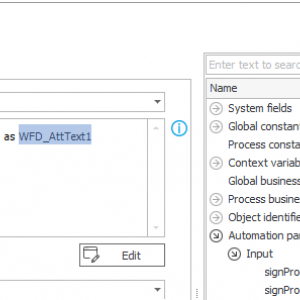Hi,
I have a process that use API to send data to another system. I have a patch in WebCon to check status, based on the feedback, process moves to the next step or waits another hour on the timer. I want to change this. I found this option in WebCon API:
Path that will be used by element
PATH /api/data/v6.0/db/{dbId}/elements/{id}
But my second system don't have a PATH method.
Do you have any ideas how to automatically move a process to next step but based on the POST method in WebCon?
POST to move process to next step.
Hi,
if you are running on 2025 R2, then you could define a custom API endpoint within designer studio - as body pass in ID of the instance and/or path id, and as the automation you
can use Move Workflow (SQL) action. No ideas in previous versions though.
Related documentation here:
* https://docs.webcon.com/docs/2025R2/Studio/Process/APIDefinition/
* https://docs.webcon.com/docs/2025R2/Studio/Action/Workflow/MoveManyWorkFlows/
* https://webcon.com/wp-content/uploads/2025/05/Changelog_2025_2_1_35_EN.pdf - changelog introducing functionality - look under 5.10
Hi,
if you are running on 2025 R2, then you could define a custom API endpoint within designer studio - as body pass in ID of the instance and/or path id, and as the automation you
can use Move Workflow (SQL) action. No ideas in previous versions though.
Related documentation here:
* https://docs.webcon.com/docs/2025R2/Studio/Process/APIDefinition/
* https://docs.webcon.com/docs/2025R2/Studio/Action/Workflow/MoveManyWorkFlows/
* https://webcon.com/wp-content/uploads/2025/05/Changelog_2025_2_1_35_EN.pdf - changelog introducing functionality - look under 5.10
Hi,
Thank you for sugestions. I created an API, but now I have a problem with how to move a process, I try to use the Move Workflow (SQL) action.
signProcessSid - WebCon document ID
signProcessUid - external system document ID , this number is exists in WebCon as a WFD_AttText1
Maybe the query should look different?
Hi,
Thank you for sugestions. I created an API, but now I have a problem with how to move a process, I try to use the Move Workflow (SQL) action.
signProcessSid - WebCon document ID
signProcessUid - external system document ID , this number is exists in WebCon as a WFD_AttText1
Maybe the query should look different?
Query looks fine, could you maybe share some errors you've got?
Most common erros when moving a document by external systems i'd say is that document is in step, in which selected path doesn't exists, are you sure, that document on WEBCON side is in step, in which there is selected path to transition with?