[external] Initializing Item lists
External content by: Raluca-Mirabela Lupu
Initialization Mode: Key Choices and Flexibility
Configuring an itemlist involves deciding between two initialization modes: "initialize only at the first step" or "initialize at every step." This decision impacts how the data in the itemlist is updated throughout the process.
Selective and Flexible Initialization
Itemlists can be set to initialize either at the start of the process or at each step, providing the flexibility to include only the necessary information for each stage. This allows for the selective population of columns based on the specific requirements of the workflow.
Data Population in the Itemlist
Itemlists can populate data either dynamically or statically. Dynamic initialization typically involves integrating data from various sources, often using SQL scripts that can range from simple to complex. Once the script is created, the columns from the SQL output are mapped to the itemlist to ensure accurate data transfer. Alternatively, static initialization involves specifying the exact values with which the itemlist should be populated each time.
By choosing the appropriate initialization mode and data population method, you can tailor the itemlist to effectively support your workflow.

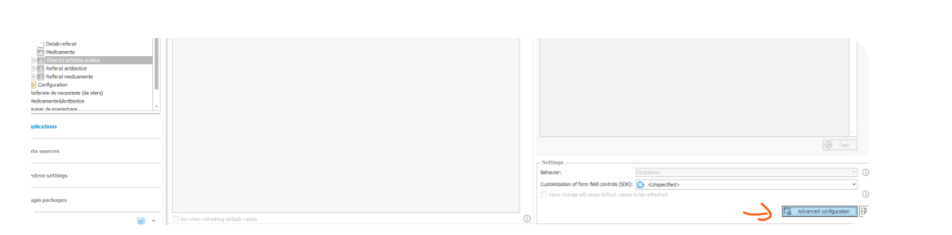
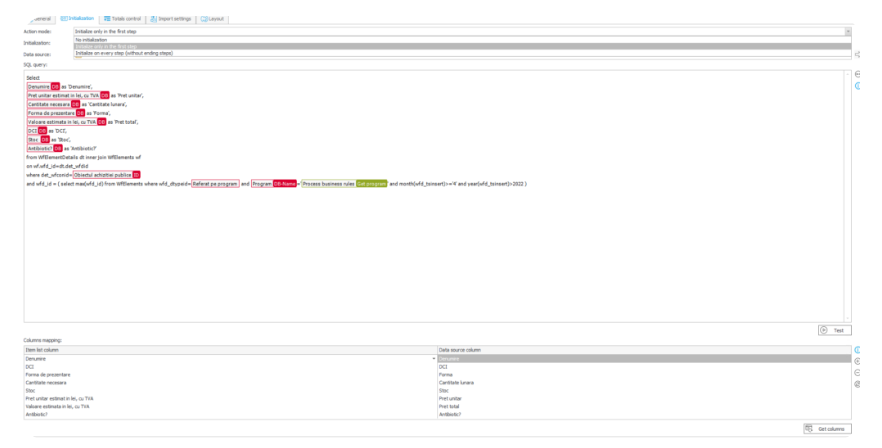

https://docs.webcon.com/docs/2023R3/Studio/UxRules_General/#item-list
INITIALIZE – re-initializes the Item list with values defined in its form field configuration
Here's the official documentation of the initialization settings:
https://docs.webcon.com/docs/2023R3/Studio/Process/Attribute/Basic/Itemlist/ILConf/ILConf_Init/