"Is this a mobile device?" variable
Applies to version: 2021.1.3.163 and above; author: Dawid Golonka
Introduction
WEBCON BPS offers a variable returning information whether a form is opened in the mobile app. This information can be used within the created form rules to adapt its view to the mobile app specification. The variable’s name is “Is this a mobile device?” and it works only within the “WEBCON BPS” mobile app.
Example
A simple workflow was created to place purchase orders on fixed assets.
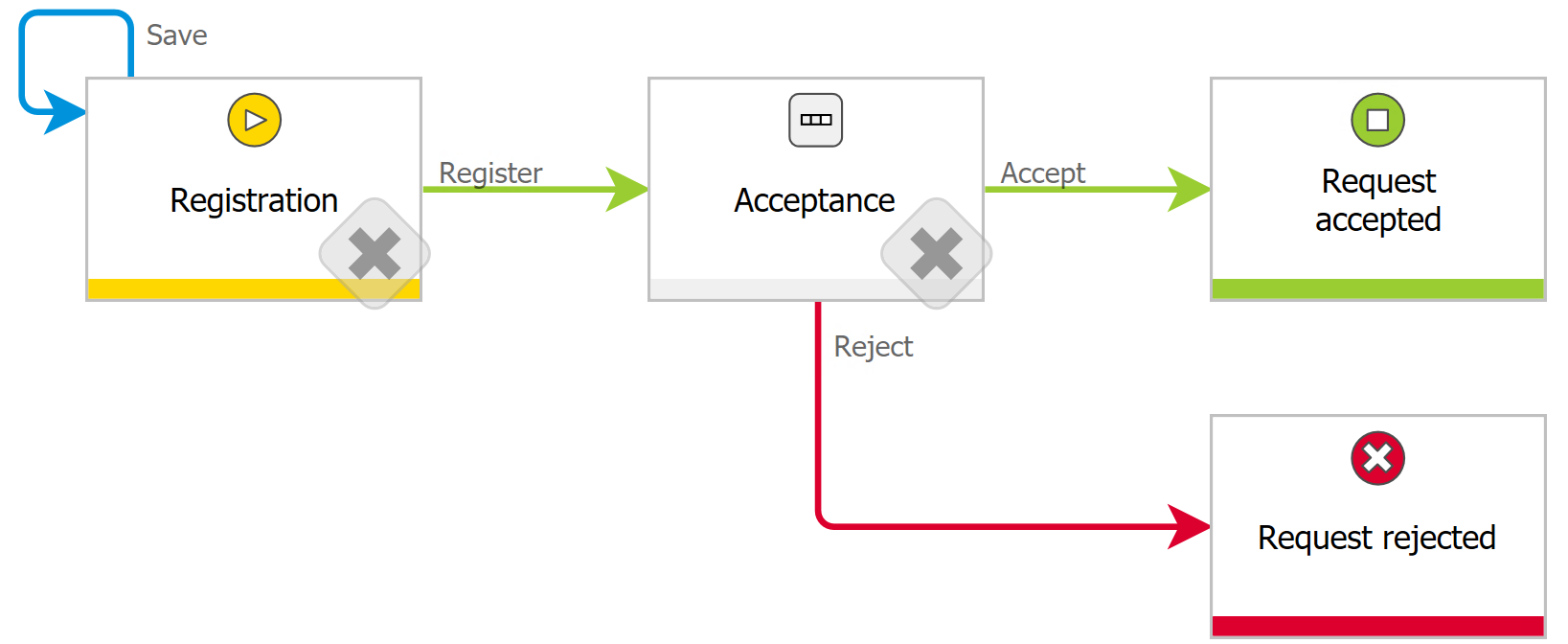
Workflow diagram
New purchase form includes basic data about the purchase.
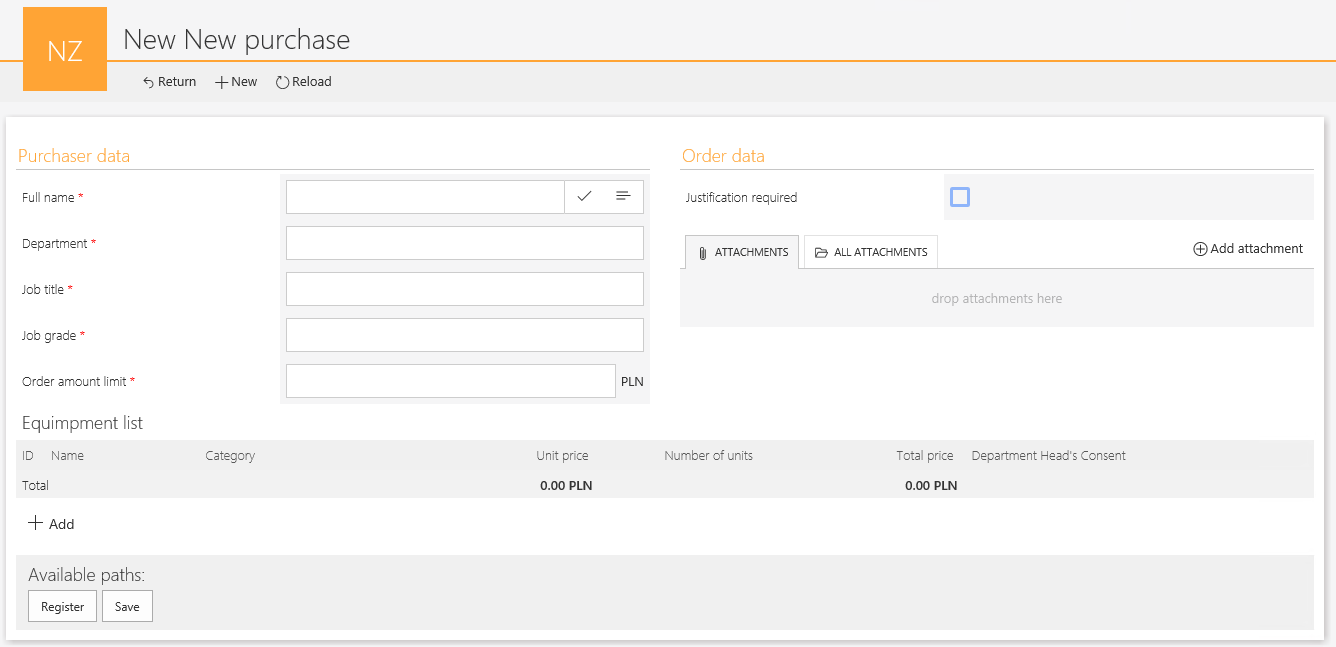
New purchase form
The article describes variable “Is this a mobile device?” used in the form rule executed on change in „Justification required” checkbox. Once you check this field in the mobile app a compact single text line field “Brief justification for the purchase” appears. The same action in the browser displays “Full justification for the purchase”. The purpose is to keep the form readable when accessed on the mobile app.
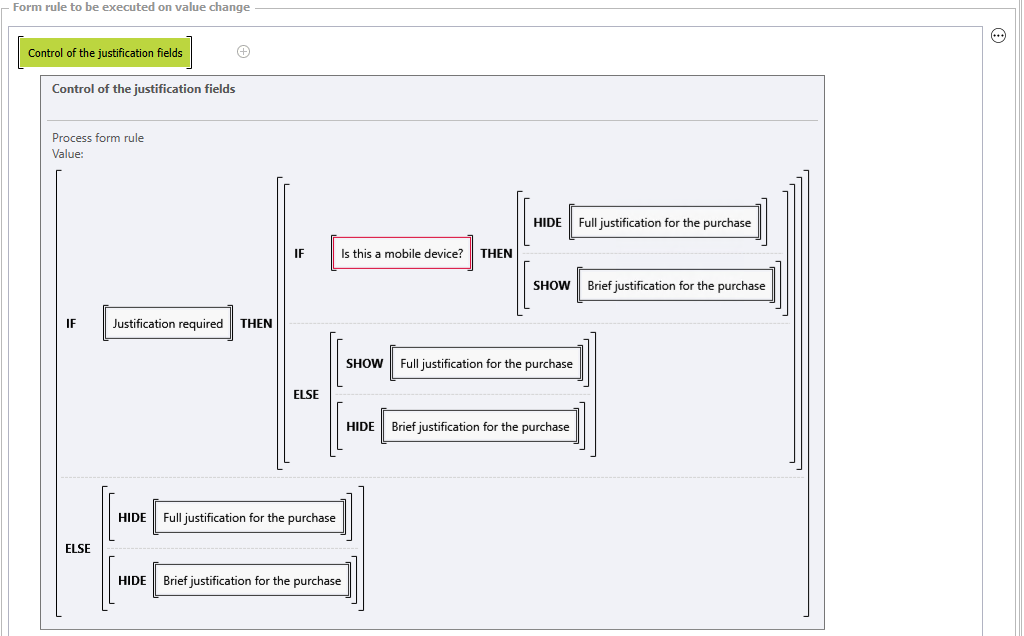
Form rule executed on value change in the “Justification required” field.
For presentation purposes a new request was registered in the PC browser:

Form view in the PC browser
and in the mobile app:

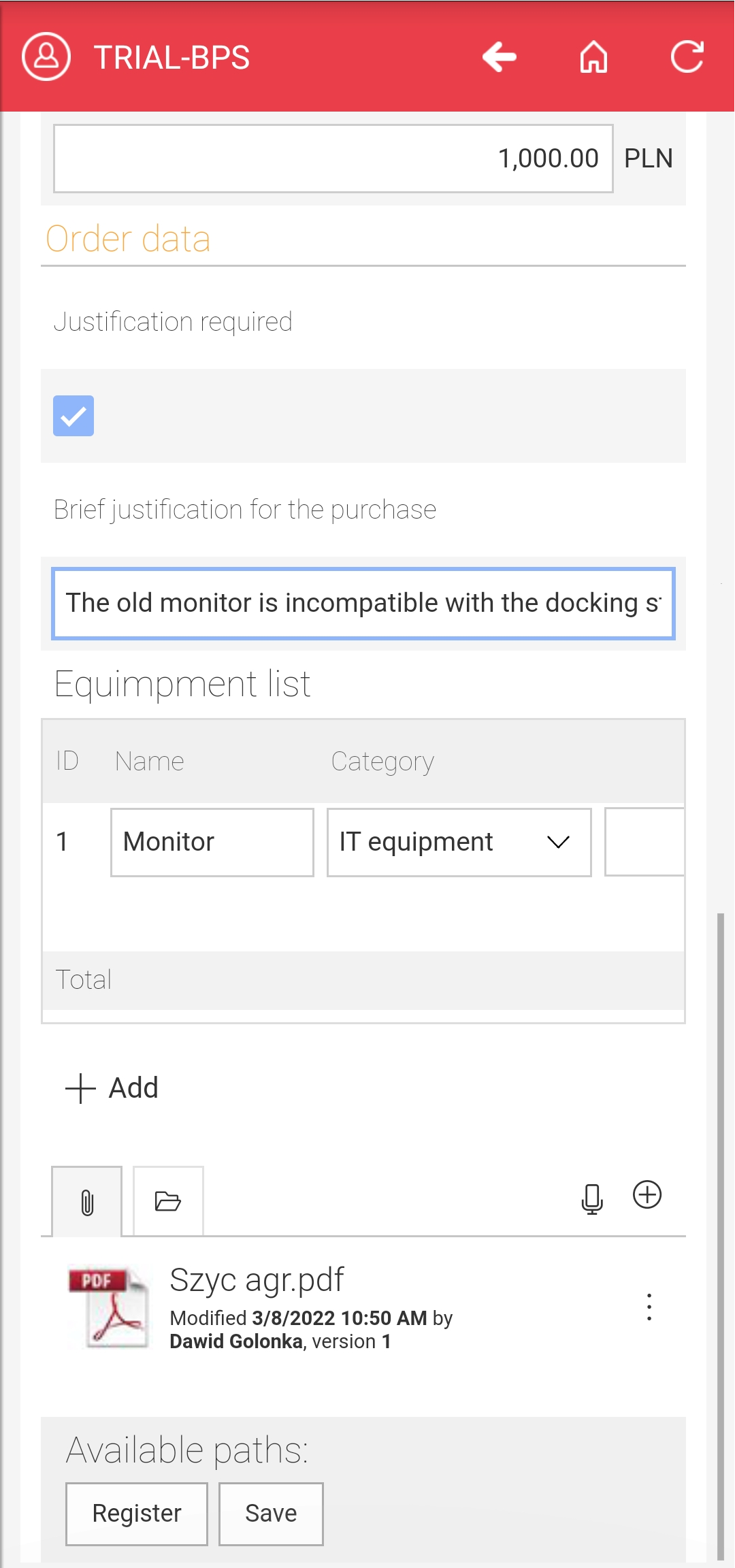
Form in the WEBCON mobile app
In this business case it is possible to standardize data display, e.g. in reports, on transition via brief justification field content transfer to full justification field path.
Summary
As demonstrated, the form view varies depending on the device the workflow was started on. The variable “Is this a mobile device?” can come in handy in situations where the behavior of the form run on the mobile app should vary from the behavior of the form run in the browser and it is necessary to keep the inheritance between the main and the compact form.

