Task delegation substitutions – basic configuration rules
Applies to version: 2020 R1 and above; author: Krystyna Gawryał
See also:
Introduction
One of the available types of substitutions in WEBCON BPS is Task delegation substitution. Thanks to this functionality, tasks can be performed for an absent employee, while ensuring that the scope of rights granted to their Substitute is limited to the required level, without violating e.g. company secrets.
This article describes the rules for configuring Task delegation substitutions, taking into account user privileges in the context of multiple databases, as well as the roles of WEBCON BPS Workflow Service and global system settings.
Basic information
Task delegation substitutions can be defined by users:
- Globally – the Substitute can perform the tasks of the Replaced person in all processes subject to substitution (All in the In application section),
- Per process – substitution can be defined for a specific process (Selected in the In application section). It is possible to specify several substitutions for one user, depending on the processes in which the user has active tasks.
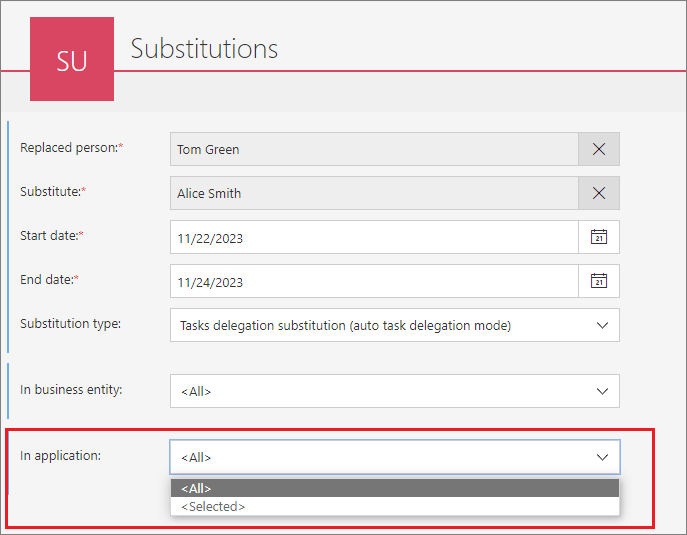
Fig. 1. Task delegation substitution – configuration in WEBCON BPS Portal
Tasks in WEBCON BPS are subject to substitution – the Substitute is authorized to modify instances of the workflows in which the Replaced person has active tasks. Privileges are not subject to substitution. If the Replaced person has privileges to edit an instance, but does not have active tasks in the related process, then their privileges will not be transferred to the Substitute after the substitution is activated.
When the substitution starts, WEBCON BPS Workflow Service creates special tasks for the Substitutes. These tasks are created by the service according to the Schedule (see Fig. 3). If a new task is assigned to the Replaced person during the substitution period, a task for the Substitute is automatically created.
Task delegation configuration
When configuring a substitution, you should first verify that the functionality of Substitutions is enabled in the system at the global level. In the Global parameters node of the System settings in WEBCON BPS Designer Studio, find the section dedicated to Substitutions and then check whether the Substitutions enabled option is selected. Here you can also configure the format in which the substitution start and end dates are displayed (date or date and time).
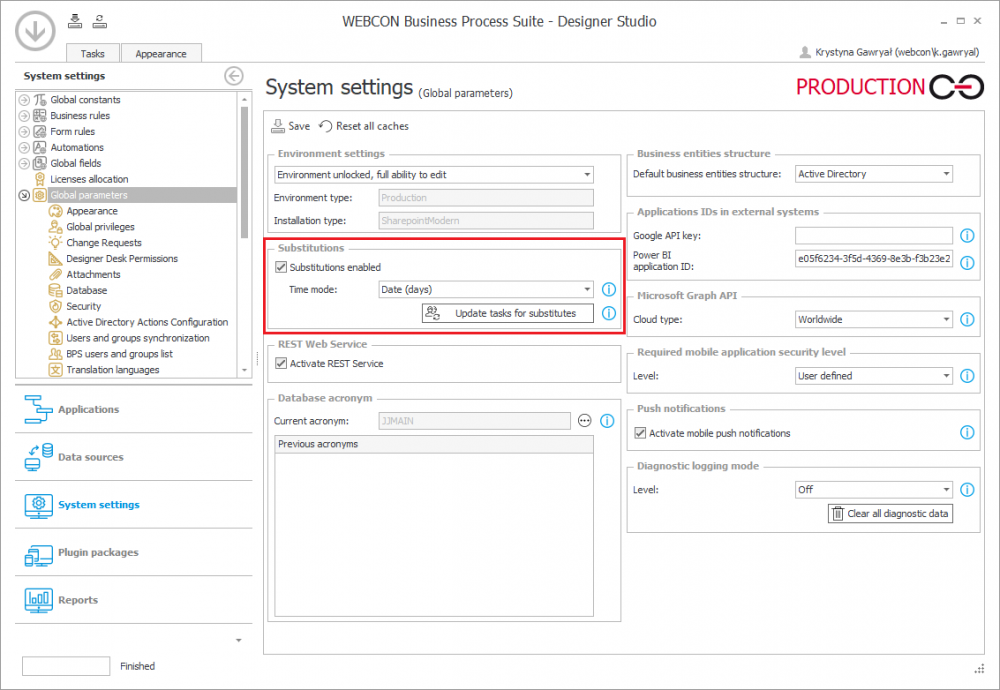
Fig. 2. Global configuration of Substitutions
In order for the scope of the Substitution to cover the already active tasks of the Replaced person, a schedule must be configured. To do this, select Schedules from the Services configuration node in WEBCON BPS Designer Studio and define at least one Substitution activation time. The operation of recalculating substitutions can be a burden for the system, so in case of very complex systems it is recommended to specify a time outside standard working hours.
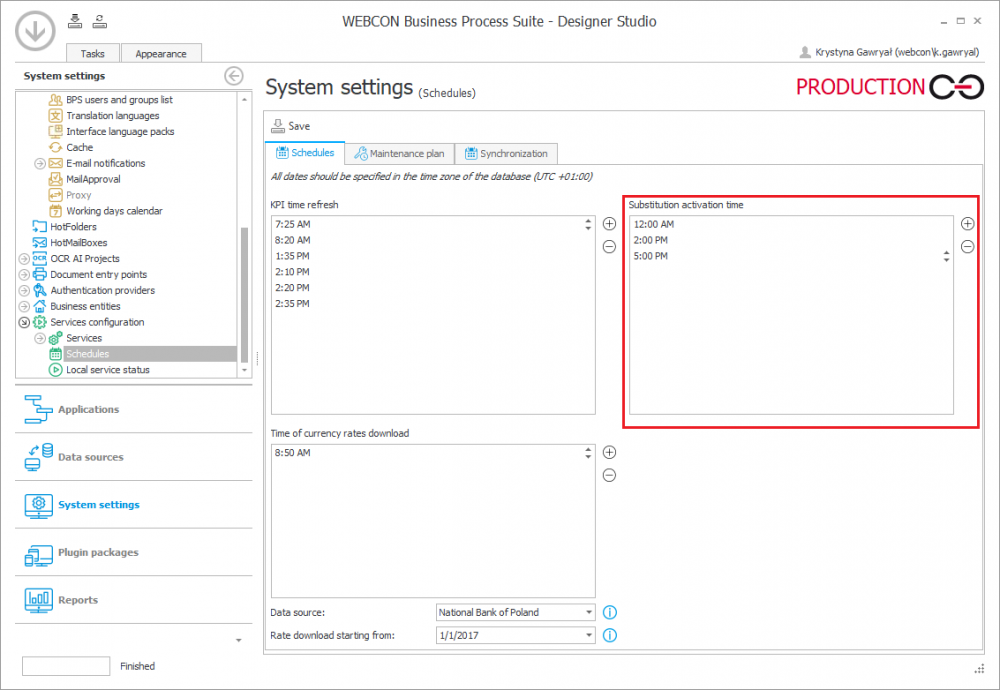
Fig. 3. Configuring the Substitution schedule
The next step is to enable substitutions at the process level. To do this, go to the selected process in Designer Studio and select Use automatic task delegation in the Settings tab.
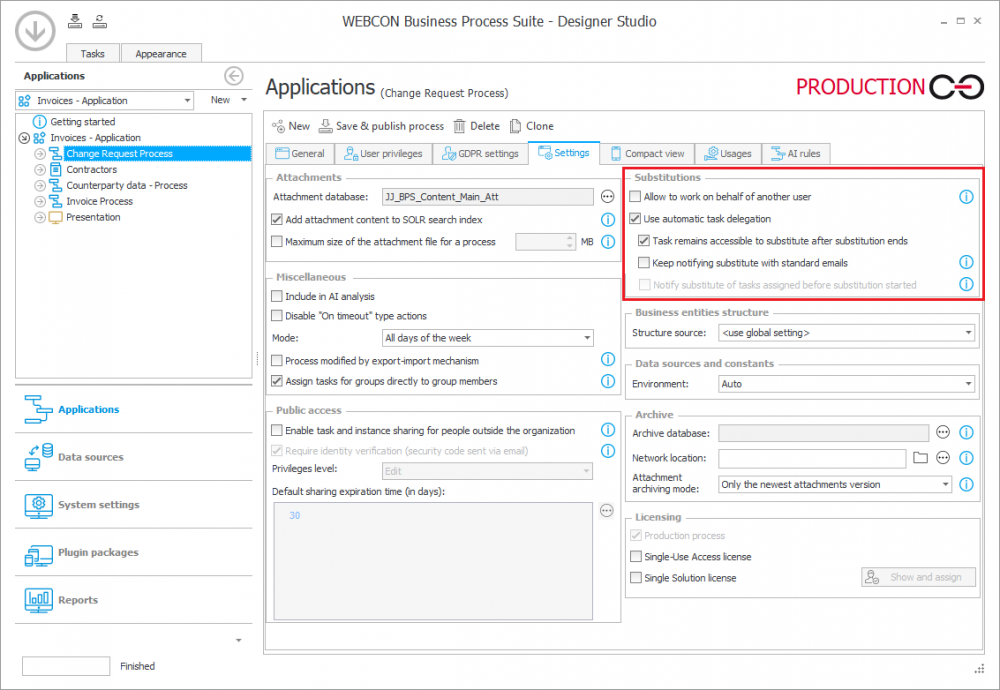
Fig. 4. Configuring the Task delegation substitution at the process level
From here, you can also configure how substitutions and substitution notifications work:
- Task remains accessible to substitute after substitution ends – when the substitution ends, the Substitute will have privileges to read the instances in which they performed tasks for the Replaced person,
- Keep notifying substitute with standard emails – determines whether to send notifications to Substitutes about newly created tasks. They are sent only if the Send standard email option is selected ion the path,
- Notify substitute of tasks assigned before substitution started – determines whether email notifications should also be sent for tasks created before the substitution period – such substitutions are activated by WEBCON BPS Workflow Service according to the schedule. Notifications will only be sent if task notifications for Substitutes are enabled.
It is also possible to specify tasks in the workflow that will be subject to Substitutions. For this purpose the option Enable substitutions should be selected on the path in the Task creation tab.
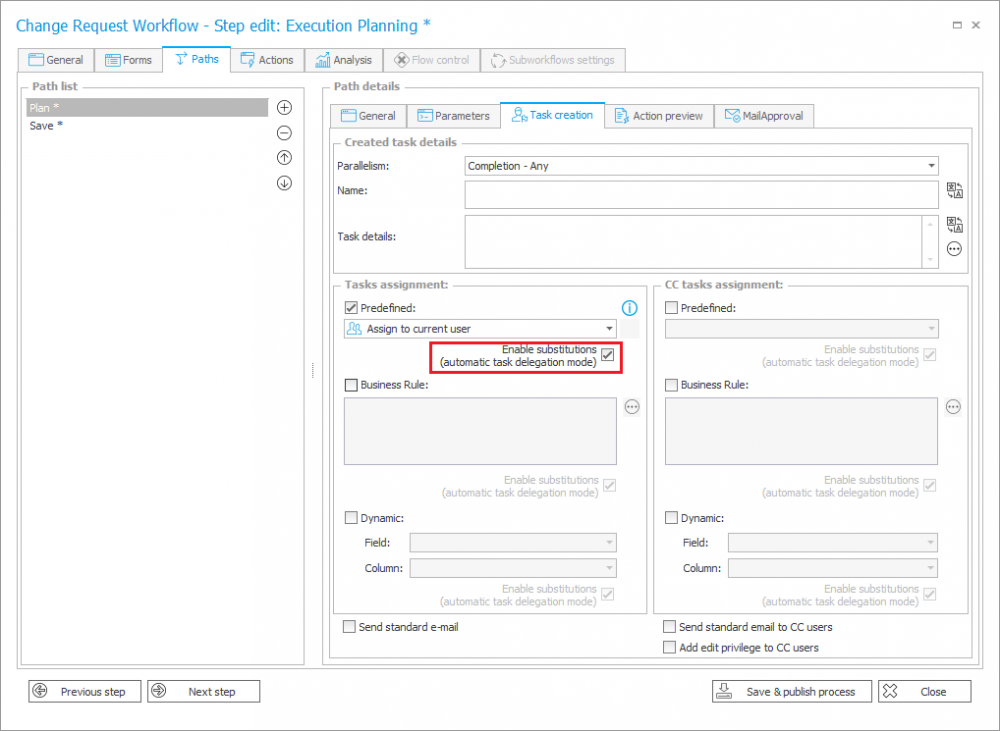
Fig. 5. Path configuration with substitutions enabled
For the substitution to take effect, its definition must be created in Portal (see Fig. 1). The default configuration is sufficient for users to add replacements for themselves, so in the user menu click Substitutions → New substitution for me and select Task delegation substitution (auto task delegation mode). At this stage, you can also specify the Substitute, the date range, and the exact processes for which the substitution will apply.
Operation verification
In order to verify how substitutions work for already active tasks of the Replaced person, you can wait for them to be started by WEBCON BPS Workflow Service according to the schedule (see Fig. 3) or execute them manually using the Update tasks for substitutes button in the System settings in Designer Studio – Global parameters.
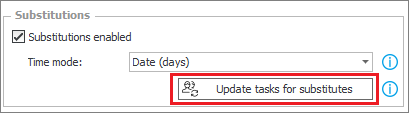
Fig. 6. Updating tasks for Substitutes outside the schedule
As a result of this action you will receive a message confirming that the substitutions have been successfully launched and the tasks for the Substitutes have been updated. This action can also be performed when it is necessary to quickly launch substitutions outside the schedule. As a result, the active tasks of the Replaced persons will be assigned to their Substitutes for the substitutions configured today.
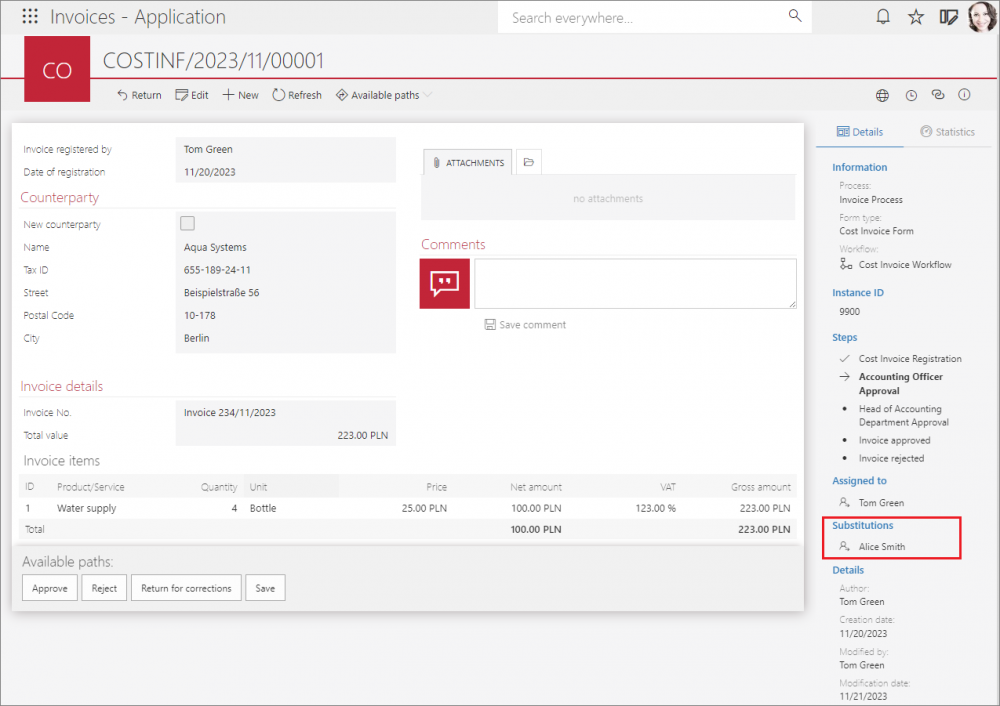
Fig. 7. Task preview as seen by the Substitute
Configuring substitutions with actions
Substitutions in WEBCON BPS can also be configured using the Add a substitution action. The action can be triggered, for example, when the user starts a vacation or after going through a certain path.
In this action, the Replaced person and the Substitute can be defined based on the rule or the form field value, and the processes for which the substitutions will be active can be defined based on the application/process ID or the rule. The entire action can also be configured on the basis of an appropriate SQL query.
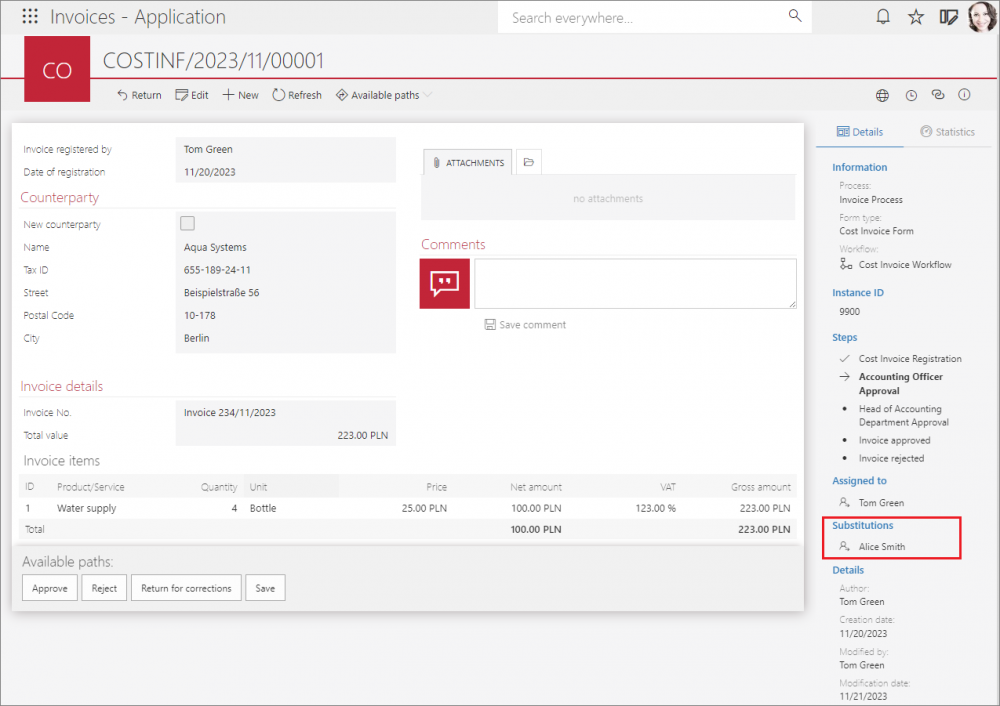
Fig. 8. Configuration window of the Add a substitution action
If necessary, the substitution added in the above way can be removed using another action – Remove a substitution. The only parameter that needs to be defined is the Workflow instance ID within which the substitution was created.
Substitutions created with the Add a substitution action store the instance ID, so this type of substitutions can be removed with this action.
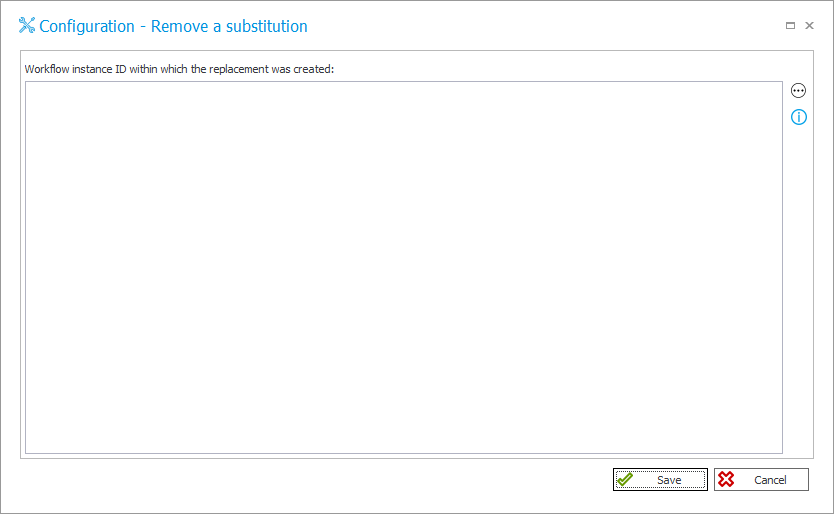
Fig. 9. Configuration window of the Remove a substitution action
Databases vs. privileges in the context of Substitutions
WEBCON BPS allows you to work with several databases in one environment, which makes it easier to manage the privileges of individual system users. For each environment, a Default content database is defined (see Fig. 10) and it is possible to add other databases, for example for the purpose of creating specific applications. A Global administrator is defined for each of these databases, but this role applies only in the context of a specific database. This means that a user with Global administrator privileges for one database may have only basic (e.g. read and edit) privileges for another database.
The above dependencies are important because in the context of Substitutions, the Global administrator of the Default content database is the parent Global administrator. This gives them almost unlimited power to manage Substitutions – they can add substitutions for themselves and others, edit and delete them, and freely change their settings.
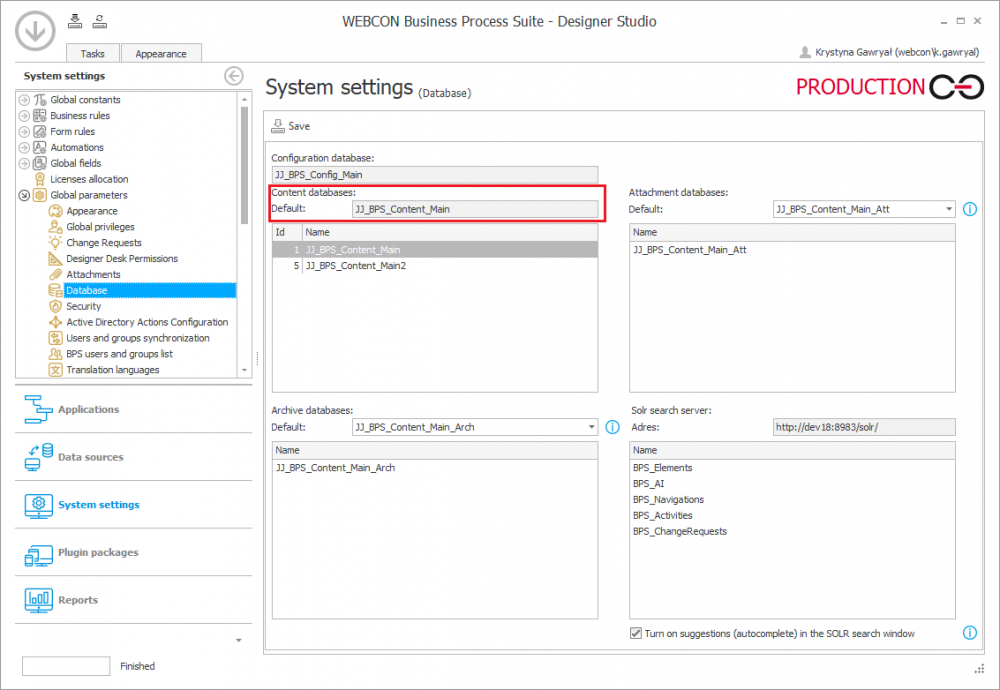
Fig. 10. Example of the Default content database definition
Summary
When configuring Task delegation substitutions, one should keep in mind the rules that apply to this functionality. It is necessary to consider aspects such as user privileges, process and workflow configuration, service operation, available schedules, and roles played in the context of databases. This will avoid situations where, despite the creation of a substitution definition, Substitutes do not receive new/active tasks or receive them with a delay that makes it impossible to execute them.

