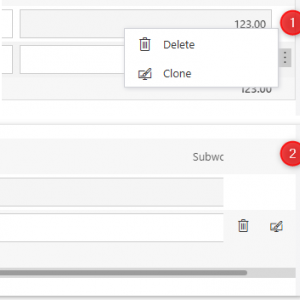Is it possible to have the Itemlist action buttons in front of the item list?
As most of the times we have few hundred records and in case of do some action on the itemlist... we need to go to bottom of the item list and scroll to the right and do some action. After the action complets we do the same thing like go to bottom of the page scroll to right and do some action..
Instead if we have the actions in begining of the itemlist will be good feature or please guide me how to achieve this.
ITEM LIST ACTION buttons position in front column UNDER REVIEW
Hi Jegan,
I would also prefer it if the actions could be displayed in the first column instead of the last one. Or at least to have it configurable.
For the time being I have two tips for you:
1. I don't know when this was added but you can limit the height of the item list in the layouts tab. This way the Form doesn't get the 'large'. It works really well. I've noticed it in BPS 2022 but it may have been added in an earlier version.
2. I accidentally discovered that holding this shift key and using the scroll whee of the mouse will let you scroll horizontally left/right in some applications for example in edge.
Best regards,
Daniel
Hi Jegan,
I would also prefer it if the actions could be displayed in the first column instead of the last one. Or at least to have it configurable.
For the time being I have two tips for you:
1. I don't know when this was added but you can limit the height of the item list in the layouts tab. This way the Form doesn't get the 'large'. It works really well. I've noticed it in BPS 2022 but it may have been added in an earlier version.
2. I accidentally discovered that holding this shift key and using the scroll whee of the mouse will let you scroll horizontally left/right in some applications for example in edge.
Best regards,
Daniel
While searching for another post I stumbled upon this.
Even so I would still prefer this solution, there has been some changes in the later versions.
1) In a small window a context menu is shown
2) In a larger window but with a long item list the actions are now floating.