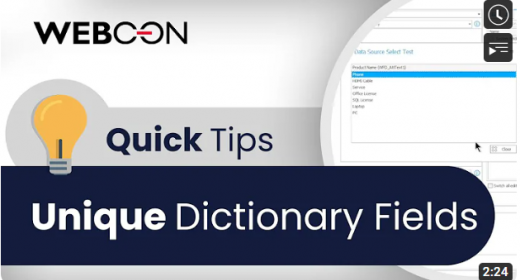Video tutorials

Let’s take a look at an action which can create a transcription of a file containing audio. This action utilizes AI to create a text transcript – here I use it on the audio track of a previous Quick Tips video. The configuration is very simple, define how the file that will be processed is to be selected (like all our actions that work on attachments), and choose whether you want to put the transcription in another attachment or a form field (here I use “Multiple lines of text”). For information on AI licensing please contact WEBCON Sales.

After transcribing around 5 minutes of audio in the previous episode, I now want to use AI to further refine the transcribed text. I do this using the standard “Change value of a single field” action, and in its configuration I use the “AI Prompt” business rule function. Instead of typing the prompt directly into the business rule function, I store it in a process constant for the sake of convenience. I do something similar to create a summary of the transcript, but instead of using the “AI text summary” business rule function, I again use the AI Prompt to ask for specific things. For information on AI licensing please contact WEBCON Sales.

Discover the latest improvements to dashboard design in WEBCON BPS 2025! In this video, we’ll walk you through the updated dashboard grid and show you how to quickly build and customize your dashboard using the new widget configuration options.
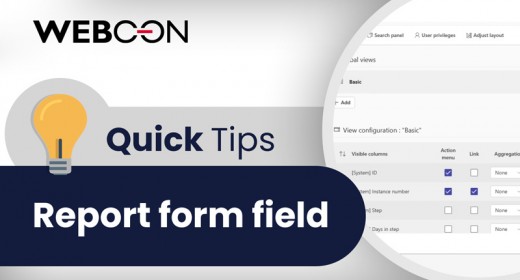
WEBCON BPS 2025 introduces a completely new Report form field that allows you to display reports directly within your forms. In this video, we’ll show you how to configure the field step-by-step and integrate key data into your forms in a clear and user-friendly way.

A series of new functions that use AI are available in the rule editor, we can summarize, evaluate, and write text. AI features are licensed based on AI Token, please see the 2025 R2 Changelog for additional information.

Designer Desk has a new AI assistant feature, which will help you build application prototypes – jest tell it what you need! AI features are licensed based on AI Token, please see the 2025 R2 Changelog for additional information.

Global Automations can now be independently exported, so that they become modular building blocks that can be developed and moved around without the entire application structure.

When we need to isolate one single application from the rest of Portal (e.g. to make it seem like it’s a standalone service/feature), we can publish it under an alternative application address.

We can require users to confirm their identity before viewing certain fields. These fields/groups/tabs can be hidden under the “Authorization” icon until a user successfully confirms their identity.

Existing date functions received some cool extra features in version 2025. They can now operate on days of the week and business days.

This playlist will guide you step by step by the essential parts of WEBCON BPS, including: Portal, applications, dashboards, forms, workflows and more.

You no longer need to configure full Reports with views from A-Z before adding them to a Dashboard. We have isolated the “source” and “columns” tab of a Report into a reusable component called a “Dataset” that can be used for various widgets on the dashboard – including views like “table” and “chart”, and also the new revamped report tile.

Quick paths is a toggle that can be enabled on any path – and it opens up a bunch of extra opportunities to use such a path.
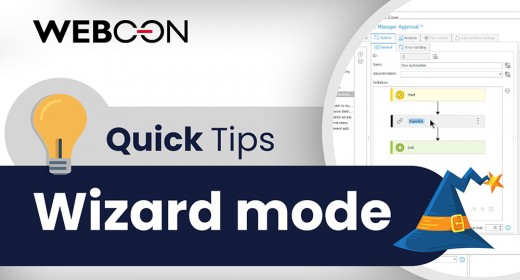
A software or setup wizard guides a user through a series of steps – breaking down a complex task into a sequence of smaller ones.

There is going to be a lot of personal preference involved when making things in Designer Studio, every designer will have their own “style”. This applies especially to (Form and Business) Rules, since the visual editor for making them allows for quite a lot of flexibility and valid approaches to designing them
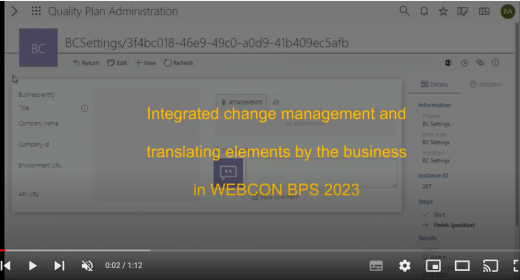
Up to now, these changes trickled in different ways outside of the platform, with the new #WEBCON BPS 2023 release though, there’s an 𝗶𝗻𝘁𝗲𝗴𝗿𝗮𝘁𝗲𝗱 𝗖𝗵𝗮𝗻𝗴𝗲 𝗿𝗲𝗾𝘂𝗲𝘀𝘁. This is 𝗮𝘃𝗮𝗶𝗹𝗮𝗯𝗹𝗲 𝗳𝗼𝗿 𝗲𝗮𝗰𝗵 𝗮𝗽𝗽𝗹𝗶𝗰𝗮𝘁𝗶𝗼𝗻 and the users can provide feedback/change requests using this feature 𝘄𝗶𝘁𝗵𝗼𝘂𝘁 leaving the platform and 𝗺𝗶𝘀𝘀𝗶𝗻𝗴 𝗱𝗲𝗳𝗮𝘂𝗹𝘁 𝗶𝗻𝗳𝗼𝗿𝗺𝗮𝘁𝗶𝗼𝗻 like, when and where. These changes can be sent, to an external ticketing system if necessary. I really love this new feature.
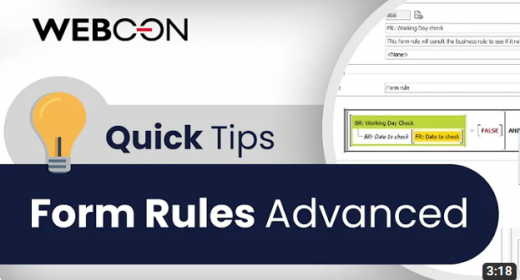
If we want our Form rule to read a value from a Data source, it has to use a Business rule as a middle-man. Specifically, Business rules have access to a “Data source value” function that Form rules do not. In this example, we set up a Form rule that is able to get data from the Calendars table, and check whether the date that a user has selected is a valid working day.

SWITCH is a new operator that is an expanded version of the Condition operator – it allows us to define different branching cases with different actions and 2 ways to control which one is used.
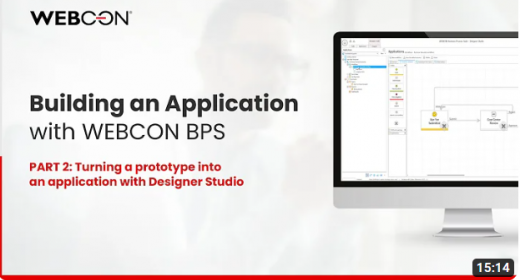
Welcome back to building application with WEBCON BPS. Have you already watch Part 1: Building a Prototype with Designer Desk? WEBCON Designer Desk is a revolutionary web-based, no-code tool optimized to help users and business stakeholders easily turn ideas into functional, interactive, and fully documented applications.
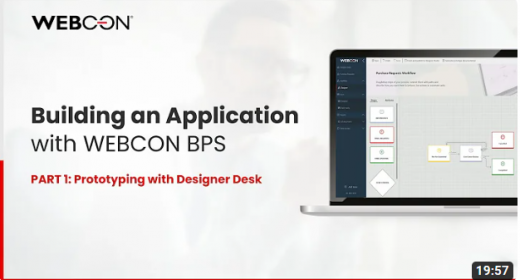
WEBCON Designer Desk is a revolutionary web-based, no-code tool optimized to help users and business stakeholders easily turn ideas into functional, interactive, and fully documented applications.
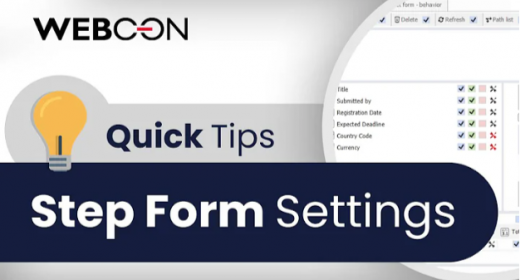
Designing separate forms for each step is generally avoided, due to the convenience of the main form. However, not all configuration on the Step Form breaks inheritance with the main form.

Organizing Form fields into groups has advantages both in Designer Studio and on the end-user interface. Forms divided this way can become more legible and easier to manage. Groups can have an immense effect on our form (or none at all), and we can tweak various settings for interesting results.

The Menu button is one of the action triggers that we have access to. It places a button on the top ribbon of the form that will activate its underlying actions when it is clicked by a user. We can also tell the button to become invisible or inactive when certain conditions are met.