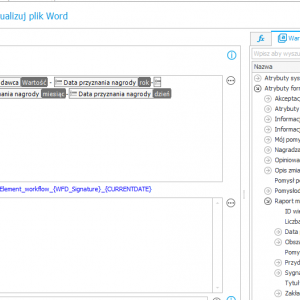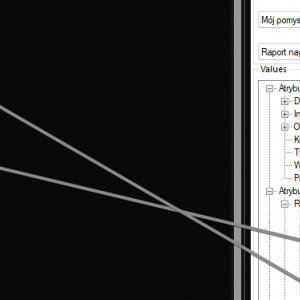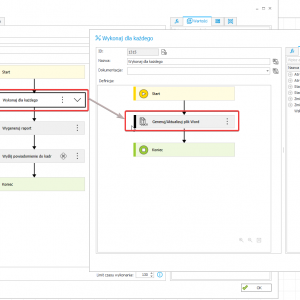At this pointthe only way to generate multiple word documents is to create multiple actions, or if you have a dynamic number of documents, you should use subworkflows.
The second solution works alright when we are talking about 2-20 documents, but (I'm not sure if all of you are aware) creating an new instance, ore moving it one step is a verry slow action and if you need to move or create 1000 instances using the default actions you will have to wait sometimes hours. Another problem is that the action is not multithreaded at all.
We ave a custommer that needs about 1milion of documents to be generated once a month. That is a lot and using the actions it would take more than a month to finnish all the work. We have investigated how the reports quickpath functionality works (because it seemed to work multithreading) and we have notticed that it uses JS to send async all the instances via the API. So we are now using the API via sdk in order to start all tose subworkfols for generating word templates. The API is doing all the work multithreading and much faster than the builtin actions.
An action for generating a diynamic number of word files from different templates.
Hi Razvan,
I'll post here an update, as while searching for answer on the same question I ended up here, and it seems like there is a way to do it now.
In my case - I'm generating monthly report, which is a single item list on a form - so each month there is new document created in Webcon, with multiple positions on the list.
I need to generate Word document for each position on that list.
I'm able to achieve it using Automation with For Each Operator, inside which there is Generate/Update a Word file Action.
While creating template I've selected specific columns, as placeholders, and thats it.
For file name, you can also just use Values tab, and pick specific column from the list.
Hi Razvan,
I'll post here an update, as while searching for answer on the same question I ended up here, and it seems like there is a way to do it now.
In my case - I'm generating monthly report, which is a single item list on a form - so each month there is new document created in Webcon, with multiple positions on the list.
I need to generate Word document for each position on that list.
I'm able to achieve it using Automation with For Each Operator, inside which there is Generate/Update a Word file Action.
While creating template I've selected specific columns, as placeholders, and thats it.
For file name, you can also just use Values tab, and pick specific column from the list.
True story. The introduction of the foreach operator was an amazing and long waited feature. It solved many performance issues.
P.s. Can't wait for the case operator.